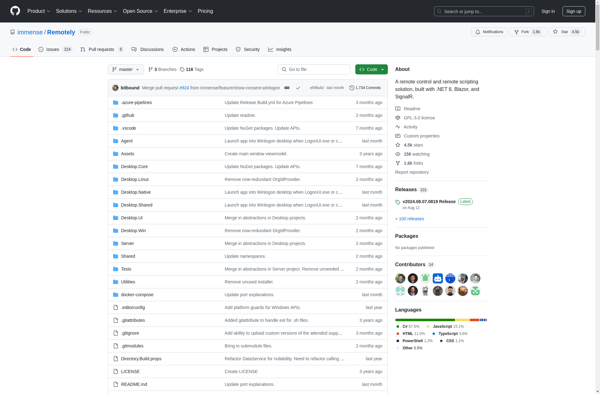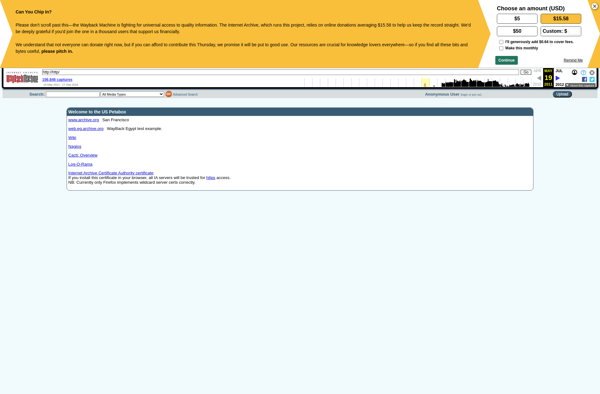ShowMyPC
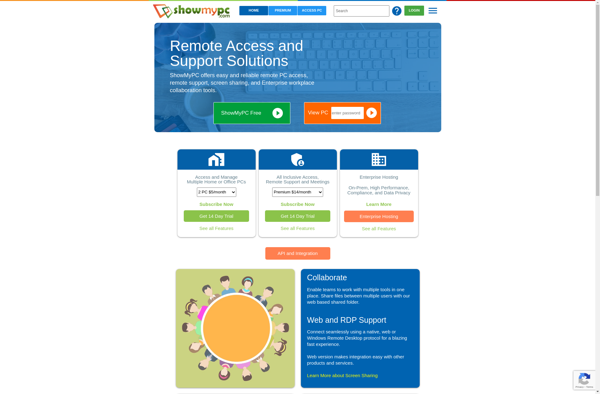
ShowMyPC: Remote Access Software for PC Support
ShowMyPC is a remote access software that allows users to remotely connect to computers to provide remote support and access files and applications. It enables screen sharing, remote control, and file transfers.
What is ShowMyPC?
ShowMyPC is a remote access and remote support software used by individuals and businesses to securely connect to other computers and devices remotely. It allows technicians, support staff, and other users to view, access, and control devices from other locations.
Key features of ShowMyPC include:
- Remote Desktop Access - Securely connect remotely to other Windows, Mac, and Linux computers and take full control as if sitting directly in front.
- Screen Sharing - Share your screen with others or view someone else's screen for easy collaboration and troubleshooting.
- Remote Support - Provide real-time technical support and assistance by taking control of devices with permission.
- File Transfer - Quickly transfer files between devices, even during active remote sessions.
- Remote Printing - Print documents and files remotely from connected devices.
- Cross-platform - Connect from/to Windows, Mac, Linux, iOS and Android devices.
- End-to-End Encryption - 256-bit AES encryption protects remote access sessions and data.
- Unattended Access - Configure persistent access permissions to connect anytime without remote approval.
- Portable Technician Tool - Technicians can provide support from anywhere with the portable .exe.
- Customizable Branding - Apply company branding to the interfaces.
With robust remote access capabilities, enterprise-grade security, and cross-platform support, ShowMyPC provides a simple and reliable remote support and access solution for both individuals and managed IT services providers.
ShowMyPC Features
Features
- Remote desktop access
- Screen sharing
- Remote control
- File transfer
- Chat
- Multi-monitor support
- Recording sessions
- Unattended access
- Mobile apps
Pricing
- Freemium
- Subscription-Based
Pros
Cons
Official Links
Reviews & Ratings
Login to ReviewThe Best ShowMyPC Alternatives
Top Remote Work & Education and Remote Access and other similar apps like ShowMyPC
Here are some alternatives to ShowMyPC:
Suggest an alternative ❐Skype

Remmina

RealVNC Connect

TeamViewer

AnyDesk

RustDesk

Chrome Remote Desktop

DWService
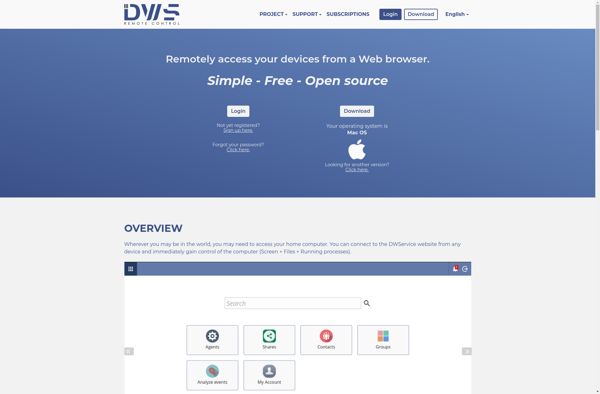
TigerVNC
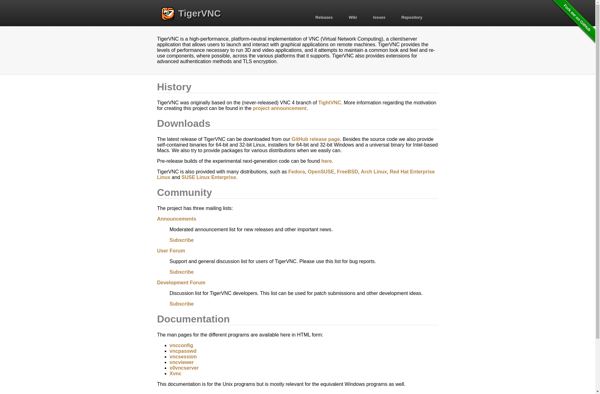
NoMachine

GoTo Resolve

Remotely