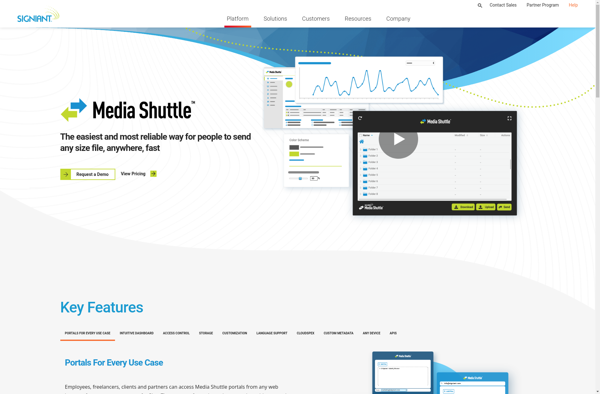Simple Socket File Transfer

Simple Socket File Transfer: Lightweight Open-Source File Transfer
Simple Socket File Transfer is a lightweight, open-source file transfer application that allows users to easily send files between devices over a local network or the internet using TCP sockets. It has a simple interface and works across platforms.
What is Simple Socket File Transfer?
Simple Socket File Transfer is an open-source, cross-platform application that provides an easy way to transfer files directly between devices using TCP socket connections. It has a straightforward graphical interface that allows you to select files or folders to transfer, enter the IP address and port of the receiving device, and send the files over the local network or internet.
Some key features of Simple Socket File Transfer include:
- Works on Windows, Mac, and Linux operating systems
- No file size limits
- Resume broken transfers
- Encrypt file transfers using TLS for security
- Transfer queue to easily manage multiple file transfers
- Minimal interface and lightweight program
Because it uses direct TCP socket connections, Simple Socket File Transfer can achieve high transfer speeds. It does not rely on third-party servers or cloud storage, keeping transfers isolated to just the sending and receiving devices. The open-source codebase allows advanced users to modify or enhance the tool as needed.
Overall, Simple Socket File Transfer provides a fast, reliable, cross-platform alternative to web-based file sharing services for transferring files directly over local networks and the broader internet. Its focus on simplicity and the socket-based transfer protocol differentiate it as a lightweight, efficient file transfer tool for both power users and regular users alike.
Simple Socket File Transfer Features
Features
- File transfer over local network or internet
- Simple and lightweight interface
- Cross-platform - works on Windows, Mac, Linux
- Open source codebase
- Uses TCP sockets for file transfer
- Drag and drop file sending
- No file size limits
- No account registration required
Pricing
- Open Source
Pros
Cons
Official Links
Reviews & Ratings
Login to ReviewNo reviews yet
Be the first to share your experience with Simple Socket File Transfer!
Login to ReviewThe Best Simple Socket File Transfer Alternatives
Top File Sharing and Peer-To-Peer File Transfer and other similar apps like Simple Socket File Transfer
Here are some alternatives to Simple Socket File Transfer:
Suggest an alternative ❐Laragon
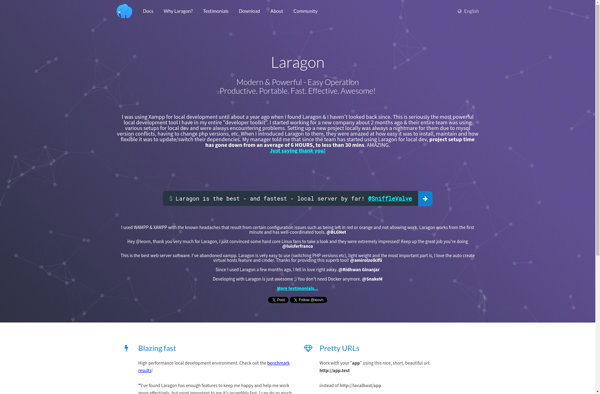
HFS 2 (HTTP File Server)

Send Anywhere
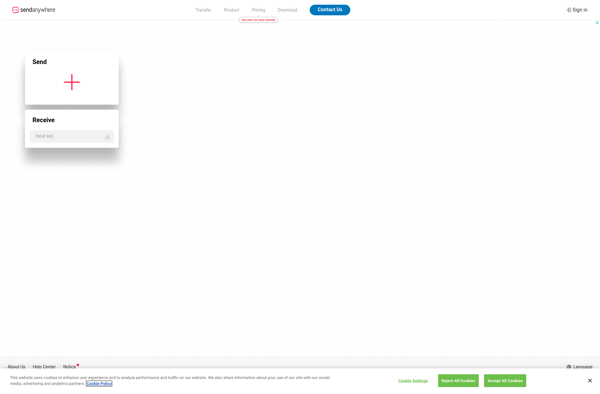
Tresorit Send
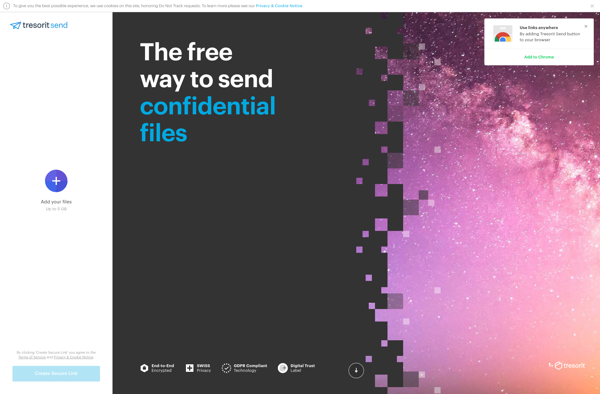
JustBeamIt
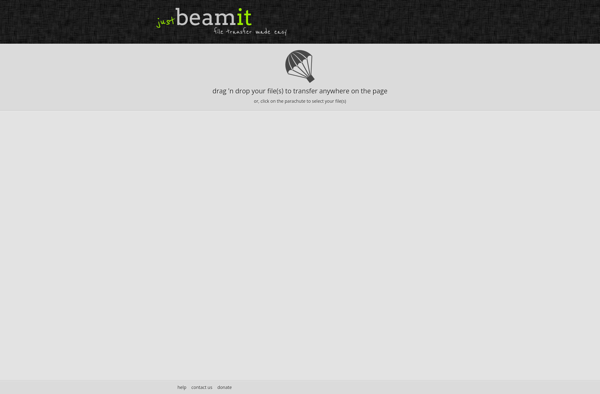
Ufile.io
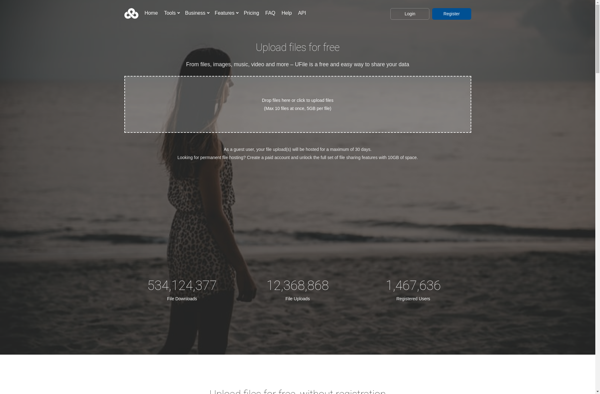
TransferBigFiles.com
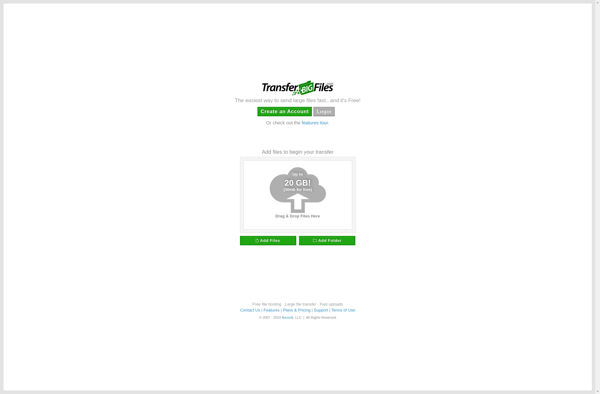
File Zone
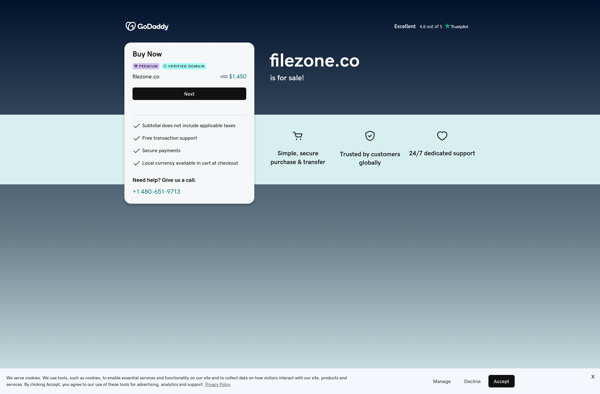
Orzeszek Transfer
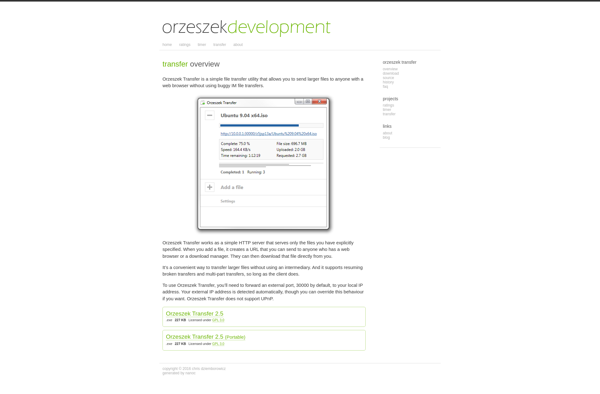
Media Shuttle