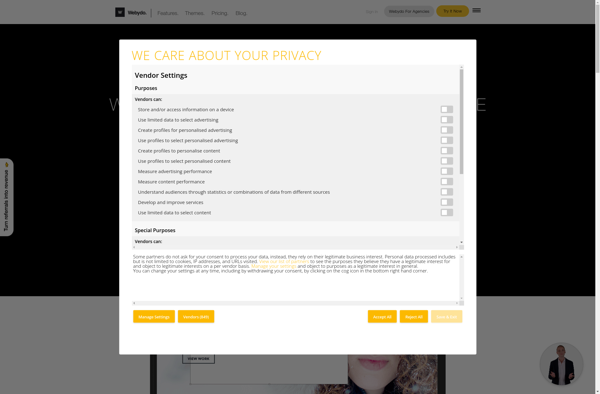SiteKit
SiteKit: WordPress Plugin for Connecting to Google Services
SiteKit is a WordPress plugin that helps website owners connect their sites to Google services like Analytics, Search Console, AdSense, and more. It provides insights into traffic, content optimization, monetization, and other key site metrics in one convenient dashboard.
What is SiteKit?
SiteKit is a WordPress plugin created by Google that helps website owners connect their WordPress sites to various Google services in order to gain valuable insights and optimize their websites. Some of the key features of SiteKit include:
- Easy connection to services like Google Analytics, Google Search Console, AdSense, PageSpeed Insights and more.
- A dashboard that displays key metrics and data from connected Google services such as traffic statistics, top landing pages, keyword rankings, revenue data, site speed, etc.
- Tools for content analysis and optimization based on search data and analytics.
- Features for simple setup of advanced remarketing, conversion tracking, etc.
- Notifications for new opportunities, issues and recommendations for site improvement.
- Comprehensive data controls and privacy configurations.
With SiteKit, WordPress site owners can easily monitor and analyze site statistics, identify opportunities for growth through Google tools and optimize their websites for better performance, SEO, and increased ad revenue - all from one plugin dashboard interface.
SiteKit Features
Features
- Connects WordPress sites to Google services
- Integrates Google Analytics, Search Console, AdSense, etc.
- Provides website analytics and metrics
- Optimizes website content and SEO
- Monitors website traffic
- Manages Google Ads campaigns
- Offers easy-to-use dashboard
Pricing
- Freemium
Pros
Cons
Official Links
Reviews & Ratings
Login to ReviewThe Best SiteKit Alternatives
Top Development and Wordpress Plugins and other similar apps like SiteKit
Here are some alternatives to SiteKit:
Suggest an alternative ❐WordPress
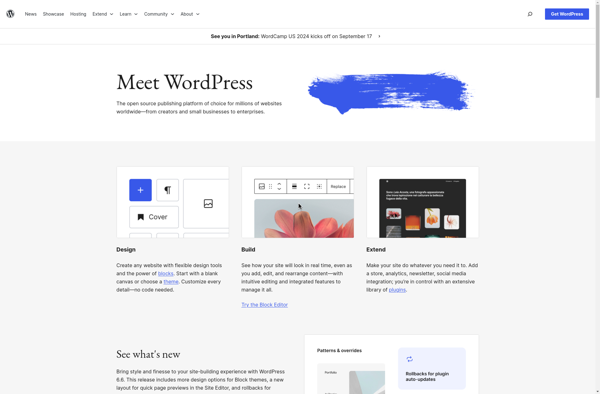
Webflow
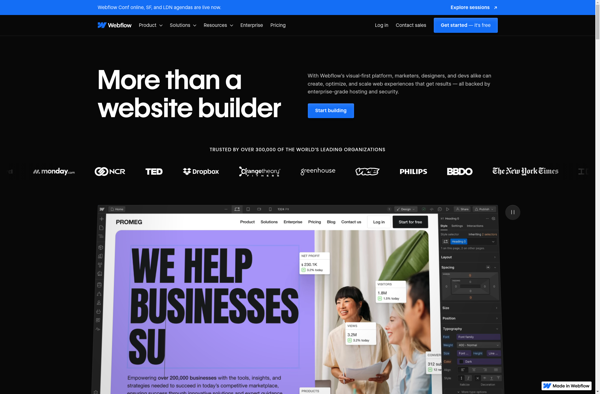
Wix.com
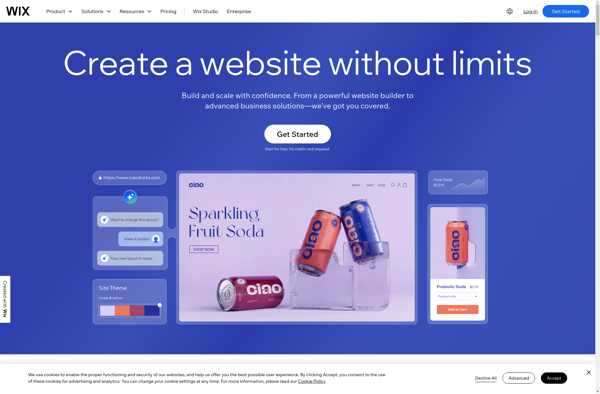
Squarespace

Google Sites
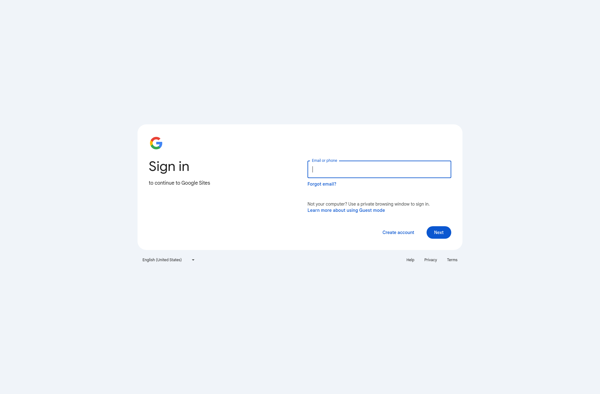
Site.pro

Weebly
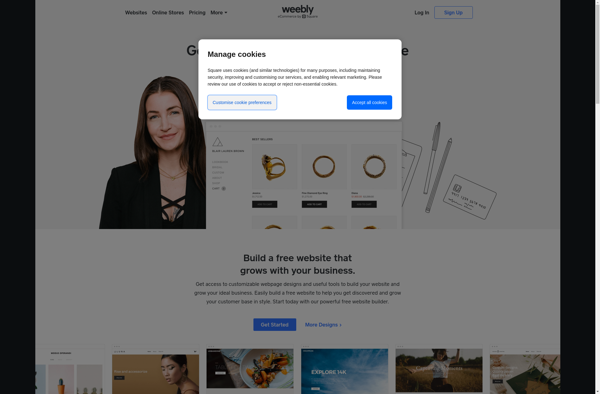
DEV Community
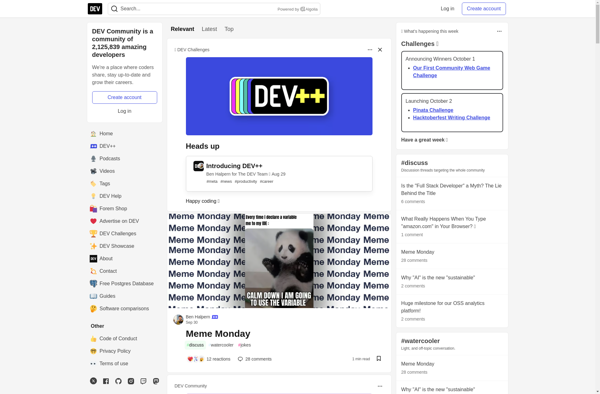
Duda Website Builder

Pixpa

Zyro
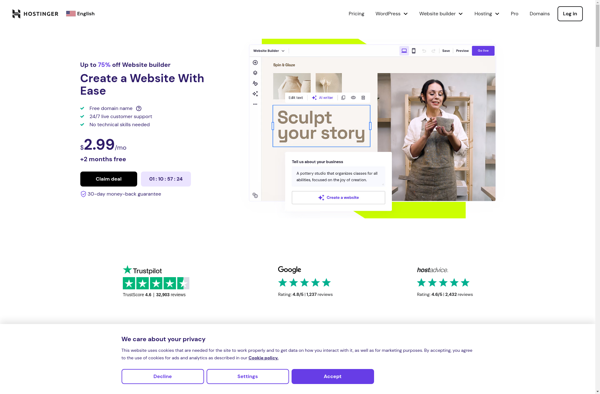
Webydo