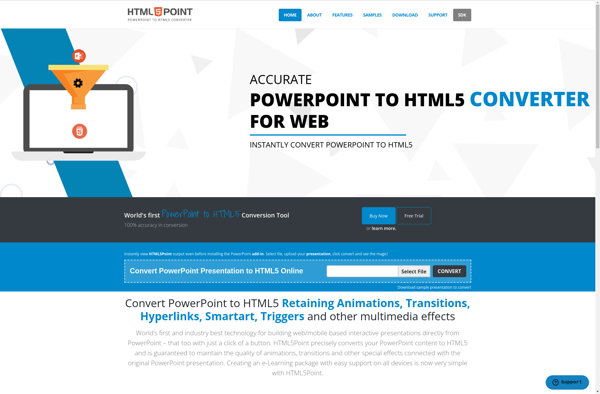Slidego

Slidego: Online Presentation Software & Slide Maker
Create professional presentations with slides, charts, graphics, and more using Slidego's drag-and-drop editor and templates for quick and beautiful presentations.
What is Slidego?
Slidego is an online presentation software and tool for creating professional slide decks and presentations in minutes. With Slidego's intuitive drag-and-drop editor, you can easily add slides, text, images, charts, graphics, icons, and illustrations to your presentation.
Slidego has hundreds of professionally-designed presentation templates to choose from, making it fast and simple to create beautiful presentations for business, school, or personal use. Templates are available for a wide variety of topics and industries including business presentations, marketing pitches, training, education, and more.
Slidego offers powerful features for customizing presentations to suit your specific needs. You can change colors, fonts, layouts, add animations and transitions between slides. It's also easy to share and collaborate on presentations - you can give access to teammates to work on slides together in real-time.
Once your presentation is complete, Slidego makes it simple to download it in various formats like PDF or PowerPoint, or share it online with a shareable link to impress clients and stakeholders. With an intuitive editor and powerful customization tools, Slidego empowers anyone to create beautiful presentations in minutes!
Slidego Features
Features
- Drag-and-drop slide editor
- Hundreds of templates and themes
- Animations and transitions
- Collaboration tools
- Presenter mode
- Real-time audience engagement
- Integrations with Google Drive, Dropbox, etc.
Pricing
- Freemium
- Subscription-Based
Pros
Cons
Official Links
Reviews & Ratings
Login to ReviewThe Best Slidego Alternatives
Top Office & Productivity and Presentation Software and other similar apps like Slidego
Here are some alternatives to Slidego:
Suggest an alternative ❐Articulate Storyline

ISpring Free
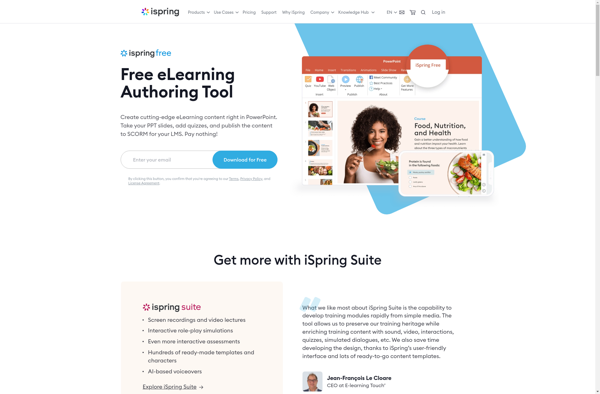
HTML5POINT