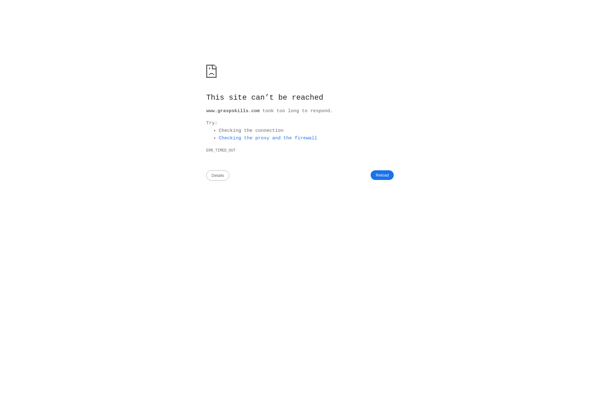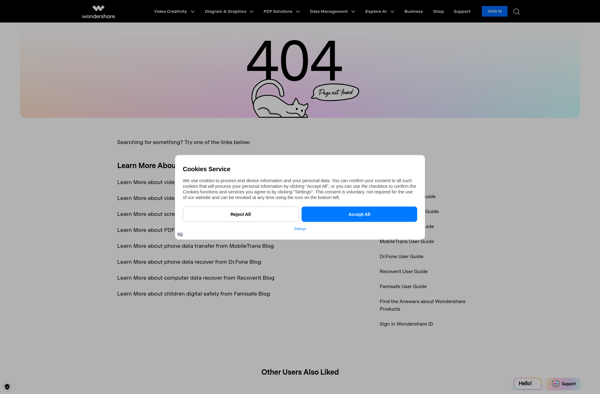ISpring Free
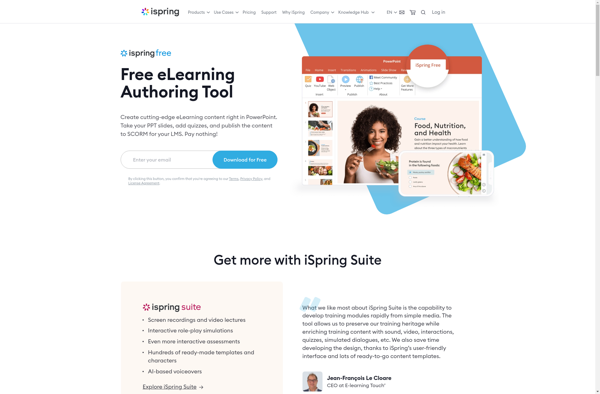
iSpring Free: Free Authoring Toolkit for eLearning Course Creation
Create interactive PowerPoint presentations with quizzes, surveys, and tracking, and convert them into SCORM-compliant courses with basic tools.
What is ISpring Free?
iSpring Free is a basic eLearning authoring toolkit that allows users to enrich PowerPoint presentations with quizzes, interactions, narration, and conversations. It converts presentations into SCORM and xAPI compliant courses that can be published to an LMS or delivered as standalone modules.
With iSpring Free, you can add the following interactive elements to your PowerPoint slides:
- Quizzes - Multiple choice, true/false, matching, sequence, fill in the blanks
- Interactions - Drag and drop, hot spot, click to reveal an object
- Surveys and feedback forms
- Screen recordings via webcam
- Text-to-speech voice narrations
- Triggers, variables, and basic logic to control interactions
The output is packaged into an HTML5 course that maintains the original slide design and PowerPoint animations. Built-in reports track learner progress and quiz results for analysis.
iSpring Free has limitations compared to the paid iSpring Suite subscription. The free version can only publish up to 10 courses, allows a max of 2 hours of narration per project, and does not include some advanced interactions like simulations. But it covers basic eLearning needs for individual users and small teams getting started with eLearning development using PowerPoint.
ISpring Free Features
Features
- Convert PowerPoint to HTML5 & Flash courses
- Add quizzes, interactions & surveys
- Track results in LMS (SCORM/xAPI)
- Mobile-ready responsive courses
- Accessibility features (Section 508/WCAG 2.0)
Pricing
- Free
Pros
Cons
Reviews & Ratings
Login to ReviewThe Best ISpring Free Alternatives
Top Education & Reference and Authoring Tools and other similar apps like ISpring Free
Articulate Storyline

Easygenerator
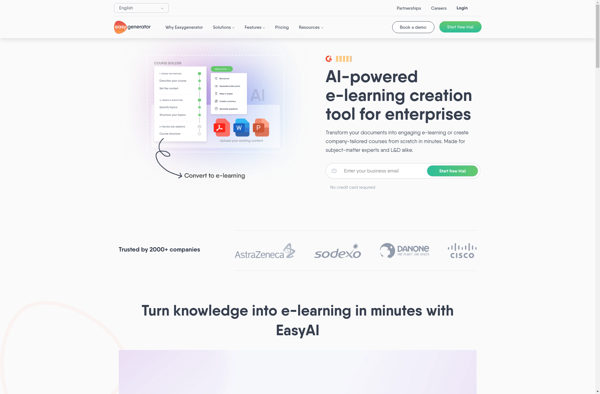
Online Convert
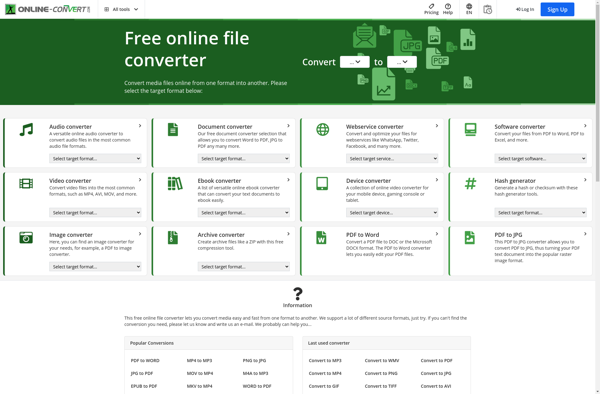
HTML5POINT
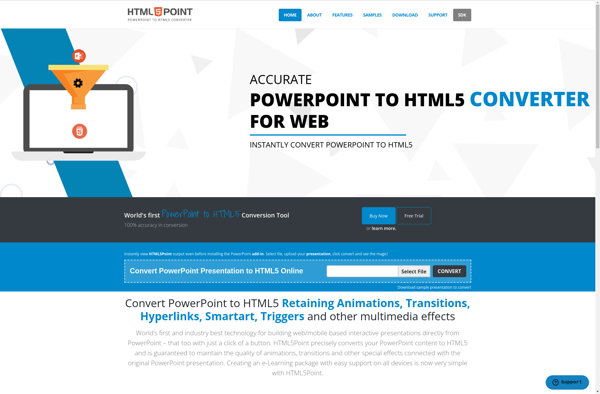
Convert Powerpoint to EXE 4dots
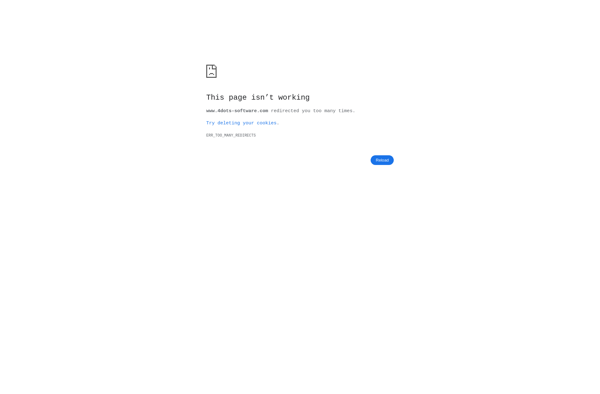
Slidego

7taps

ELearning Impulse

Moyea PPT to Video Converter

Open Elearning
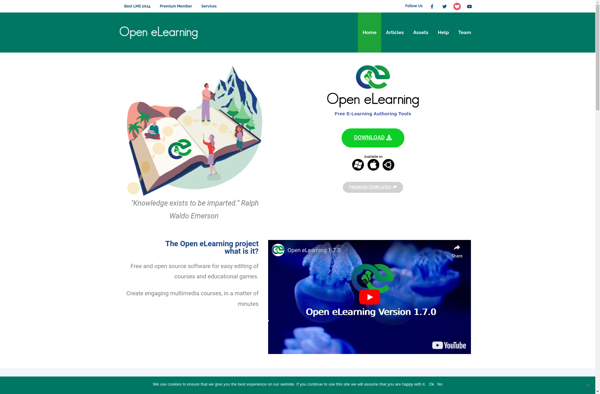
The File Converter
E.M. PowerPoint Video Converter

Presentation to Video Converter
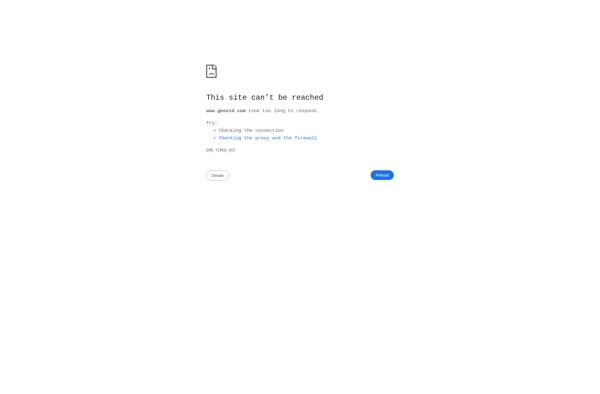
AXppt
Graspskills