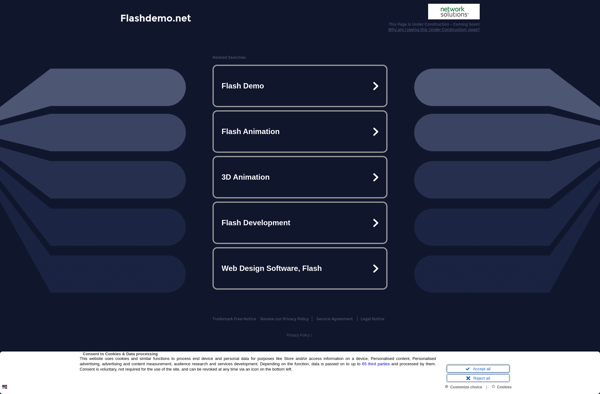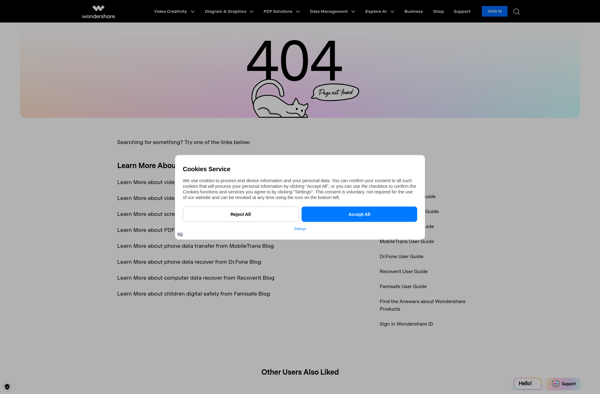Convert Powerpoint to EXE 4dots
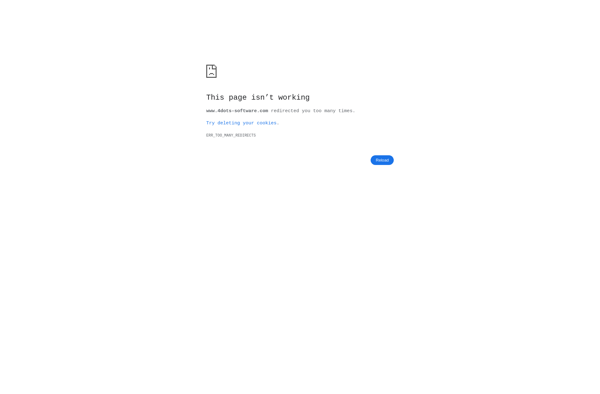
Convert Powerpoint to EXE 4dots
Convert Powerpoint to EXE 4dots is a software tool that allows users to easily convert PowerPoint presentations into standalone Windows executables. It has a simple interface for selecting PowerPoint files and specifying output settings.
What is Convert Powerpoint to EXE 4dots?
Convert Powerpoint to EXE 4dots is a lightweight Windows application designed to convert PowerPoint presentations (.ppt and .pptx) into self-running executable files (.exe). With this tool, you can create executable presentations that can run on any Windows computer without needing to have PowerPoint installed.
Some key features of Convert Powerpoint to EXE 4dots include:
- Converts PowerPoint files while preserving all slide transitions, animations, sounds, and hyperlinks
- Lets you specify window display settings like size, background color, and icon for the output executable
- Has advanced features like setting a launcher executable, expire date, execution delay, and password protection
- Creates a very small and standalone executable file from your PowerPoint
- Supports batch conversion of multiple presentations
- Simple and intuitive interface which is easy to use even for novices
Convert Powerpoint to EXE 4dots enables anyone to quickly convert their PowerPoint files into protected executables that can be distributed to clients and end-users securely. It eliminates the need for having Office installed to view presentations. The small footprint executables can run smoothly across different Windows machines. Overall, it's a great tool for creating professional self-running presentations.
Convert Powerpoint to EXE 4dots Features
Features
- Converts PowerPoint presentations to standalone EXE files
- Supports PPT, PPTX, PPS, PPSX formats
- EXE files can run on any Windows PC without Office or PowerPoint installed
- Customize EXE appearance, icon, splash screen, effects
- Password protect EXE files
- EXE files retain all animations, transitions, videos, fonts
- Batch convert multiple PPT files
- Command line interface for automation
Pricing
- One-time Purchase
Pros
Cons
Reviews & Ratings
Login to ReviewNo reviews yet
Be the first to share your experience with Convert Powerpoint to EXE 4dots!
Login to ReviewThe Best Convert Powerpoint to EXE 4dots Alternatives
Top Office & Productivity and Presentation Software and other similar apps like Convert Powerpoint to EXE 4dots
Online Convert
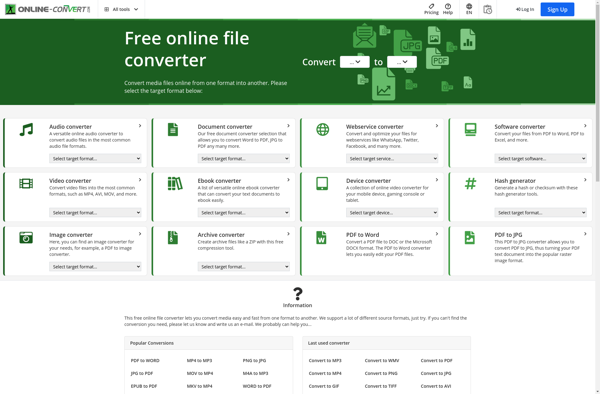
ISpring Free
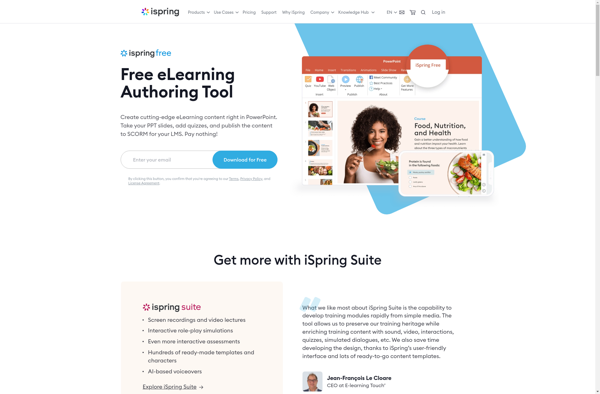
Moyea PPT to Video Converter

Fileminx
The File Converter
E.M. PowerPoint Video Converter

Leawo PowerPoint to Video

Presentation to Video Converter
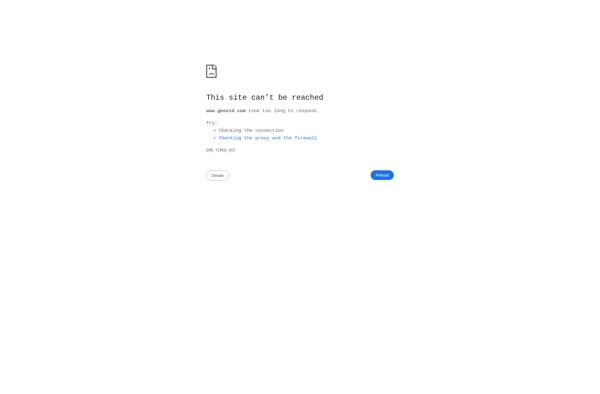
AXppt
PPTonTV