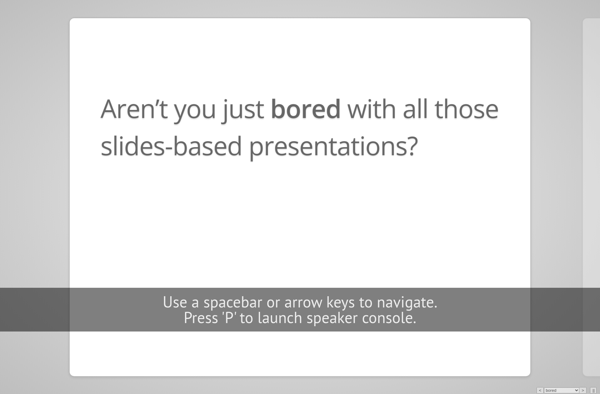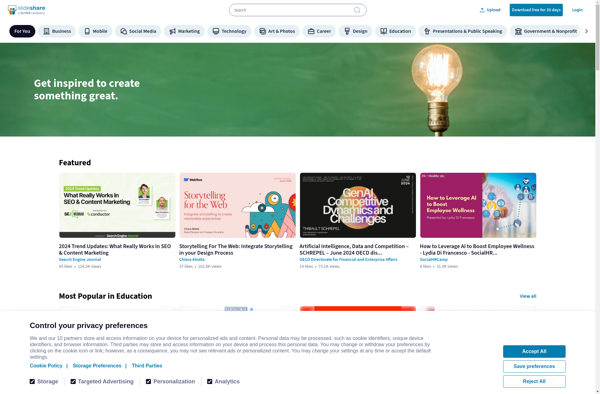SlideRocket
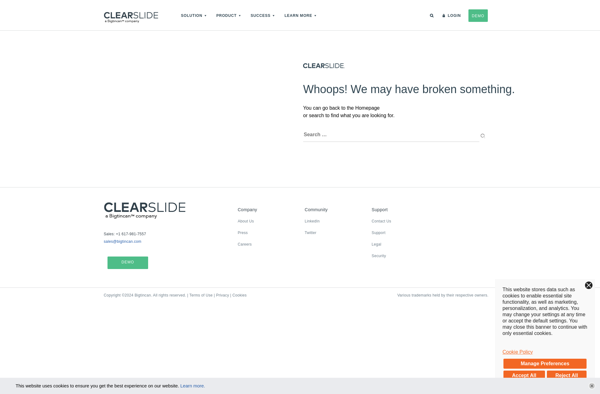
SlideRocket: Cloud-Based Presentation Software
Create, edit, view, and share presentations with templates, themes, and tools to build professional slide decks, accessible across all devices as a cloud-based SaaS.
What is SlideRocket?
SlideRocket is a cloud-based presentation software application that allows users to create, edit, view, and share presentations. Some key features of SlideRocket include:
- Intuitive drag-and-drop interface to easily build presentations
- Hundreds of professionally designed templates and themes to create branded and visually appealing slides
- Built-in image search to find and license stock photos
- Tools to add charts, graphics, videos, animations to slides
- Real-time collaboration allowing multiple people to work on a presentation simultaneously
- Presenter mode with speaker notes and audience view
- Analytics to track presentation engagement and impact
- Secure sharing capabilities to share presentations with others
- Optimized for web and mobile devices allowing access presentations from anywhere
- Integration with cloud storage services like Google Drive and Dropbox for managing presentations
As a software-as-a-service (SaaS), SlideRocket runs fully in the cloud so there is no hardware or software downloads required. Users can access it from any device through the web browser. It offers flexible pricing plans for individuals, teams, and enterprises. Overall, SlideRocket combines ease-of-use with powerful features to create and deliver compelling presentations.
SlideRocket Features
Features
- Cloud-based presentation software
- Pre-built presentation templates and themes
- Drag-and-drop editor to build slides
- Collaboration tools to share and edit presentations
- Works across devices and platforms
Pricing
- Freemium
- Subscription-Based
Pros
Cons
Reviews & Ratings
Login to ReviewThe Best SlideRocket Alternatives
Top Office & Productivity and Presentation Software and other similar apps like SlideRocket
Here are some alternatives to SlideRocket:
Suggest an alternative ❐Microsoft PowerPoint

Prezi

VideoScribe
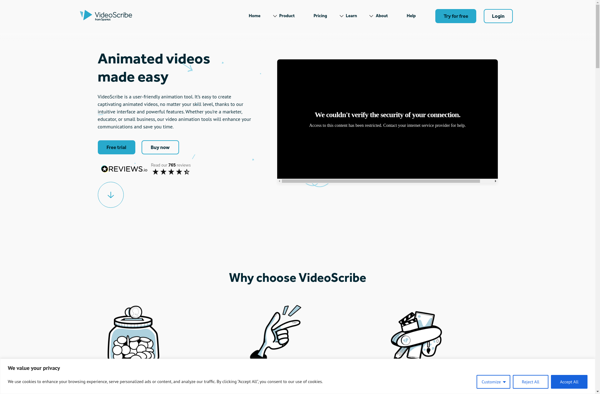
Keynote

PowToon
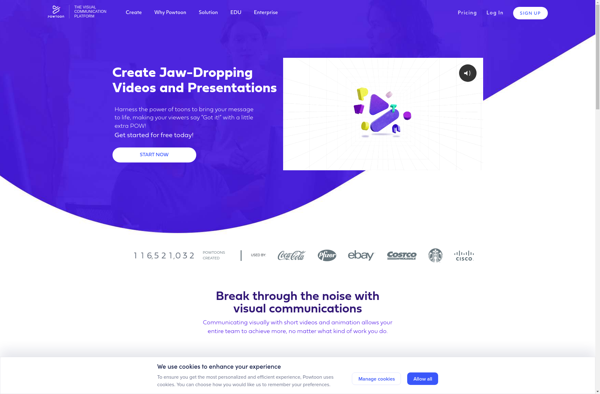
Google Slides

Reveal.js
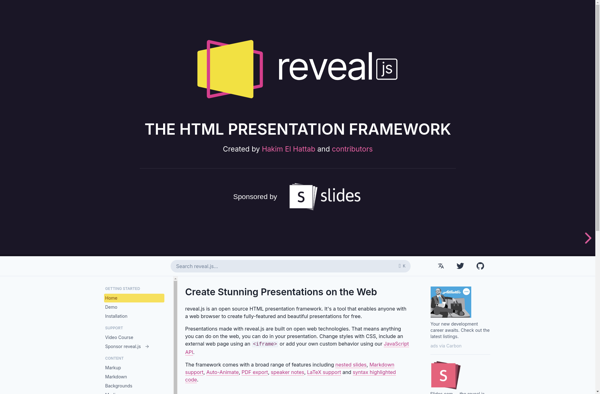
LibreOffice - Impress
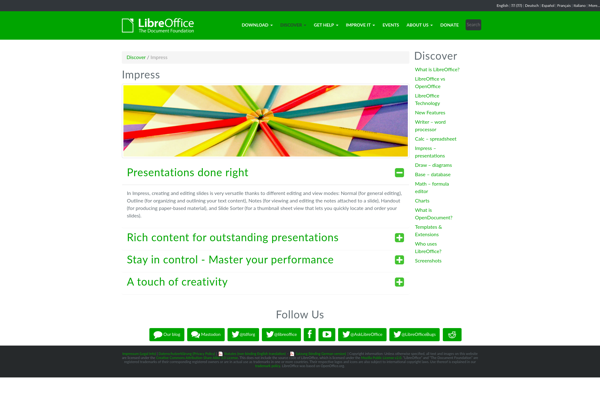
Sozi
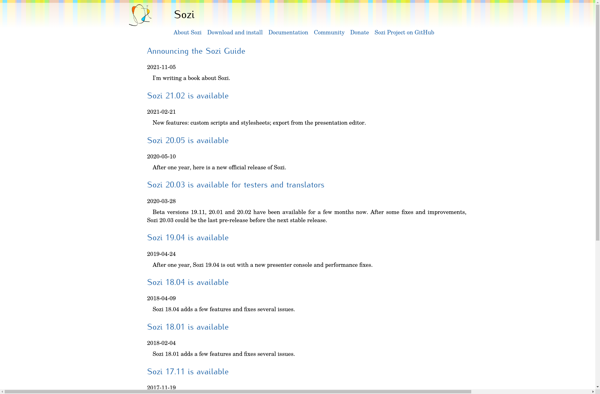
Impress.js