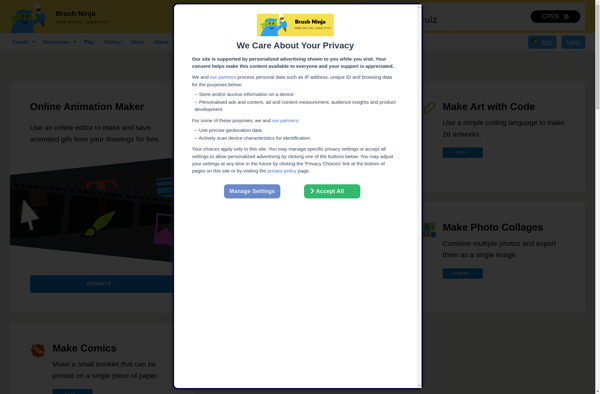Slimanimation
SlimAnimation is a lightweight 2D animation software for drawing, painting and animating. It has a simple and intuitive interface allowing easy creation of 2D animations with features like onion skinning, drawing tools, color palette and timeline.

SlimAnimation: Lightweight 2D Animation Software for Drawing & Painting
A user-friendly animation software for creating stunning 2D animations with features like onion skinning, drawing tools, color palette and timeline.
What is Slimanimation?
SlimAnimation is a easy-to-use 2D animation software designed for independent animators and small studios. It comes packed with all the necessary tools for creating 2D animations while being lightweight and fast.
Some key features of SlimAnimation:
- Intuitive and minimalistic UI allowing animators to focus on their animation instead of learning complex software.
- Supports drawing tools like pencil, brush, eraser along with onion skinning for quick sketches and clean line work.
- Comes with Photoshop-like color palette for choosing colors without memorizing hex codes.
- Frame-by-frame timeline view for precise control over each frame's timing and spacing.
- Camera feature lets you pan, zoom and rotate canvas offering multi-plane and parallax effects.
- Supports exporting high-quality animation files in gif, mp4 and image sequences.
- Cross-platform support for Windows, Mac and Linux so teams can collaborate easily.
Overall, SlimAnimation hits the sweet spot between professional 2D suites like Toon Boom and free tools like Pencil2D for amateur and indie animators through its easy learning curve and carefully chosen features.
Slimanimation Features
Features
- Lightweight 2D animation software
- Drawing and painting tools
- Onion skinning
- Color palette
- Timeline for keyframe animation
Pricing
- Free
- Open Source
Pros
Simple and intuitive interface
Easy to create 2D animations
Lightweight and fast
Free and open source
Cons
Limited features compared to advanced animation software
Lacks some advanced animation tools
Not suitable for complex or 3D animations
Official Links
Reviews & Ratings
Login to ReviewThe Best Slimanimation Alternatives
Top Photos & Graphics and Animation and other similar apps like Slimanimation
Here are some alternatives to Slimanimation:
Suggest an alternative ❐Toonator
Toonator is an easy-to-use 2D animation software to create cartoon animations and animated videos. It provides a range of features and tools for both beginner and professional animators to bring their ideas to life.Key features include:- Intuitive timeline based interface to build animations frame-by-frame- Variety of brushes, templates and assets...
PaintBerri
PaintBerri is a free, open source raster graphics editor for Linux operating systems. It has a simple user interface similar to early versions of Microsoft Paint, making it easy for new users to pick up quickly.PaintBerri includes basic image editing tools and features such as:Layers for working on different parts...
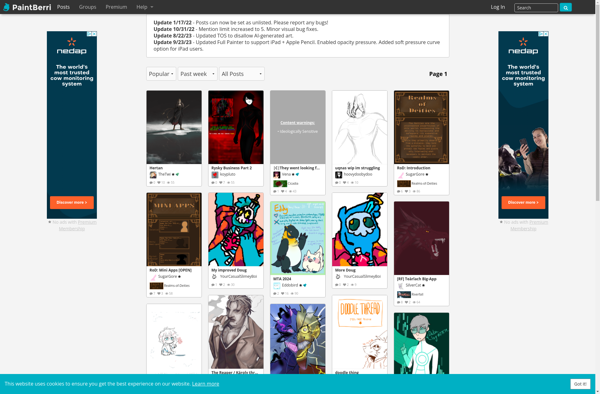
Okekai
Okekai is an open-source, self-hosted alternative to popular productivity software like Notion, Airtable, Trello, Asana, and ClickUp. It allows users to create flexible databases, calendars, kanban boards, galleries, tables and more to manage projects, tasks, notes, and data.Some key features of Okekai include:Intuitive drag and drop interface for building databases,...
Tegaki E
Tegaki E is an open source handwriting recognition engine and gestures toolkit specialized for East Asian character-based writing systems like Chinese, Japanese, and Korean. It enables high accuracy recognition of handwritten input for these languages.Some key features of Tegaki E include:Recognition of Chinese characters, Japanese hiragana/katakana, and Korean hangulCustom gesture...
Brush Ninja
Brush Ninja is a feature-rich digital painting and photo manipulation software for Windows. It competes with other creative software like Adobe Photoshop, Corel Painter, and Clip Studio Paint.Some key features of Brush Ninja include:Intuitive user interface designed specifically for drawing, painting, and image editingHundreds of customizable brushes including pencils, pens,...