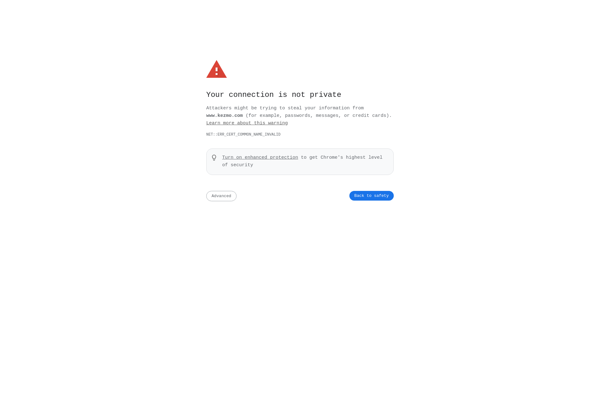SmartTask
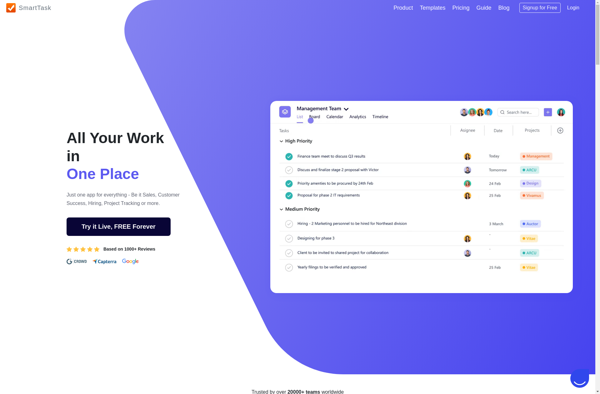
SmartTask: User-Friendly Project Management Software
SmartTask is a user-friendly project management software for improving team productivity. It offers features like task management, time tracking, resource planning, scheduling, progress reporting and more to help teams collaborate effectively and deliver projects on time.
What is SmartTask?
SmartTask is an intuitive yet powerful project management software used by teams across various industries to plan, track and manage work more effectively. It provides a central place to create tasks, milestones and projects while collaborating with team members.
With SmartTask, you can break down projects into manageable tasks and subtasks. Each task can be assigned to one or more team members with due dates and priority levels set. Progress and status of work is visible on Kanban boards that can be customized according to project stages or departments.
Some key features and benefits of SmartTask include:
- Task Management with status tracking
- Time Tracking to record time spent on tasks
- Milestone Tracking for key project deliverables
- Gantt Charts and calendars to schedule tasks
- Workload Management by allocating tasks
- Progress Reporting for real-time updates
- Timesheets, invoices and billing
- Kanban boards to visualize work
- Workspaces for better collaboration
- Custom fields and workflows to match processes
- Access control and user permissions
- API and integrations with popular apps
The intuitive interface, customizable features and collaboration capabilities make SmartTask a complete project management solution for teams of all sizes. It balances powerful functionality alongwith ease of use for improving team productivity and project delivery.
SmartTask Features
Features
- Task management
- Time tracking
- Resource planning
- Scheduling
- Progress reporting
- Collaboration tools
Pricing
- Subscription-Based
Pros
Cons
Official Links
Reviews & Ratings
Login to ReviewThe Best SmartTask Alternatives
Top Business & Commerce and Project Management and other similar apps like SmartTask
Hitask
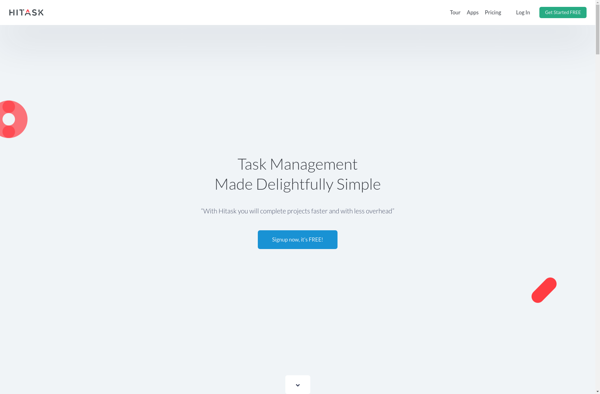
Quire
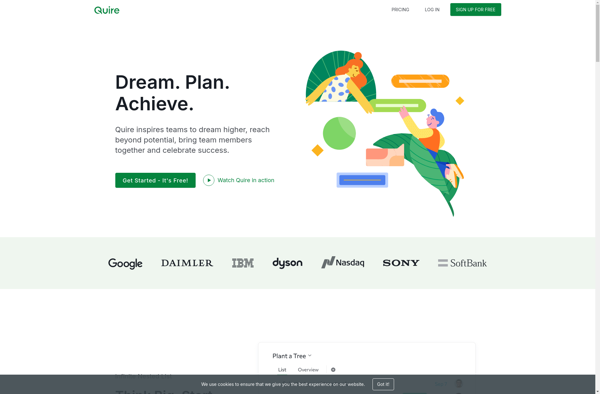
Moxtra
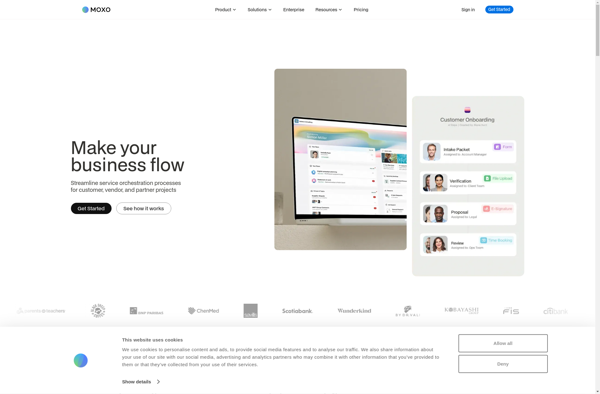
TaskQue
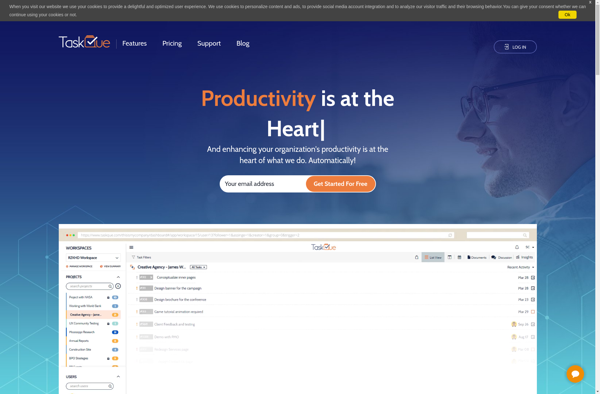
Conveyor
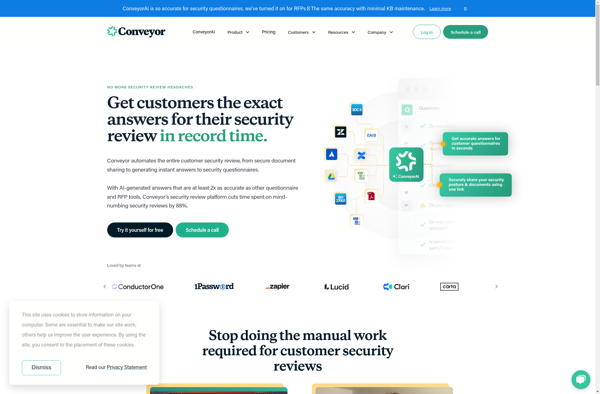
Yalla
Just Social
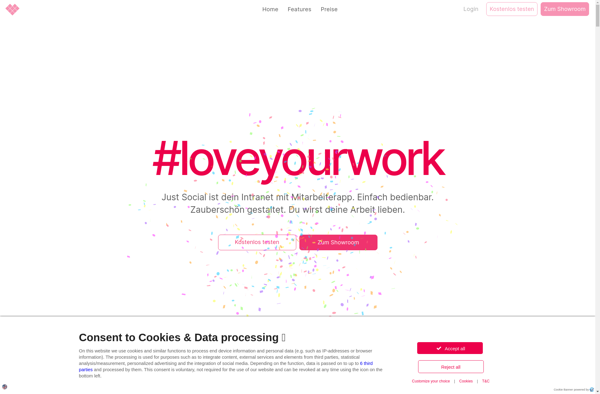
Kezmo