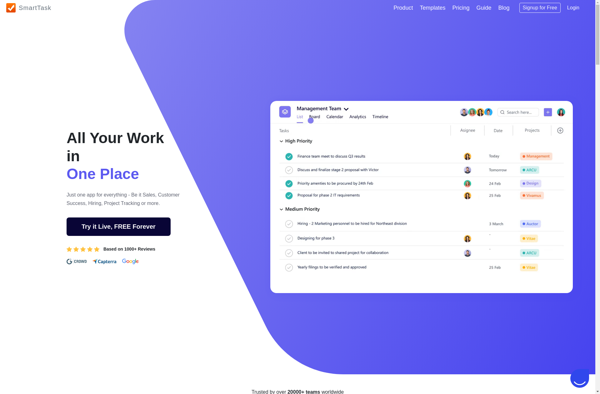Yalla
Yalla is a free, web-based video conferencing application that allows users to connect through video calls. It has features like screen sharing, chat, and the ability to record meetings.
Yalla: Free Video Conferencing for Screen Sharing & Meetings
A free web-based video conferencing application with features like screen sharing, chat, and recording meetings, connecting users worldwide.
What is Yalla?
Yalla is a free, web-based video conferencing platform launched in 2020 that allows users to connect with others through one-on-one or group video calls. Some key features of Yalla include:
- No download required - Yalla works directly in web browsers like Chrome and Firefox
- Screen sharing - Users can share their screen or application windows during video calls
- Chat - There is an integrated chat feature for conversations during and outside of meetings
- Record meetings - Video conferences on Yalla can be recorded locally or to the cloud
- Customizable rooms - Users can create customizable video chat rooms with features like backgrounds and themes
- Mobile apps - In addition to web access, Yalla has iOS and Android apps
- Security - Yalla uses end-to-end encryption for video calls
Overall, Yalla is a lightweight but fully-featured video meeting platform. Its simplicity and ease of access from any device with a web browser make it a potential alternative to tools like Zoom, Google Meet, or Webex.
Yalla Features
Features
- Video calling
- Screen sharing
- Chat
- Ability to record meetings
Pricing
- Free
Pros
Free to use
Easy to set up video calls
Allows connecting with multiple people
Good quality video and audio
Cons
Limited features compared to paid options
Recordings are only available for 1 week
No customer support
Official Links
Reviews & Ratings
Login to ReviewThe Best Yalla Alternatives
Top Social & Communications and Video Conferencing and other similar apps like Yalla
Trello
Trello is a flexible and intuitive web-based project management tool that helps teams organize and prioritize projects. It uses a system of boards, lists, and cards that allows users to break down projects in a visual way.Some key features of Trello include:Boards - Boards act as a high-level organizer for...

Todoist
Todoist is a cloud-based task management application developed by Doist. It is used by over 30 million people worldwide to organize personal and team productivity. Todoist allows users to capture tasks from anywhere and set reminders, due dates, priorities, labels, filters and more to help keep projects on track.Some key...
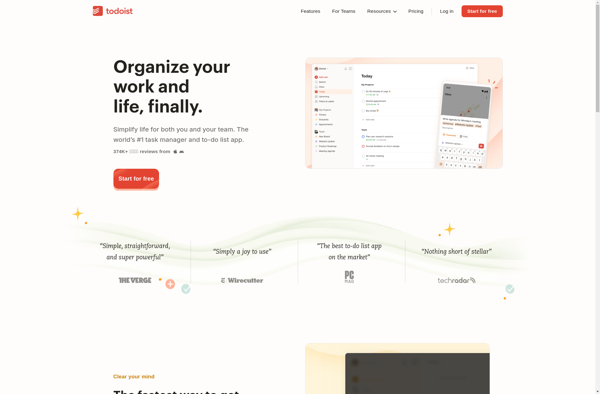
ClickUp
ClickUp is a cloud-based project management and collaboration platform designed for businesses of all sizes. It aims to provide an all-in-one solution to manage projects, tasks, documents, chat, goals, and more in one centralized location.Some key features of ClickUp include:Customizable task lists and workflows to match your team's needsProductivity features...
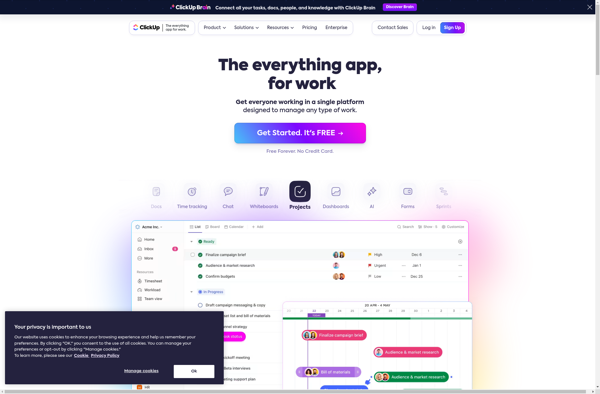
Teamwork
Teamwork is a comprehensive online project management and collaboration software designed for teams of all sizes. It provides a wide range of features to help teams organize work, collaborate effectively, and get things done.With Teamwork, you can manage projects and tasks, track time for billing purposes, host files and documents...
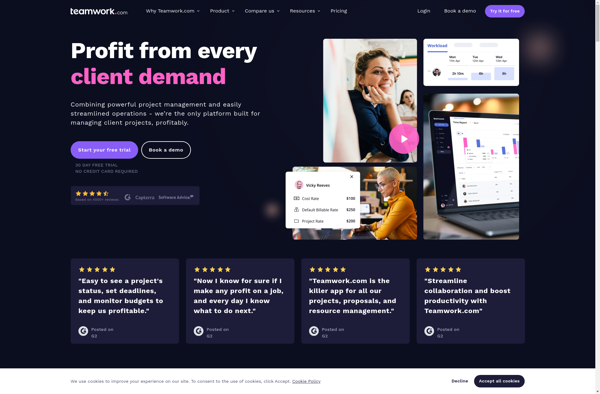
Zenkit
Zenkit is a versatile project management and team collaboration software designed for improved productivity. It consolidates task management, file sharing, messaging, and planning into a single intuitive platform that teams can mold to fit their exact needs.Key features of Zenkit include:Kanban boards for task visualization and agile project management Interactive...
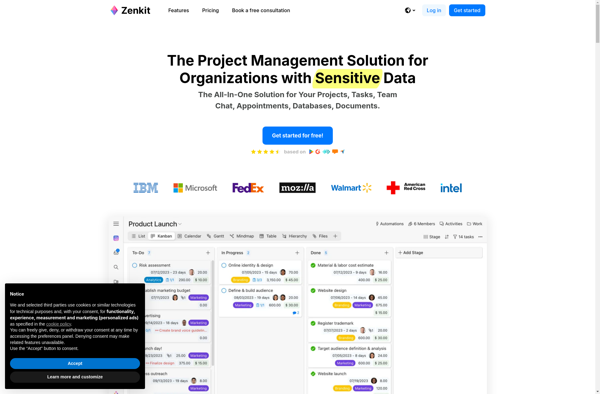
SquidHub
SquidHub is an agile project management and collaboration platform for software development teams. It provides a variety of tools to help teams plan, organize, track, and manage work more effectively.Key features of SquidHub include:Customizable kanban boards for visualizing work and managing project workflowsFlexible task management with features like statuses, assignments,...
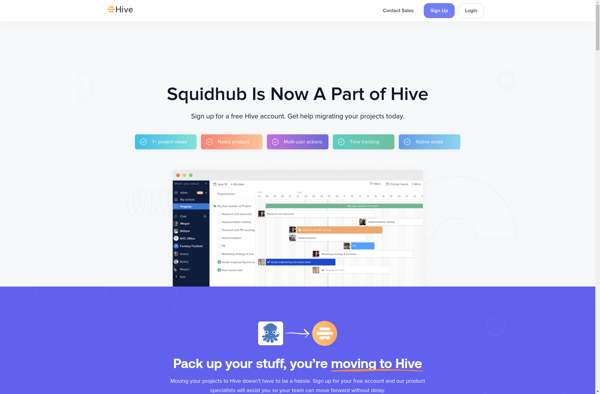
Actions by Moleskine
Actions by Moleskine is a task management application designed to help users plan projects and track action items. It allows you to:Create projects and break them down into specific, actionable tasksSet due dates and reminders for tasks to stay on trackOrganize tasks by project, priority, or due dateMark tasks as...
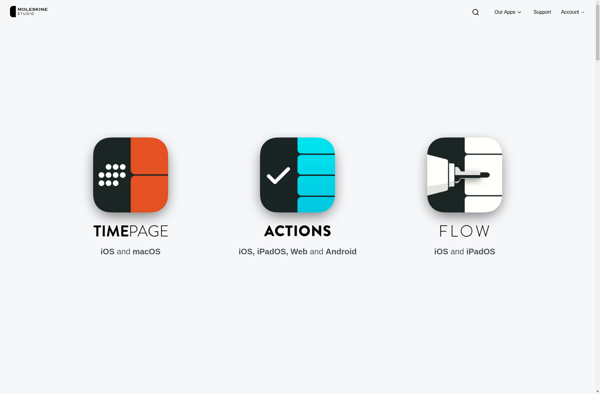
Hero Panel
Hero Panel is a customizable WordPress plugin used to create visually striking hero sections (also known as banner images or header images) for a website. It provides an intuitive interface to add hero sections with background images, overlaid text, buttons, shapes, and other elements without needing to write any code.Some...
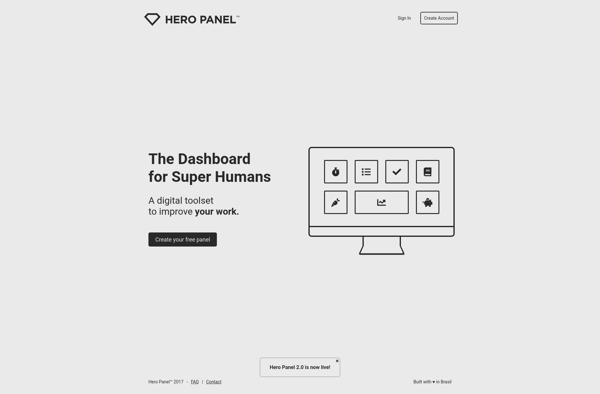
Widget-Board
Widget-Board is a feature-rich online whiteboarding and collaboration platform used by teams across various industries. It provides an infinite canvas for brainstorming sessions, design sprints, and diagramming workflows. The software makes it simple to add sticky notes, freehand drawings, shapes, connectors, and text anywhere on the board.Key features include:Real-time collaboration...
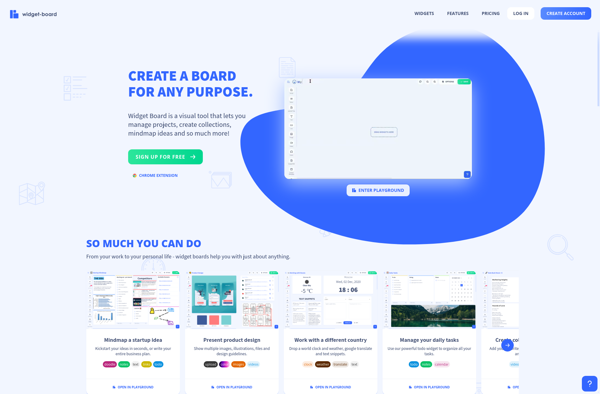
SmartTask
SmartTask is an intuitive yet powerful project management software used by teams across various industries to plan, track and manage work more effectively. It provides a central place to create tasks, milestones and projects while collaborating with team members.With SmartTask, you can break down projects into manageable tasks and subtasks....