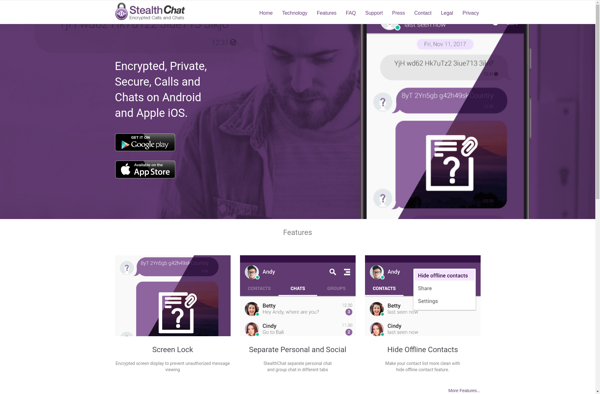Snaptastic
Snaptastic is a user-friendly screenshot and screen recording software for Windows. It allows you to easily capture screenshots, record your screen, annotate images, edit screenshots, and share them with others.
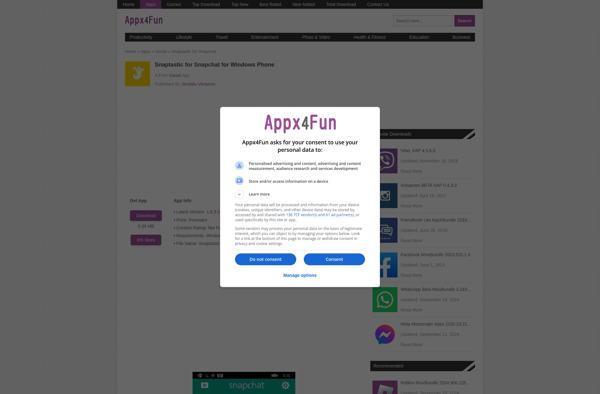
Snaptastic: User-Friendly Screenshot and Screen Recording Software
Capture screenshots, record your screen, annotate, edit, and share with others - Snaptastic is a powerful yet easy-to-use tool for Windows users.
What is Snaptastic?
Snaptastic is an easy-to-use screenshot and screen recording application for Windows. It provides a wide range of tools to capture, edit, annotate and share screenshots and screen recordings.
With Snaptastic you can:
- Take customizable fullscreen, window or region screenshots
- Record your screen with audio narration
- Annotate your screenshots and screen recordings with text, arrows, shapes and more
- Blur sensitive information in your screenshots
- Crop, resize, rotate and edit your screenshots
- Add watermarks and apply various visual effects
- Seamlessly share your screenshots via email, cloud drives, social media and more
Some key features of Snaptastic:
- Intuitive user interface designed for simplicity
- Multiple capture modes and annotation tools
- Built-in basic image editor
- Screen recording with audio support
- Share screenshots instantly to various destinations
- Customizable hotkeys for faster workflow
- Lightweight application with regular updates
Snaptastic makes it fast and easy to capture, annotate, edit and share screenshots on Windows. With its focus on usability and productivity, Snaptastic is a great choice for students, office workers, bloggers and more.
Snaptastic Features
Features
- Screenshot capture
- Screen recording
- Image annotation
- Screenshot editing
- Sharing screenshots
Pricing
- Freemium
- One-time Purchase
Pros
User-friendly interface
Multiple screenshot capture modes
Built-in image editor
Screen recording with audio
Free version available
Cons
Limited annotation tools
No webcam capture
No GIF creation
Watermark on free version screenshots
Official Links
Reviews & Ratings
Login to ReviewThe Best Snaptastic Alternatives
Top Productivity and Screen Capture and other similar apps like Snaptastic
Snapchat
Snapchat is a mobile app for iOS and Android that allows users to send and receive 'self-destructing' photos, videos, and messages called snaps. One of the core concepts of Snapchat is that the pictures, videos, and messages are available for only a short time before they become inaccessible to their...
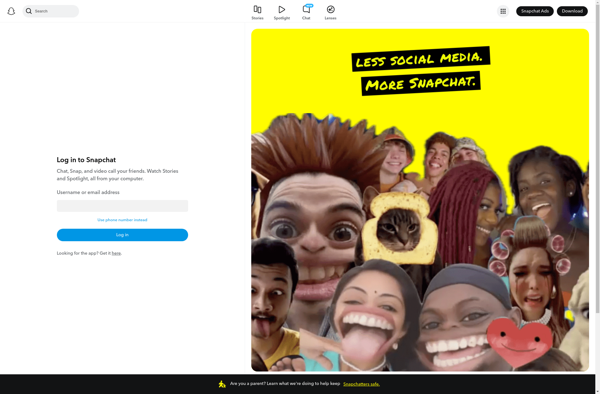
Frim
Frim is a free, open-source video conferencing and online meeting solution built as an alternative for businesses and teams that find premium platforms like Zoom or Webex expensive and complex. It delivers core video calling and screen sharing capabilities along with messaging, calendar integrations, file sharing, and other essential features.As...
Sicher
Sicher is an open-source, self-hosted password manager that allows you to securely store passwords and other sensitive information. Some key features of Sicher include:Encrypted password storage using AES-256 encryption to keep your data safe.Built-in password generator to create strong, random passwords.Organize passwords into folders and tag them for easy searching...
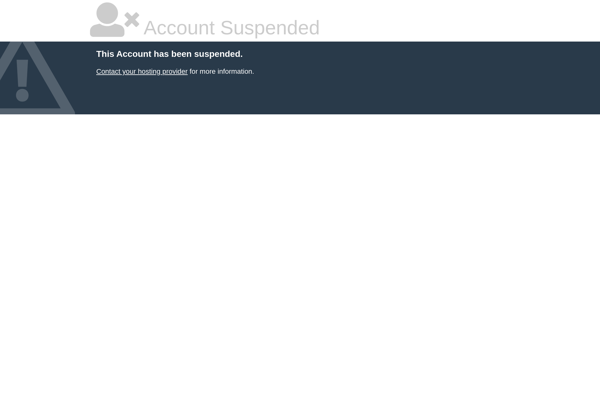
StealthChat
StealthChat is an open-source, encrypted messenger app for Android and iOS devices. It was created with a focus on providing maximum privacy and security for personal conversations.StealthChat uses industry-standard end-to-end encryption to protect messages in transit and at rest. This means messages are encrypted on the sender's device and only...