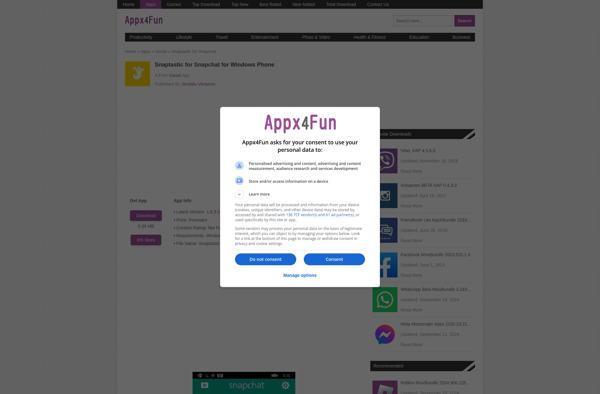Frim
Frim: Free Video Conferencing & Collaboration Platform
Free and open-source video conferencing and collaboration platform with high-quality video calls, screen sharing, messaging and other essential features for team communication and collaboration.
What is Frim?
Frim is a free, open-source video conferencing and online meeting solution built as an alternative for businesses and teams that find premium platforms like Zoom or Webex expensive and complex. It delivers core video calling and screen sharing capabilities along with messaging, calendar integrations, file sharing, and other essential features.
As an open-source platform, Frim offers complete transparency along with the flexibility for developers and IT teams to host on their own infrastructure and customize to their needs. This improves security and allows better control over data and privacy compared to closed commercial options.
Key features include:
- Group HD video conferences with up to 100 participants
- Screen sharing across devices
- Secure 1-on-1 and team messaging
- Calendar integrations with Google and Outlook
- Collaborative whiteboarding
- Recording and playback options
- File, image, and document sharing
- User management and SSO integration
With an intuitive interface, extensive feature set, commitments to privacy and security, and completely free licensing, Frim presents an appealing alternative for video communications for SMBs, enterprises, educational organizations, government institutions, and even personal use.
Frim Features
Features
- High-quality video calls
- Screen sharing
- Messaging
- Virtual backgrounds
- File sharing
- Calendar integration
- 1:1 and group video calls
- Screen recording
- Live captions
- Noise suppression
Pricing
- Free
- Open Source
Pros
Cons
Reviews & Ratings
Login to ReviewThe Best Frim Alternatives
Top Remote Work & Education and Video Conferencing and other similar apps like Frim
SnapHack
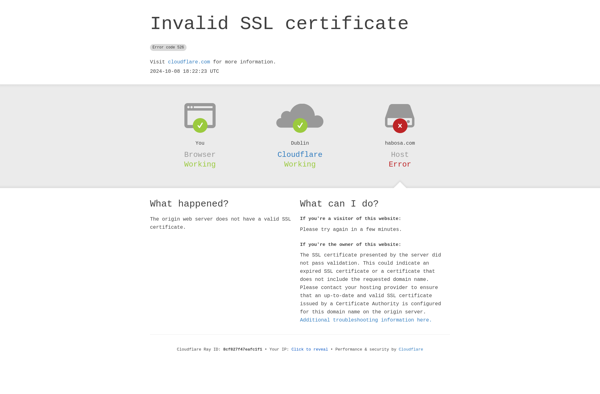
Snapgasm
6snap
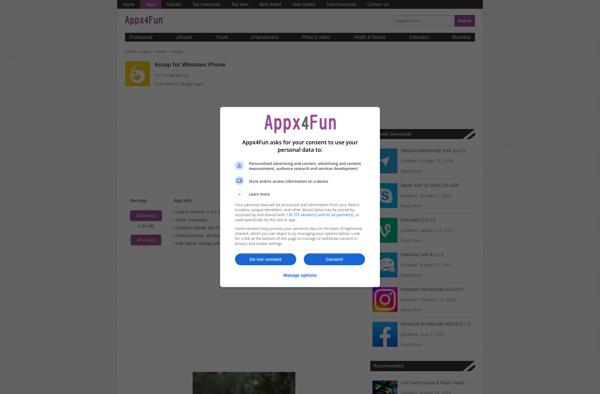
Snaptastic