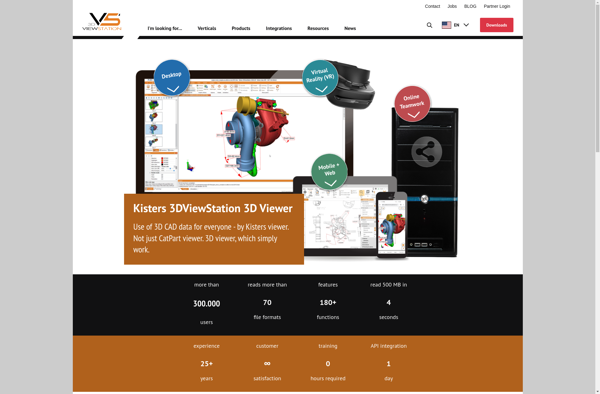Solid Edge Viewer
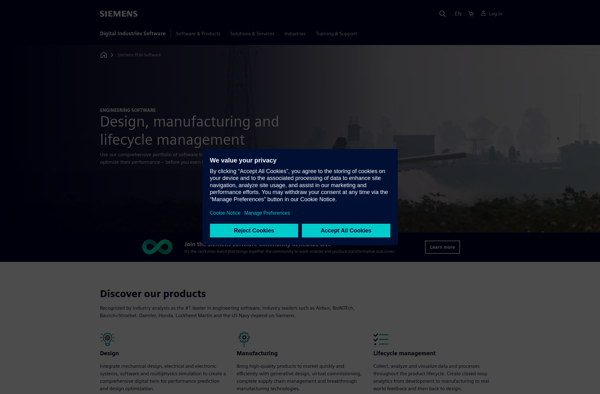
Solid Edge Viewer: Free 2D & 3D CAD File Viewer
Solid Edge Viewer is a free CAD software that allows users to view, interrogate, and mark up 2D and 3D CAD files without having access to the full Solid Edge CAD system. It supports over 25 file formats.
What is Solid Edge Viewer?
Solid Edge Viewer is a free computer-aided design (CAD) software application developed by Siemens Digital Industries Software. It allows users to view, interrogate, and mark up 2D and 3D CAD files without requiring access to the full Solid Edge CAD software.
Some key features of Solid Edge Viewer include:
- Supports over 25 common CAD file formats including Solid Edge, SolidWorks, CATIA, Creo, NX, Inventor, STEP, IGES, Parasolid, and more.
- Measure tools - measure distances, angles, radii, and more on CAD models.
- Markup tools - add text notes, symbols, callouts to models.
- Layer control - turn layers on/off to simplify models.
- Walking Motion tool - simulate walking through an assembly.
- Section Views - non-destructively cut sections through parts and assemblies.
- Print and export options including PDF, PNG, JPG, and more.
- Completely free with no limited functionality.
- Available for Windows operating systems.
- Lightweight and fast application for quickly working with large CAD assemblies.
Solid Edge Viewer serves as an excellent free alternative to more expensive CAD software for teams needing to view, share, present, and collaborate on 2D drawings and 3D model data without the overhead of a full CAD system.
Solid Edge Viewer Features
Features
- View 2D and 3D CAD files
- Interrogate CAD models
- Markup and annotate drawings
- Measure models
- Section views
- Exploded views
- Zoom, pan, rotate
- Tree view for assemblies
- Configurations
- Layers
- Compare versions
- Print preview
- Screen grabs and snapshots
Pricing
- Free
Pros
Cons
Reviews & Ratings
Login to ReviewThe Best Solid Edge Viewer Alternatives
Top Office & Productivity and Cad Viewers and other similar apps like Solid Edge Viewer
Here are some alternatives to Solid Edge Viewer:
Suggest an alternative ❐CaniVIZ
ENSUITE-VIEW
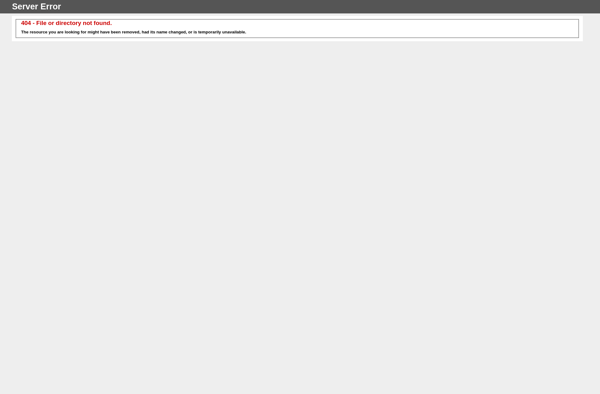
Glovius

3DViewStation