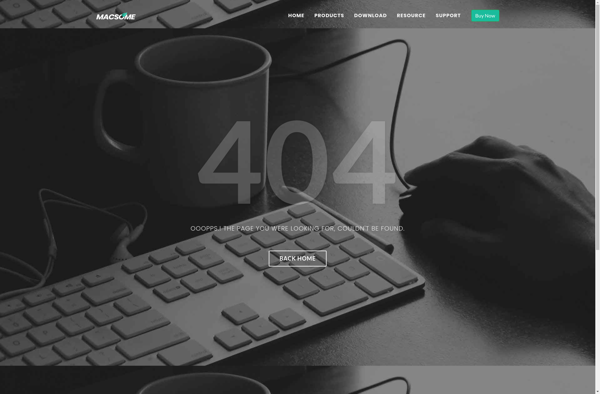Sony Audio Recorder
Sony Audio Recorder: Free Audio Recording Software
A free audio recording software developed by Sony, allowing users to record from any audio input source with customizable settings, ideal for simple audio recording needs.
What is Sony Audio Recorder?
Sony Audio Recorder is a free digital audio recording software application developed by Sony. It provides a simple and intuitive interface for recording audio on Windows computers.
With Sony Audio Recorder, you can record audio from any audio input source connected to your computer such as microphones, line-in sources, or other media players. It supports recording formats like WAV, MP3, OGG, and FLAC with options to customize sample rate, channels (mono or stereo), and encoding quality.
Some key features include:
- Ability to record from multiple audio input sources
- Support for popular audio formats like WAV, MP3, OGG, FLAC
- Options to configure sample rate up to 192 kHz, channels, and encoding quality
- Simple editing tools for trimming audio clips
- Batch processing for converting multiple audio files
- Audio effects like amplify, normalize, fade in/out
As a free tool, Sony Audio Recorder works well for basic audio recording needs like podcasting, capturing audio memos, digitizing old recordings, etc. It provides a lightweight and easy-to-use solution without overwhelming options, ideal for beginners. More advanced users may want more customizable controls and effects.
Sony Audio Recorder Features
Features
- Record audio from any input source
- Set sample rate, channels, encoding
- Save recordings in WAV, MP3, AAC, FLAC
- Basic editing tools (trim, split)
- Schedule recordings
- Background recording
- Voice activated recording
Pricing
- Free
Pros
Cons
Reviews & Ratings
Login to ReviewThe Best Sony Audio Recorder Alternatives
Top Audio & Music and Audio Recording and other similar apps like Sony Audio Recorder
Microncode Audio Recorder
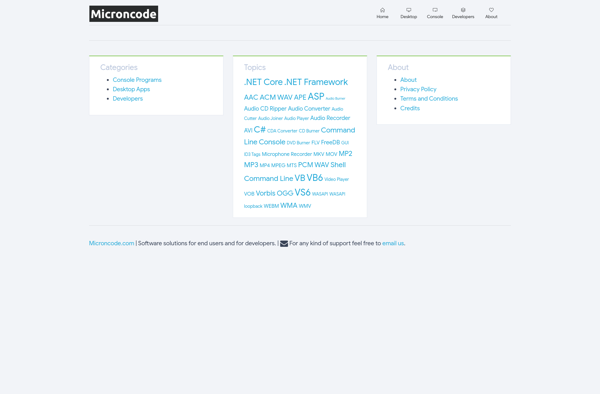
Free Easy Audio Recorder
Dipper
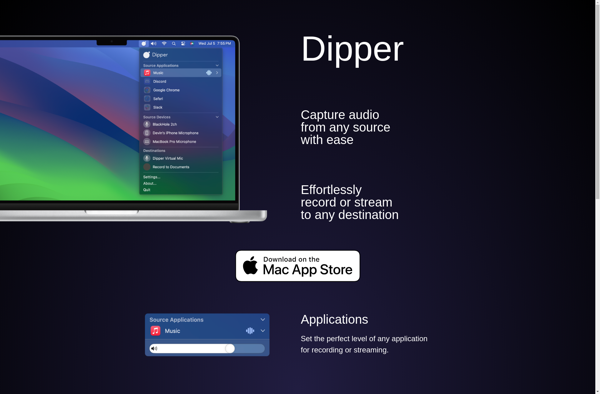
Google Recorder
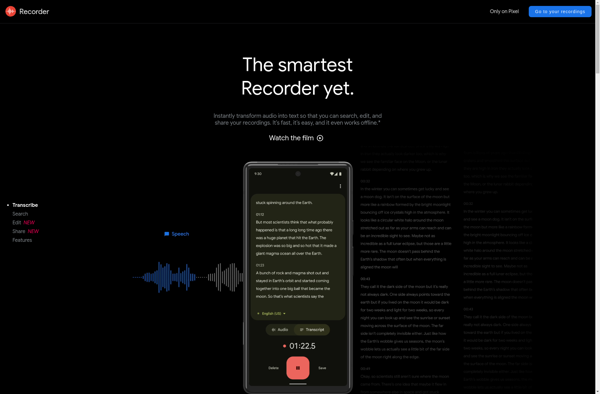
Acethinker Free Audio Recorder Online
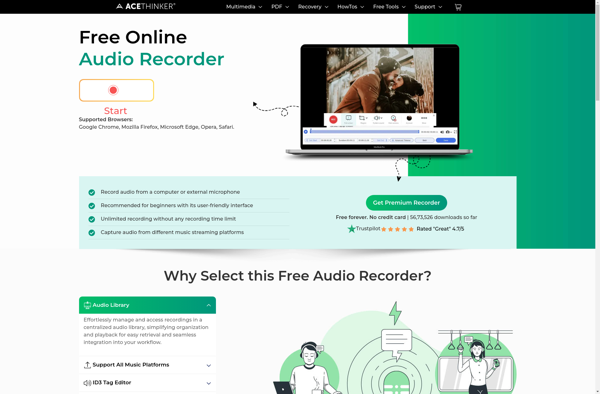
Macsome Audio Recorder