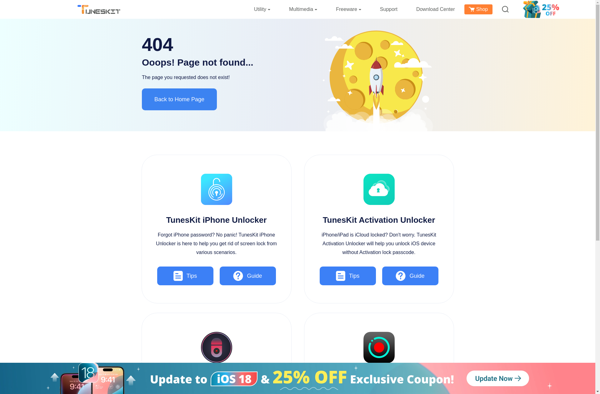Dipper
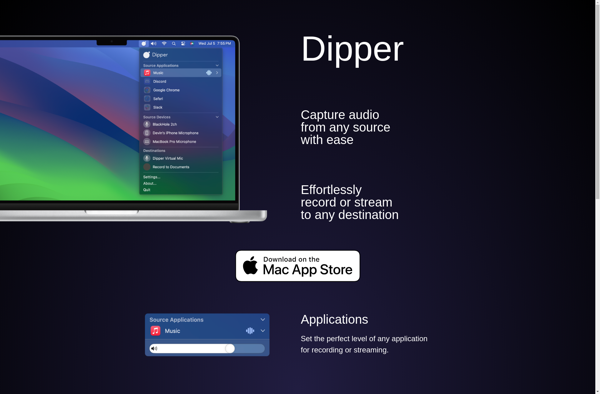
Dipper: Open-Source Data Discovery Platform
Discover, understand, govern data across your organization with Dipper, an open-source platform offering features like data discovery, profiling, lineage mapping, and policy management.
What is Dipper?
Dipper is an open-source data discovery and cataloging platform designed to help organizations find, understand, and govern their data. It provides an intuitive interface that allows users to easily search, browse, and visualize metadata about data sources across an organization.
Key features of Dipper include:
- Data Discovery - Search and explore data via an intuitive UI to understand what data exists.
- Data Profiling - Automated scanning to capture metadata and statistics about data sources.
- Lineage Mapping - Visualize upstream/downstream dependencies between data to understand impact.
- Policy Management - Create and manage policies to govern data, improve quality, and reduce risk.
By consolidating siloed data in one platform, Dipper gives visibility into available data, makes it easier to find relevant data for analysis, and enables better data governance. As an open source project, Dipper is customizable to meet the needs of various organizations and infrastructure.
Dipper Features
Features
- Data discovery
- Data profiling
- Data lineage mapping
- Data policy management
Pricing
- Open Source
Pros
Cons
Official Links
Reviews & Ratings
Login to ReviewThe Best Dipper Alternatives
Top Ai Tools & Services and Data Discovery and other similar apps like Dipper
Here are some alternatives to Dipper:
Suggest an alternative ❐Audacity

AudioDope
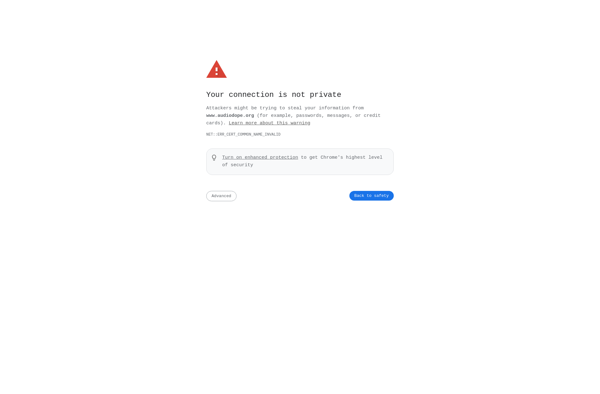
DarkAudacity
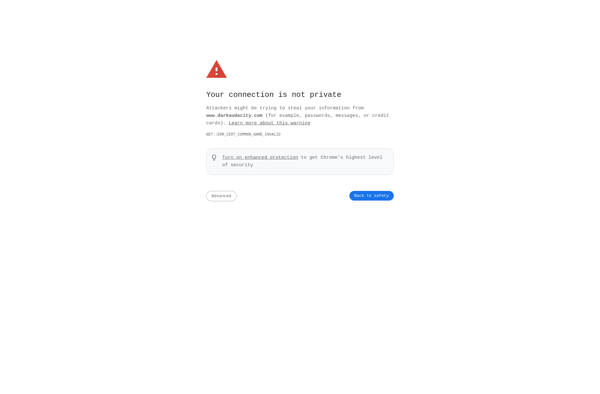
Moo0 Audio Recorder
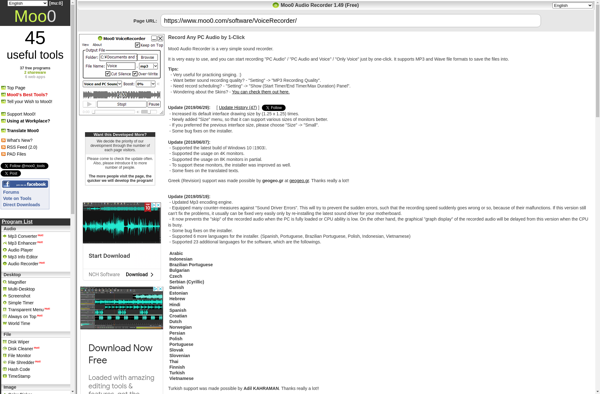
Audiosdroid Audio Studio DAW
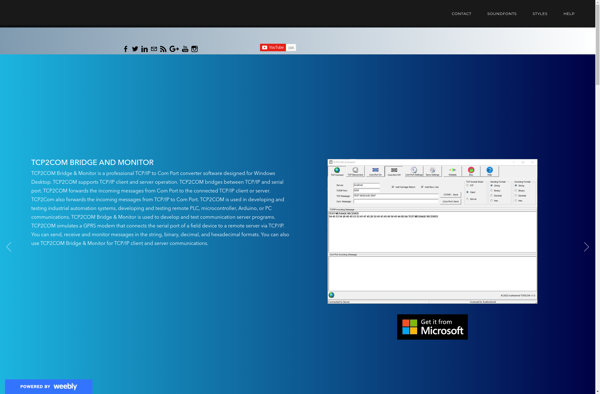
Google Recorder
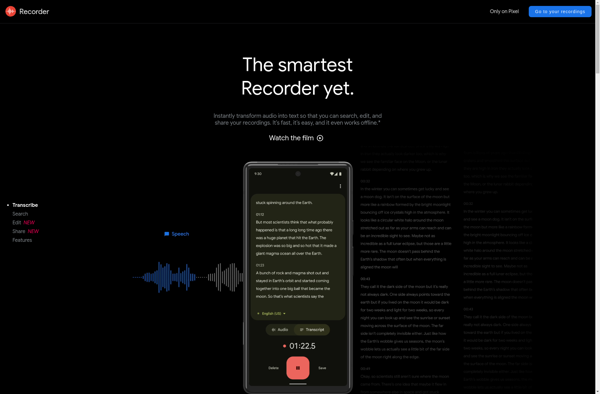
SoundEngine
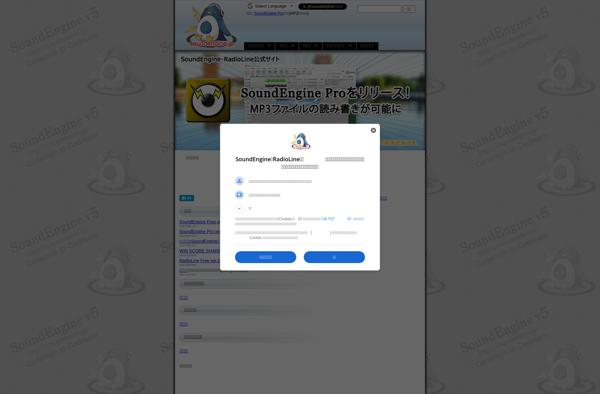
AudiCable Audio Recorder

AudioMass
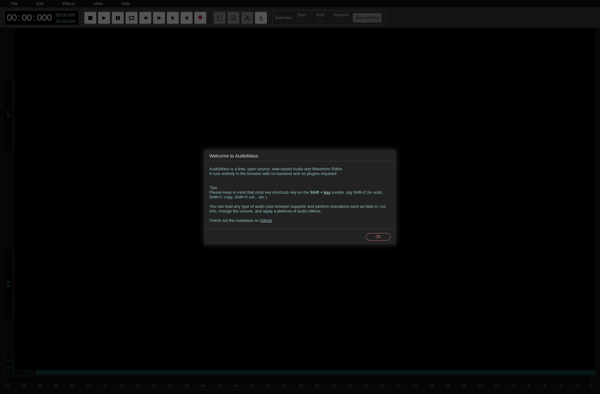
Sony Audio Recorder
TunesKit Audio Capture