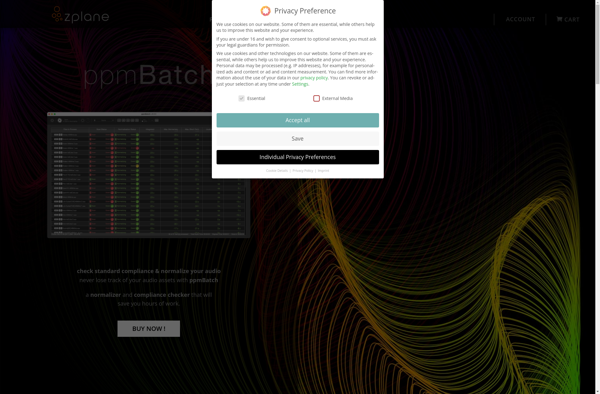Sound Normalizer
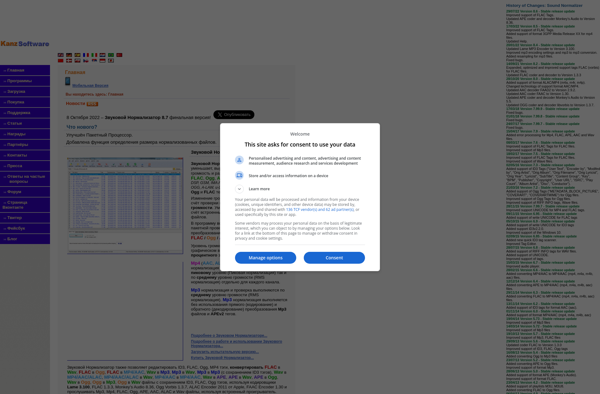
Sound Normalizer: Audio Enhancement Software for Consistent Volume
Analyze loud and quiet parts, adjust gain, and achieve consistent volume without clipping or distorting the sound quality in Sound Normalizer audio enhancement software.
What is Sound Normalizer?
Sound Normalizer is an advanced audio enhancement software designed to normalize the volume of music and other audio files. It analyzes the loud and quiet parts of your songs and uses intelligent volume adjustment technology to make the volume consistent across tracks without clipping or distorting the sound.
One of the major problems when listening to playlists is inconsistent audio levels between songs. Some tracks are recorded at high volumes while others are very quiet. This forces you to keep adjusting the volume knob song to song. Sound Normalizer solves this by intelligently boosting quieter sections and attenuating louder sections.
It works in real-time for best results with minimal audio artifacts. You can drag and drop files or entire folders for batch processing. It supports all major audio formats including MP3, M4A, WAV, FLAC, etc. Sound Normalizer is light-weight software that installs quickly and works across Windows, Mac and Linux platforms.
Key features include:
- Volume normalization without distortion
- Real-time processing for precision
- Batch processing for folders and playlists
- Supports MP3, M4A, WAV, FLAC, and more
- Light-weight and fast performance
- Free and open source
Overall, Sound Normalizer is an indispensable audio enhancement tool for anyone who listens to music collections across different albums, artists and sources. It creates smooth, consistent volume levels to give you the best listening experience.
Sound Normalizer Features
Features
- Automatic volume normalization
- Batch processing of multiple audio files
- Supports various audio formats (MP3, WAV, FLAC, etc.)
- Adjustable gain control
- Preserves audio quality without clipping or distortion
- Real-time audio preview
Pricing
- Free
- Freemium
- One-time Purchase
Pros
Cons
Official Links
Reviews & Ratings
Login to ReviewThe Best Sound Normalizer Alternatives
Top Audio & Music and Audio Enhancement and other similar apps like Sound Normalizer
Here are some alternatives to Sound Normalizer:
Suggest an alternative ❐MP3Gain

MP3 Normalizer

QMP3Gain
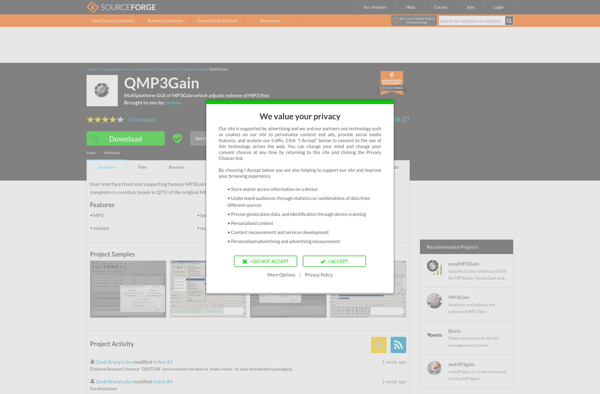
PpmBatch