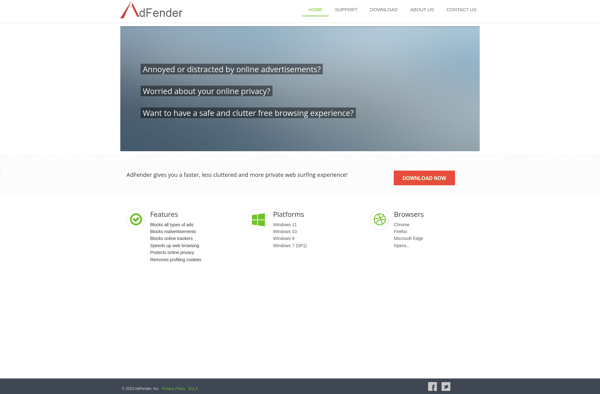SpeedMeUp

SpeedMeUp: System Optimization and Cleaning Utility
SpeedMeUp is a system optimization and cleaning utility that aims to speed up computer performance. It cleans up junk files, defragments the hard drive, fixes registry issues, manages startup programs, and optimizes internet settings.
What is SpeedMeUp?
SpeedMeUp is a popular system optimization and cleaning utility designed to improve computer performance and speed. It includes a variety of tools to clean up unnecessary junk files, defragment the hard drive, fix registry issues, manage startup programs, and optimize internet settings.
Key features include:
- Junk File Cleaner - Locates and removes unneeded temporary files, browser caches, download folders, and more to free up storage space.
- Registry Cleaner and Defrag - Scans the Windows registry for problems and fixes issues to improve stability. Also defragments registry files.
- Hard Drive Defrag - Defragments and optimizes file storage on the hard drive for faster data access.
- Startup Manager - Controls which programs launch at Windows startup to speed up boot time.
- Internet Optimizer - Tweaks internet settings for faster web browsing, including DNS and TCP/IP options.
- Memory Optimizer - Monitors and optimizes RAM usage for better system performance.
An easy-to-use interface allows both beginner and advanced users to improve computer speed and stability. Regular use of SpeedMeUp helps prevent system slowdowns over time. It works on all Windows versions and has a portable version available. Overall, SpeedMeUp is a useful optimization suite for better PC performance.
SpeedMeUp Features
Features
- Registry cleaner
- Junk file removal
- Hard drive defragmentation
- Startup program management
- Internet settings optimization
Pricing
- Freemium
- Subscription-Based
Pros
Cons
Official Links
Reviews & Ratings
Login to ReviewThe Best SpeedMeUp Alternatives
Top Os & Utilities and System Optimization and other similar apps like SpeedMeUp
Here are some alternatives to SpeedMeUp:
Suggest an alternative ❐AdBlock
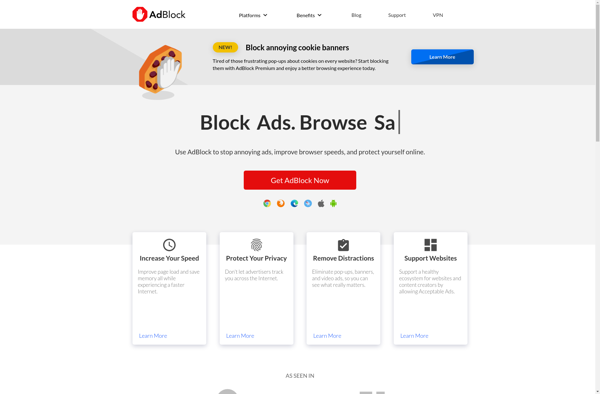
Adblock Plus
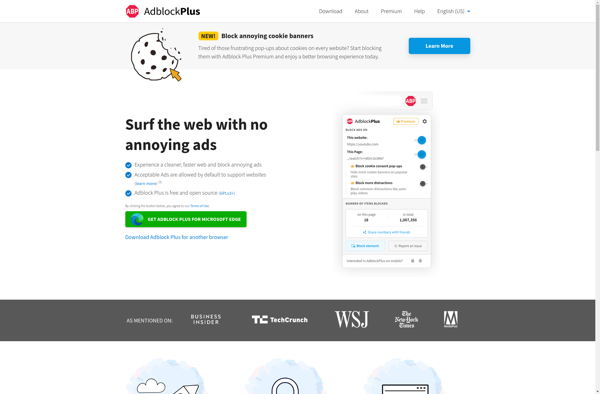
AdGuard
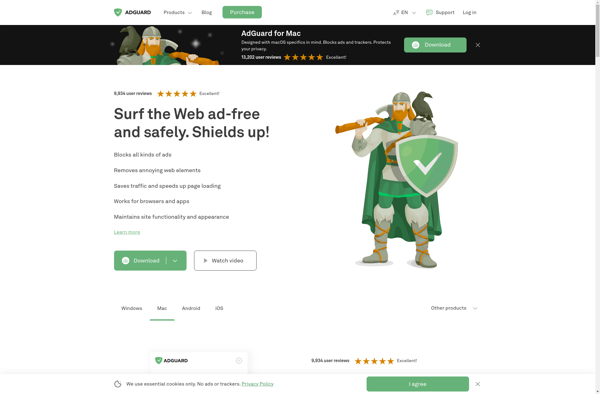
AdAway
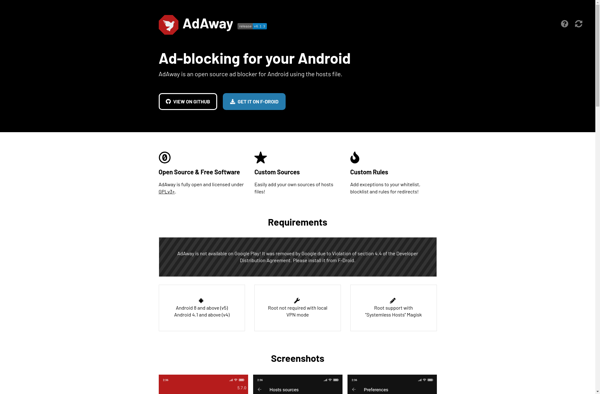
NextDNS
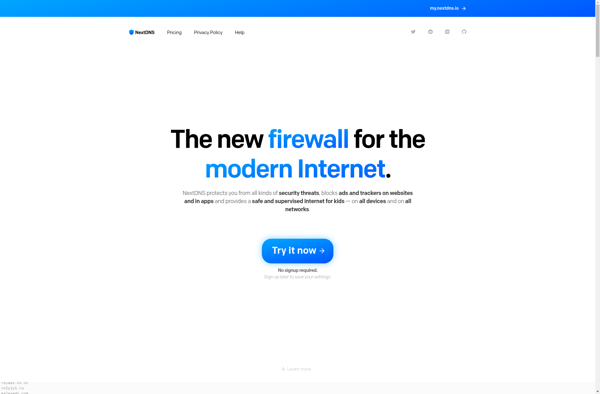
Ad Muncher
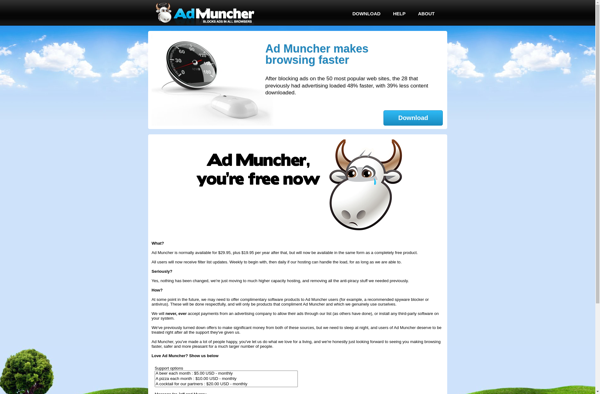
AdBlocker Ultimate

BlockBear

Wipr

AdFender