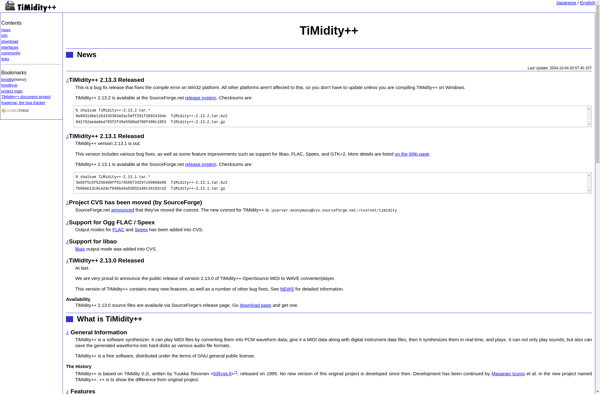Spesoft Audio Converter
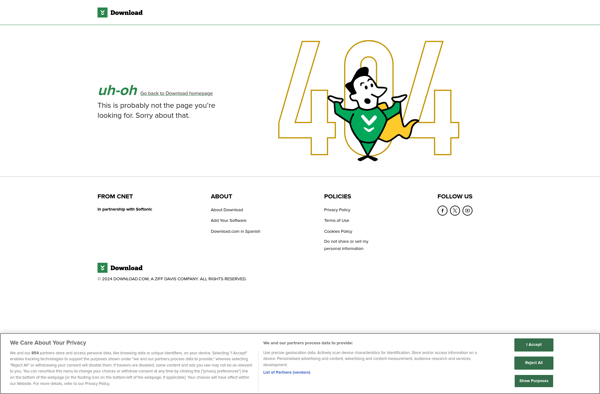
Spesoft Audio Converters
Free audio conversion software with various format support, customizable output settings, and simple interface.
What is Spesoft Audio Converter?
Spesoft Audio Converter is a user-friendly and completely free software to convert audio files between various formats. It supports converting between popular formats like MP3, WAV, WMA, OGG, AAC, FLAC, M4A, and more.
With its simple and intuitive interface, you can easily add audio files to convert by dragging and dropping them or using the file browser. It allows batch conversion, so you can queue up multiple files for conversion in one go. The conversion speeds are fairly fast.
You get various customization options during conversion - choose output format, tweak quality levels, bitrate, sample rate, channels, etc. It even allows editing metadata like title, artist, album, etc. of audio files.
The software is available completely free of cost. There are no ads, no time limits, or hidden charges. It gets updated periodically to fix bugs or add new features. You can use it without registering an account.
As an easy-to-use and free audio conversion utility, Spesoft Audio Converter is helpful for both casual and power users to convert their music collection between different audio formats.
Spesoft Audio Converter Features
Features
- Convert between various audio formats like MP3, WAV, WMA, OGG, AAC, FLAC, M4A, etc.
- Simple and intuitive interface
- Customizable output quality, bitrate, sample rate, etc
- Batch conversion
- Audio extraction from video files
- Audio tag editing
Pricing
- Free
Pros
Cons
Reviews & Ratings
Login to ReviewThe Best Spesoft Audio Converter Alternatives
Top Audio & Music and Audio Conversion and other similar apps like Spesoft Audio Converter
Here are some alternatives to Spesoft Audio Converter:
Suggest an alternative ❐Format Factory

File Converter
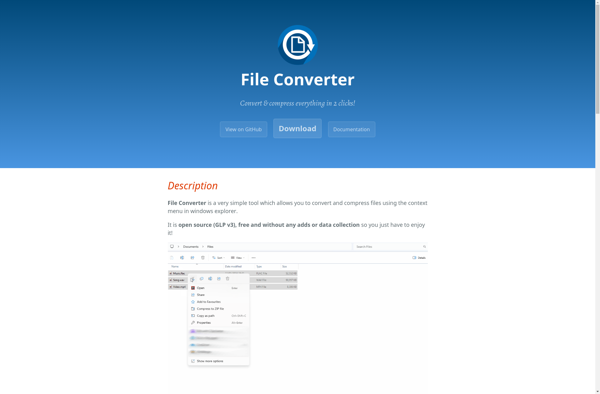
AfterCodecs
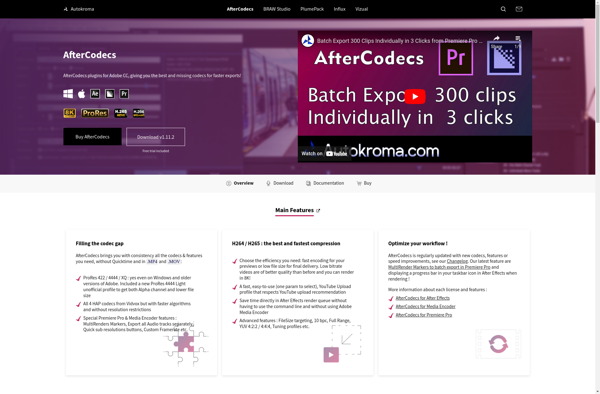
TiMidity++