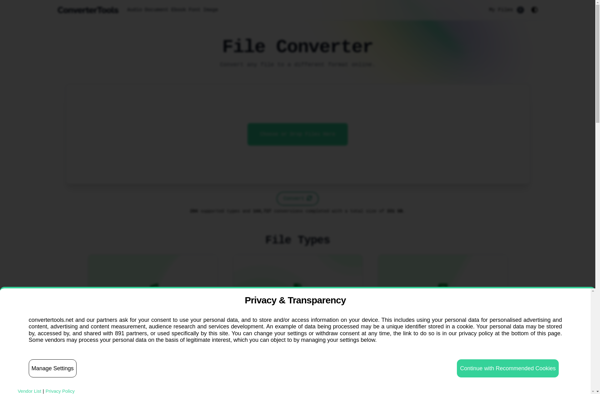AfterCodecs
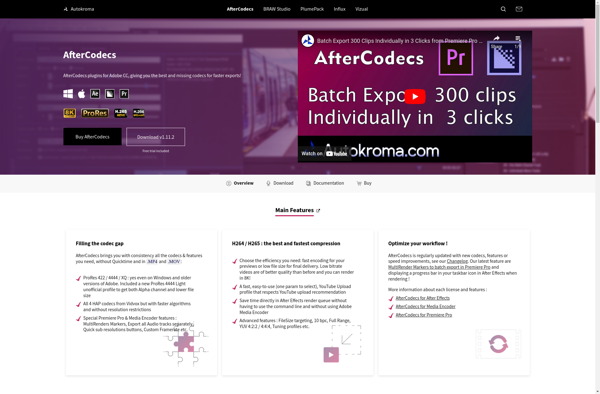
AfterCodecs: Enhanced Video Codec Support
AfterCodecs is a plugin for video editing software like Adobe Premiere Pro and Adobe Media Encoder. It provides additional video codec support for importing and exporting media in various formats.
What is AfterCodecs?
AfterCodecs is a plugin developed by Autokroma for increasing the video codec support in Adobe video editing applications like Premiere Pro, Media Encoder and After Effects. It allows importing and exporting media in various professional codecs that are not natively supported by Adobe software.
Some of the key features of AfterCodecs include:
- Additional support for codecs like ProRes, DNxHD/HR, HEVC/H.265, HAP, FFmpeg etc.
- Hardware encoding using GPU or CPU for faster rendering and encoding.
- Customizable export presets with advanced codec and compression options.
- Ability to read Alpha channel information from ProRes files.
- Supports both Windows and Mac platforms.
The plugin aims to address the limitations of native Adobe codec support and provides editors more choice when working with high resolution or RAW media formats. It can lead to improved workflow and productivity given the better codec implementations available through AfterCodecs.
AfterCodecs Features
Features
- Supports a wide range of video codecs
- Allows importing and exporting videos in different formats
- Works as a plugin for Adobe Premiere Pro and Adobe Media Encoder
- Provides advanced control over video encoding settings
Pricing
- Free Trial
- Subscription-Based
Pros
Cons
Official Links
Reviews & Ratings
Login to ReviewThe Best AfterCodecs Alternatives
Top Video & Movies and Video Editing and other similar apps like AfterCodecs
Here are some alternatives to AfterCodecs:
Suggest an alternative ❐Adobe After Effects
Adobe Premiere Pro

FFmpeg
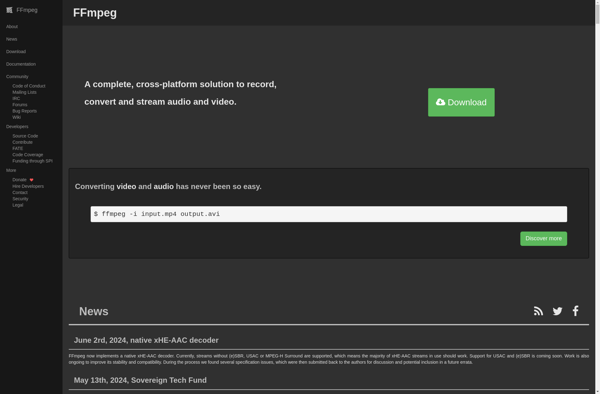
MKVToolnix

Format Factory

VirtualDub

XMedia Recode
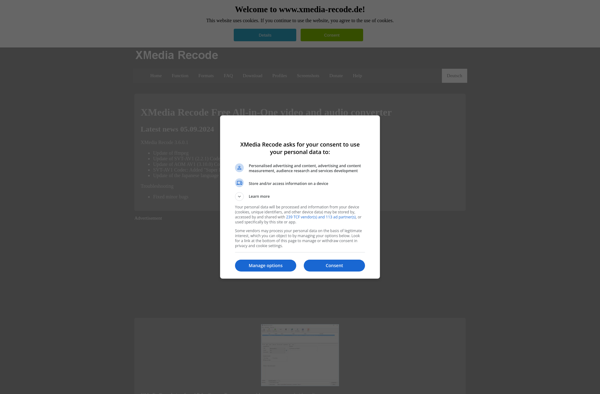
Freemake Video Converter

File Converter
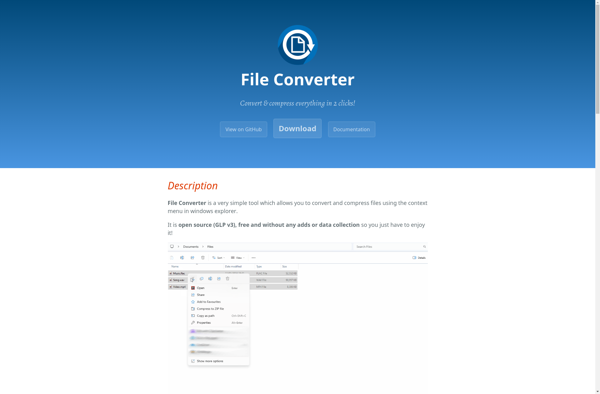
VidCoder
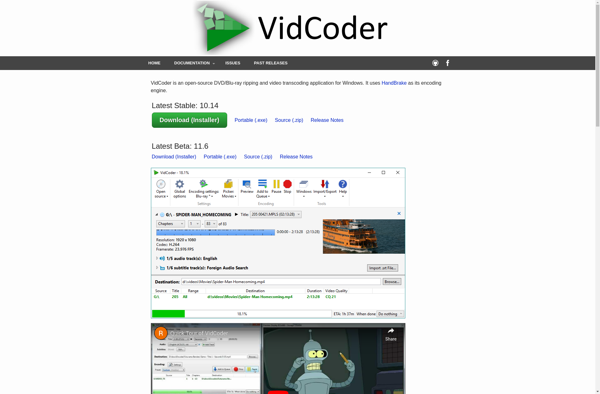
Shutter Encoder

MyConverter
Apple ProRes RAW for Windows
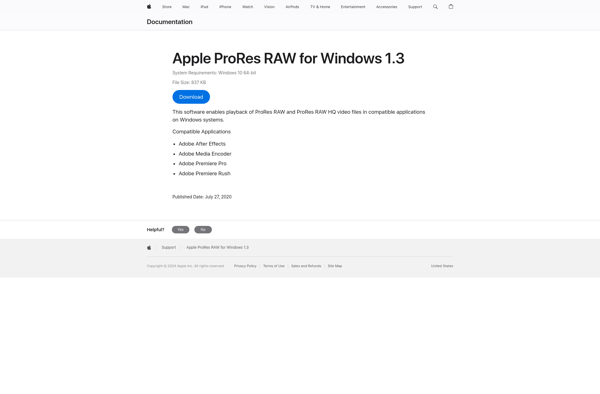
X264
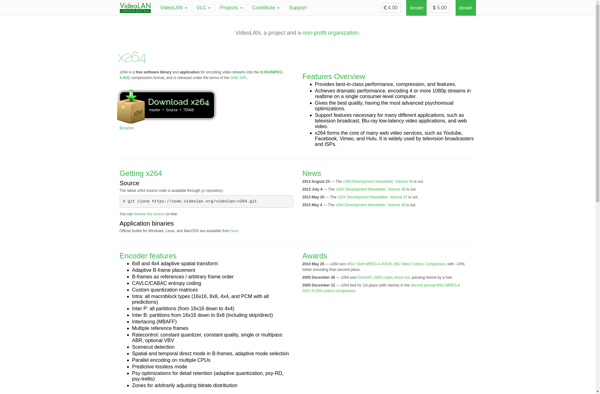
Medialooks MFormats SDK

VidMyFigs

Autokroma Influx

3ivx

Spesoft Audio Converter
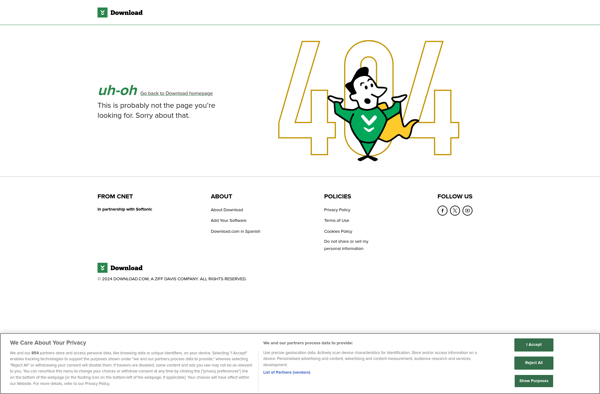
Converter Tools