Apple ProRes RAW for Windows
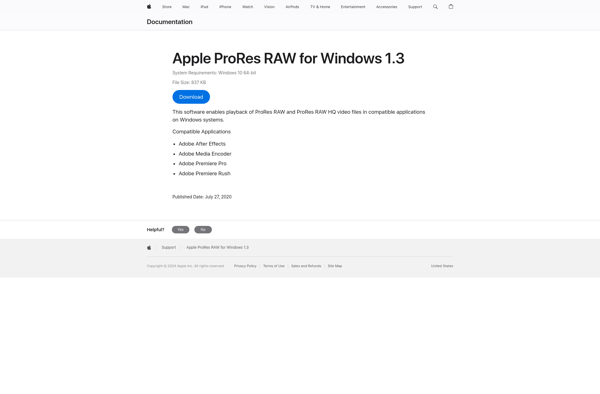
Apple ProRes RAW for Windows
Apple ProRes RAW for Windows is a codec that enables RAW video playback in applications on Windows computers. It allows working with ProRes RAW files natively in Windows without transcoding.
What is Apple ProRes RAW for Windows?
Apple ProRes RAW for Windows is a video codec developed by Apple that enables playback and editing of ProRes RAW footage on Windows computers. It removes the need to transcode ProRes RAW files to other formats before being able to work with them in Windows applications.
By installing Apple ProRes RAW for Windows, video editors and producers using Windows machines can edit ProRes RAW files natively in supporting applications just like they would on macOS. This improves performance and quality as there is no loss of data from transcoding the files.
Some key benefits of Apple ProRes RAW for Windows include:
- Playback of ProRes RAW video files in supported Windows applications without the need to transcode.
- Faster performance by eliminating transcode times.
- Higher quality by editing pixels in their raw state before being processed into a deliverable format.
- More flexible workflows for post-production by enabling seamless collaboration between macOS and Windows.
Overall, Apple ProRes RAW support in Windows closes a major gap that previously existed in cross-platform post-production workflows. It enables the full power of the ProRes RAW format to be leveraged by creators on both major desktop operating systems.
Apple ProRes RAW for Windows Features
Features
- Enables playback of ProRes RAW and ProRes RAW HQ video files in compatible applications on Windows machines
- Supports export of ProRes RAW and ProRes RAW HQ video files from compatible applications on Windows
- Leverages the GPU for real-time playback performance and fast export
- Maintains full sensor image data throughout the workflow
- Provides higher image quality than compressed formats
- Compatible with Final Cut Pro, Adobe Premiere Pro, Adobe After Effects
- Supported on Windows 10 October 2018 Update or later
Pricing
- Free
Pros
Cons
Reviews & Ratings
Login to ReviewNo reviews yet
Be the first to share your experience with Apple ProRes RAW for Windows!
Login to ReviewThe Best Apple ProRes RAW for Windows Alternatives
Top Video & Movies and Video Codecs and other similar apps like Apple ProRes RAW for Windows
Here are some alternatives to Apple ProRes RAW for Windows:
Suggest an alternative ❐FFmpeg
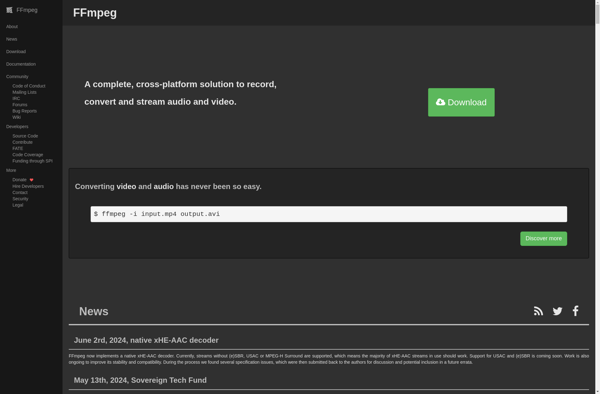
Voukoder
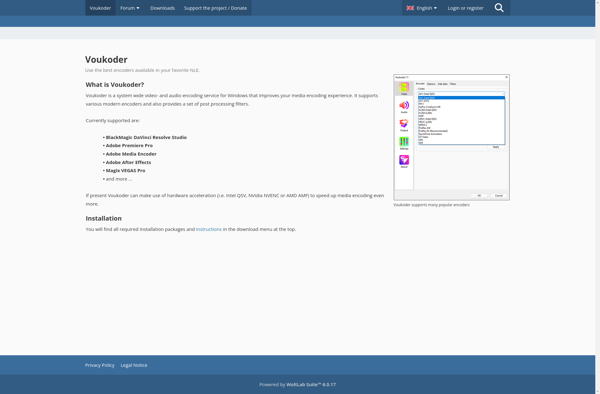
AfterCodecs
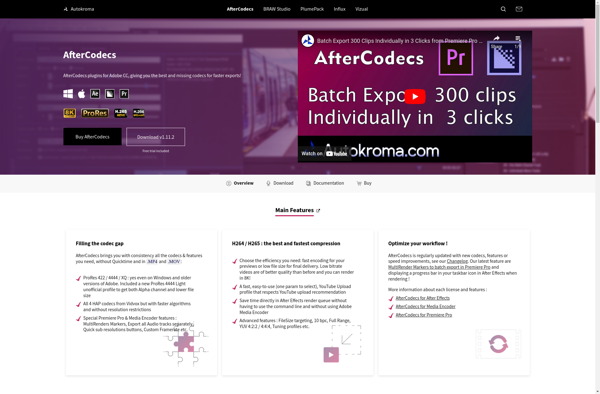
Autokroma Influx
