Voukoder
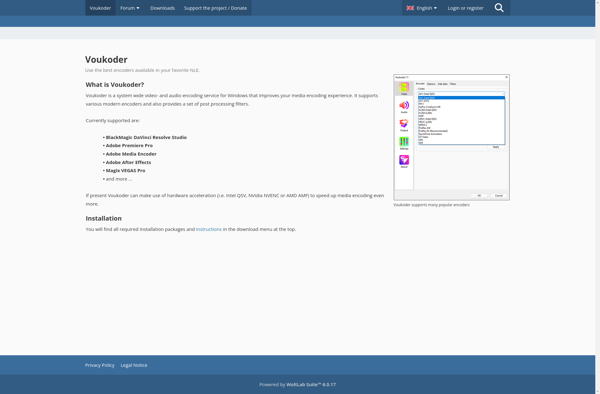
Voukoder: Fast Video Encoder for H.264, HEVC, VP9, and AV1
A free and open-source video encoder that converts files into various formats like H.264, HEVC, VP9, and AV1, utilizing NVENC and x264 technologies for fast high-quality encodes.
What is Voukoder?
Voukoder is a powerful and versatile open-source video encoding application. It supports encoding videos into modern and efficient codecs like H.264, HEVC, VP9 and AV1 utilizing hardware acceleration via NVIDIA NVENC or AMD AMF as well as software encoding with x264 and x265.
One of the main goals of Voukoder is to make high quality video encoding available to everyone by providing an intuitive and easy to use graphical interface. At the same time advanced users can enjoy the many powerful features Voukoder has to offer.
Voukoder runs on Windows, Linux and macOS (Intel and Apple Silicon) and supports encoding 4K and 8K videos with 10bit color depth. It can read most common input video codecs and container formats like MP4, MOV, MKV and encode them into various output containers like MP4 and MKV.
Some of the key features include:
- Hardware accelerated encoding via NVENC, QSV and AMF
- Software encoding with x264, x265, VP9, AV1
- Encodes up to 8K resolution and 10bit videos
- Support for encoding HDR10 and Dolby Vision 8.4 metadata
- Automated options to achieve highest visual quality or smallest file size
- Audio encoding like AAC, MP3, Opus, FLAC
- Subtitle support with SRT, SSA etc.
- Wide range of presets for devices like smartphones, websites or Blu-ray
- Batch encoding queue for multiple files
- Graphical user interface designed for simplicity
In conclusion, if you need to efficiently encode or convert video files with superb quality and customization options, Voukoder is an excellent choice available entirely for free.
Voukoder Features
Features
- GPU-accelerated encoding using NVENC and AMD AMF
- Multi-threading for fast software encoding
- Support for H.264, HEVC, VP9 and AV1 codecs
- 10-bit color encoding support
- HDR tone-mapping and encoding
- Subtitle encoding and muxing
- Audio encoding like AAC, MP3, FLAC, etc
- Wide format support like 21:9, 360 VR, etc
- Modular and customizable encoding presets
- Command line interface
Pricing
- Open Source
Pros
Cons
Official Links
Reviews & Ratings
Login to ReviewThe Best Voukoder Alternatives
Top Video & Movies and Video Encoding & Conversion and other similar apps like Voukoder
Here are some alternatives to Voukoder:
Suggest an alternative ❐Adobe Premiere Pro

DaVinci Resolve

HandBrake

MAGIX Vegas Pro

FFmpeg
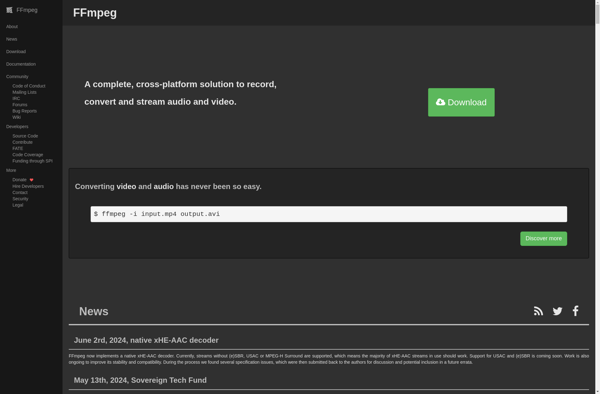
MKVToolnix

Format Factory

Avidemux

CDBurnerXP
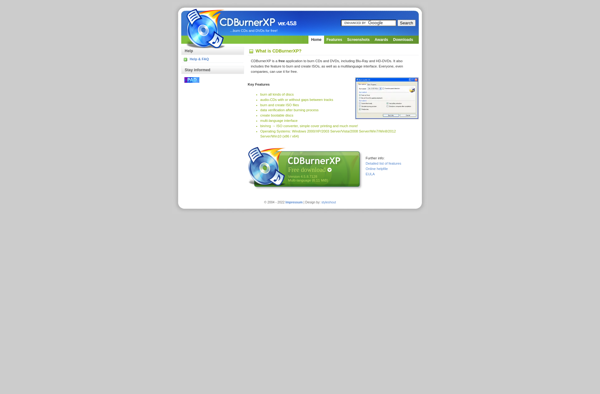
File Converter
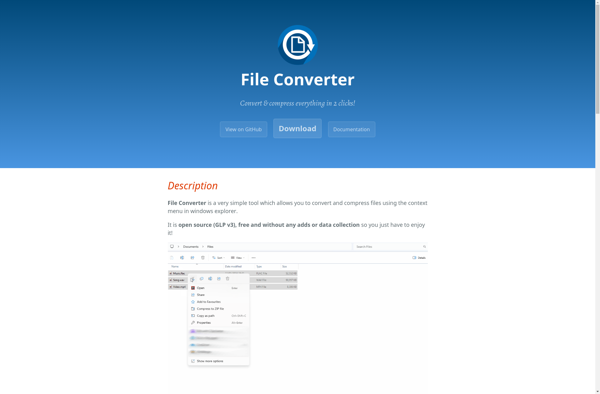
Shutter Encoder

Transloadit

Fre:ac
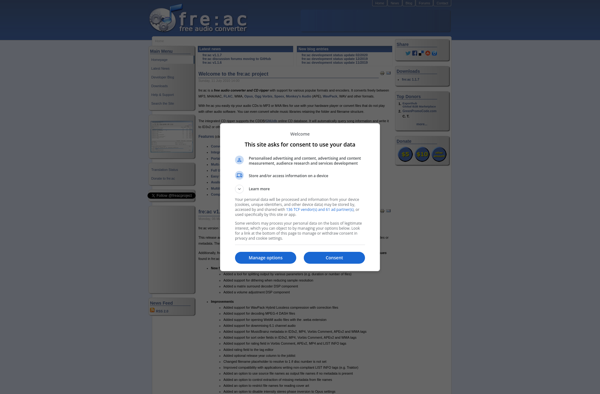
Apple ProRes RAW for Windows
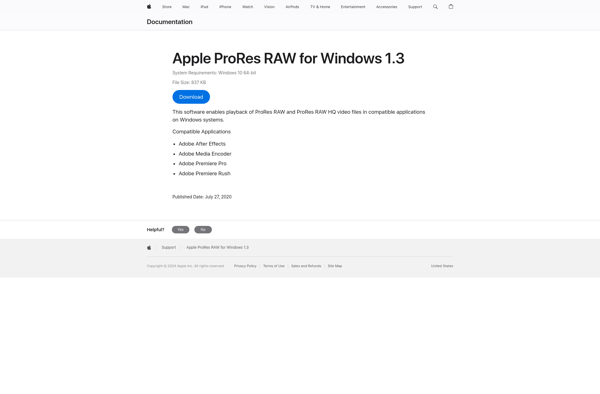
X264
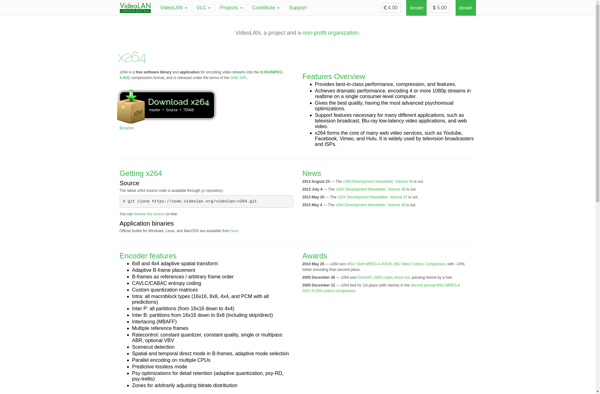
VirtualDub2
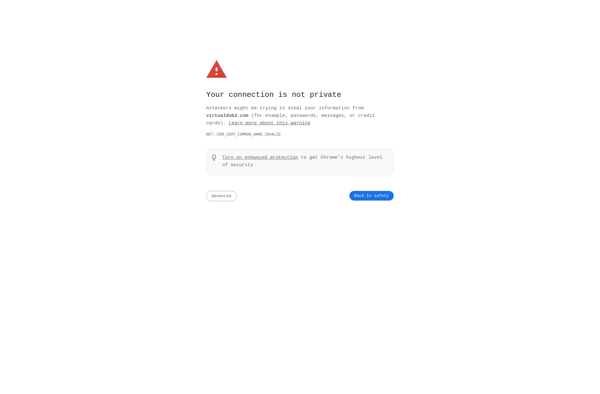
Inviska MKV Extract
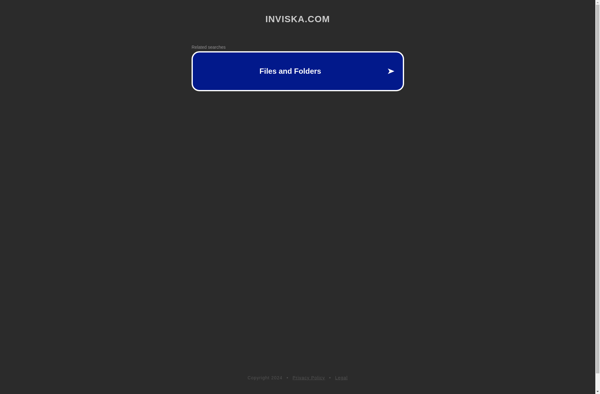
Medialooks MFormats SDK

QuVIS Wraptor Pro DCP for Adobe CC

LEADTOOLS H.264
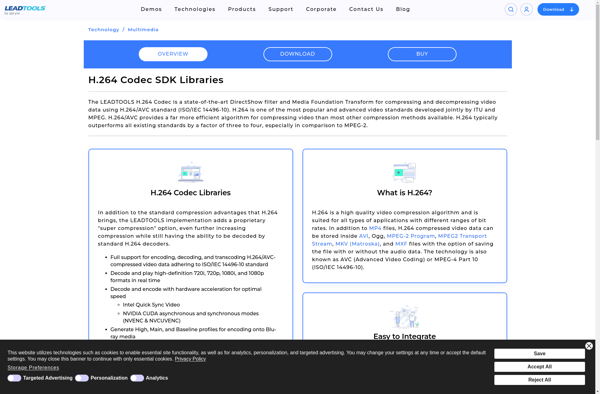
Nero Video

IFlicks
Ubuntu Restricted Extras
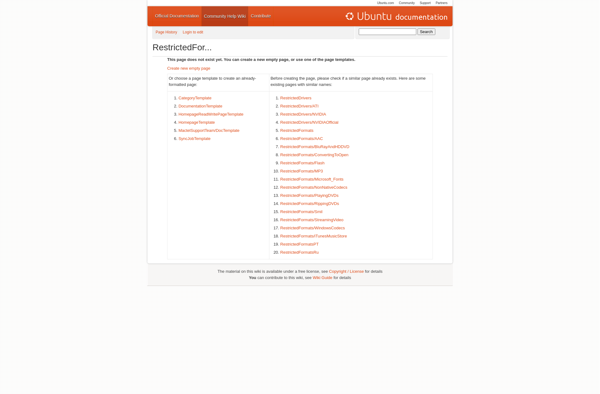
Pazera FLAC to MP3 Converter

Audiozilla Audio Converter

VidMyFigs

Autokroma Influx

3ivx
