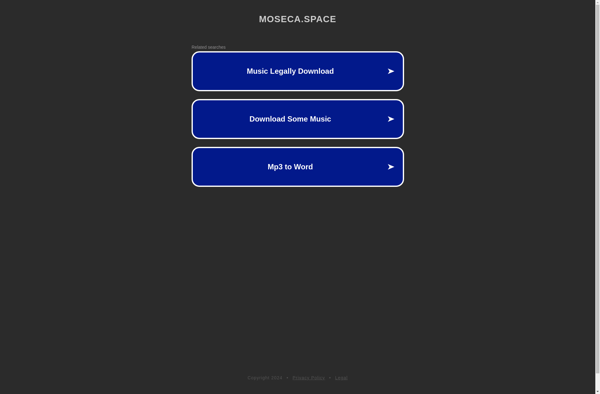Splitter.ai
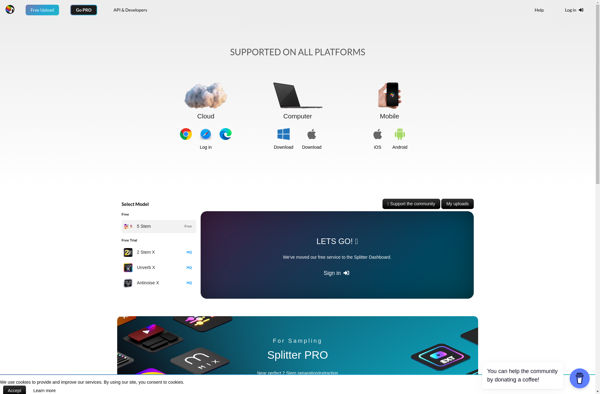
Splitter.ai: AI-Powered Expense Splitter Tool
Analyze receipts and invoices with optical character recognition, then split expenses between groups intelligently
What is Splitter.ai?
Splitter.ai is an artificial intelligence-powered expense splitting application designed to easily divide bills, expenses, payments, and purchases between groups of people. This app uses advanced optical character recognition (OCR) technology to scan receipts, invoices, and other documentation, automatically detecting crucial details about the purchases made.
After scanning documentation, Splitter.ai employs proprietary machine learning algorithms to intelligently determine who in the group owes what amount of money for the total purchase. It considers factors such as which person initiated or organized the purchase, what items were bought, who the items are likely intended for based on type of product or service, and custom preferences that can be configured on a person-by-person basis.
Some key features and benefits of Splitter.ai include:
- Simple automated splitting of group purchases and expenses
- OCR scanning of receipts and invoices with auto-detection of key info
- Customizable rules for allocating amounts owed per person
- Secure digital storage of documentation and transaction history
- Integration with payment apps to enable seamless group payments
- User-friendly mobile and web interfaces for convenience
Overall, Splitter.ai aims to save time and headaches for groups of people frequently splitting purchases and tracking repayments. Its smart automation and intuitive interface create a streamlined workflow for the often complicated process of dividing shared expenses.
Splitter.ai Features
Features
- Optical character recognition (OCR) to scan receipts and invoices
- Intelligent expense splitting based on items purchased
- Support for group payments and bills
- Mobile app for iOS and Android
- Customizable expense categories and tags
- Detailed expense tracking and reporting
Pricing
- Freemium
- Subscription-Based
Pros
Cons
Official Links
Reviews & Ratings
Login to ReviewThe Best Splitter.ai Alternatives
Top Ai Tools & Services and Expense Splitting and other similar apps like Splitter.ai
Here are some alternatives to Splitter.ai:
Suggest an alternative ❐Moises.ai
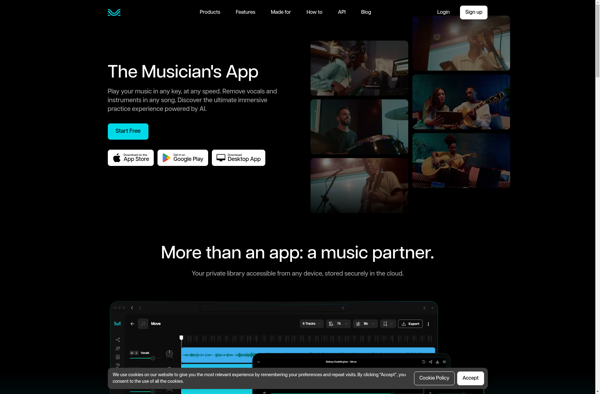
VocalRemover.org
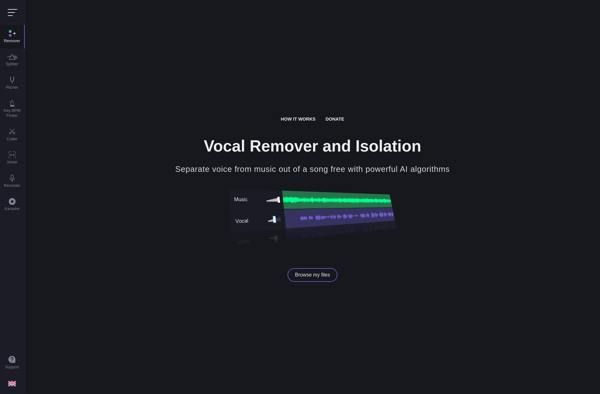
Mikrotakt
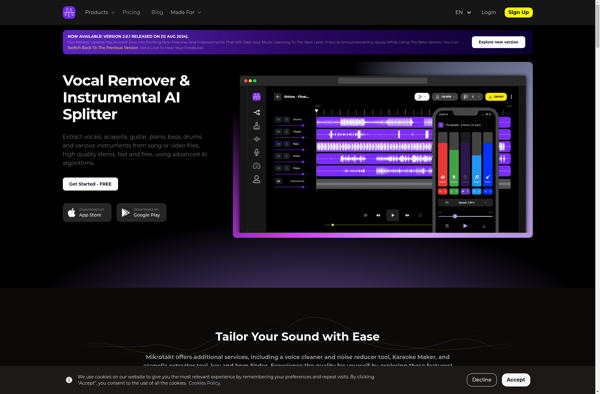
Lalal.ai
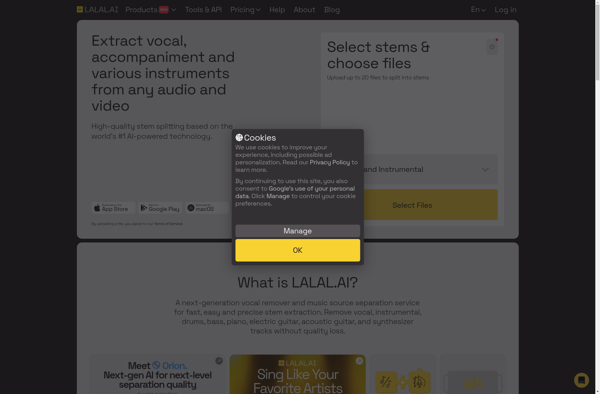
Ultimate Vocal Remover GUI
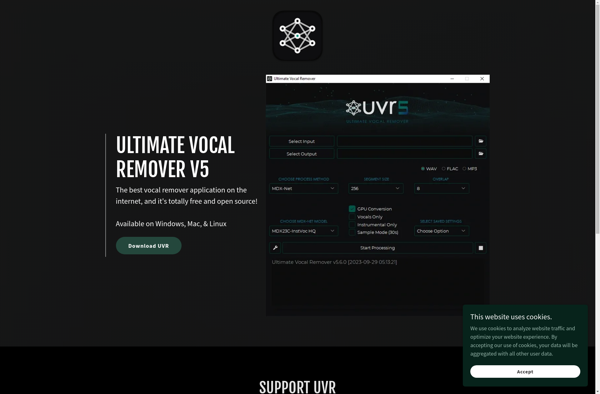
X-Minus.pro
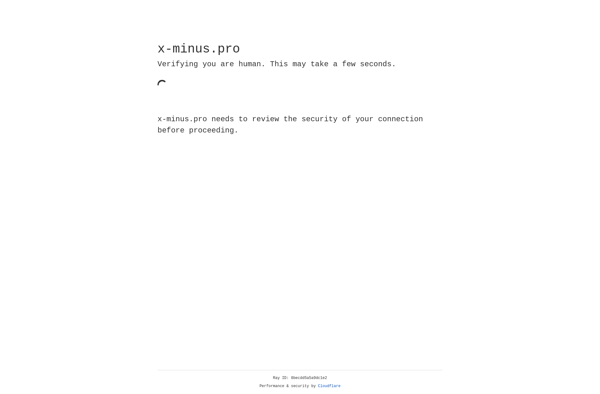
Spleeter
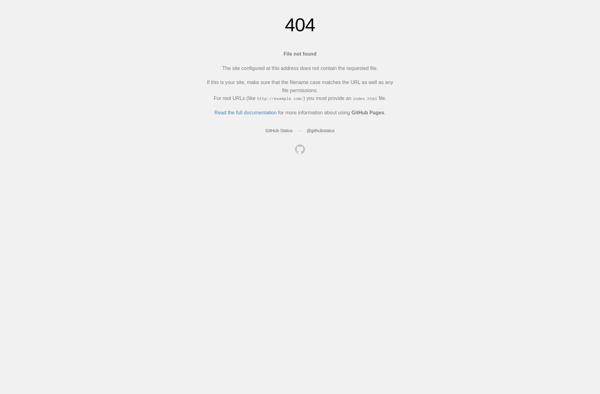
Fadr
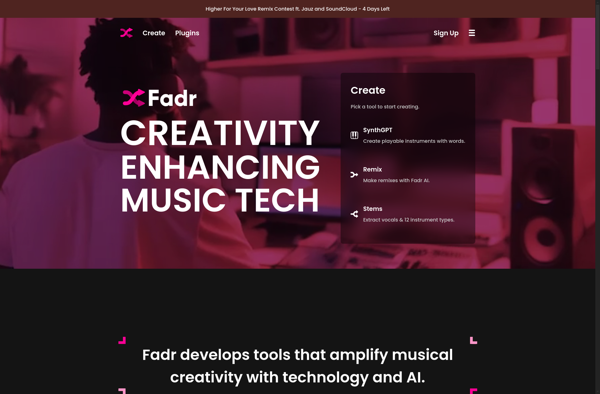
Unmix
Neural Mix Pro
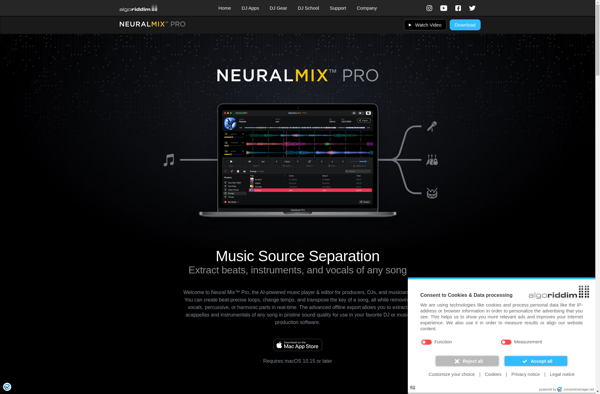
Vocal Remover Pro
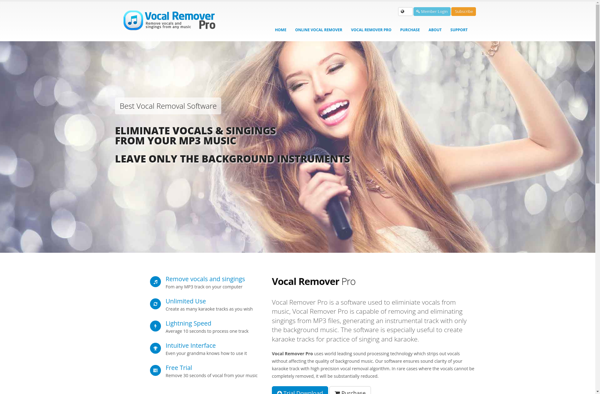
Moseca