SSH Tunnel Manager

SSH Tunnel Manager: Easily Manage SSH Tunnels on Windows, Mac and Linux
A graphical interface for creating, opening, closing and saving SSH tunnels without command-line interaction on various operating systems.
What is SSH Tunnel Manager?
SSH Tunnel Manager is an application that provides an easy way to manage Secure Shell (SSH) tunnels on Windows, MacOS, and Linux operating systems. It has an intuitive graphical user interface that allows you to create, open, close, and save SSH tunnels without needing to use command line tools.
Some key features of SSH Tunnel Manager include:
- Ability to create both dynamic and static tunnels
- Built-in terminal to connect through tunnels
- Port forwarding configurations for local and remote port bindings
- Tunnel grouping for easily managing multiple connections
- Secure password storage
- Dark mode color schemes
- Cross-platform support for Windows, macOS, and Linux
The main benefits of using SSH Tunnel Manager are convenience and simplicity. Opening an SSH tunnel typically requires executing an SSH command with various arguments to configure the connection details and port forwarding options. SSH Tunnel Manager simplifies this process through its point-and-click GUI. This makes it accessible for less technical users compared to the command line. Its session management features also facilitate handling multiple tunnels at once.
Overall, SSH Tunnel Manager aims to provide an easy SSH tunneling solution by abstracting away most of the technical complexity generally associated with SSH tunnels. With its intuitive interface and cross-platform availability, it makes working with SSH tunnels simple and consistent across operating systems.
SSH Tunnel Manager Features
Features
- Graphical user interface for managing SSH tunnels
- Ability to create, open, close and save tunnels
- Support for SSH tunneling on Windows, Mac and Linux
- Port forwarding configuration
- Automatic reconnection of tunnels
- SSH key management
- SSH terminal access
- Dynamic port forwarding
Pricing
- Free Trial
- Subscription-Based
Pros
Cons
Official Links
Reviews & Ratings
Login to ReviewThe Best SSH Tunnel Manager Alternatives
Top Network & Admin and Remote Access and other similar apps like SSH Tunnel Manager
Here are some alternatives to SSH Tunnel Manager:
Suggest an alternative ❐PaladinVPN
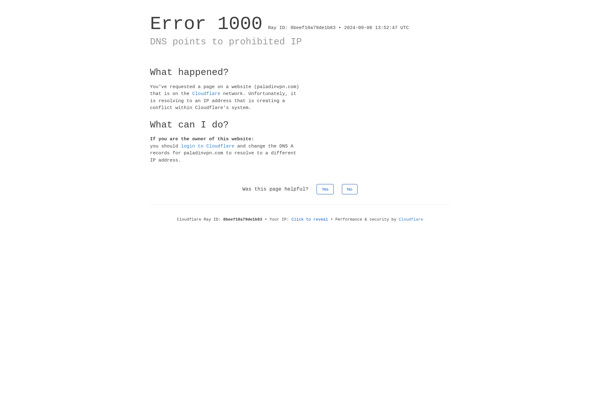
JEnTunnel
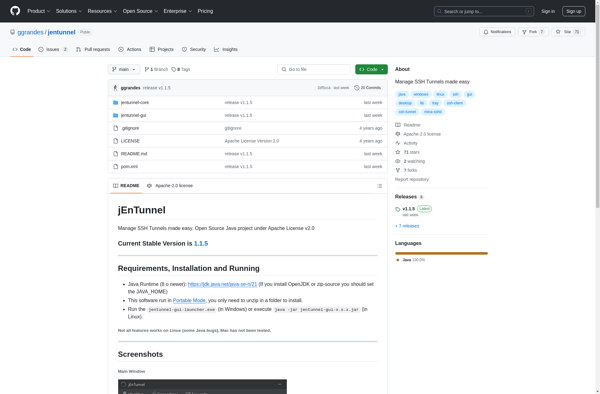
Gnome SSH Tunnel Manager
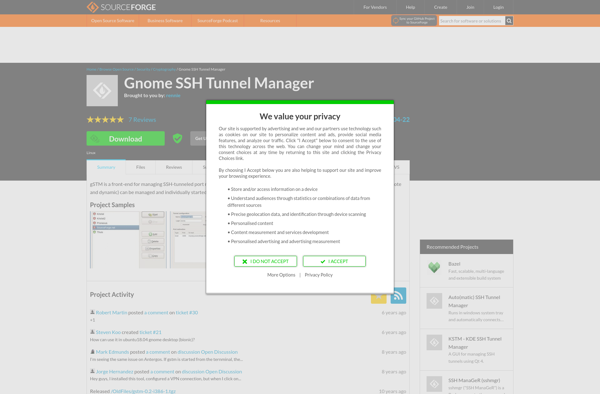
Core Tunnel
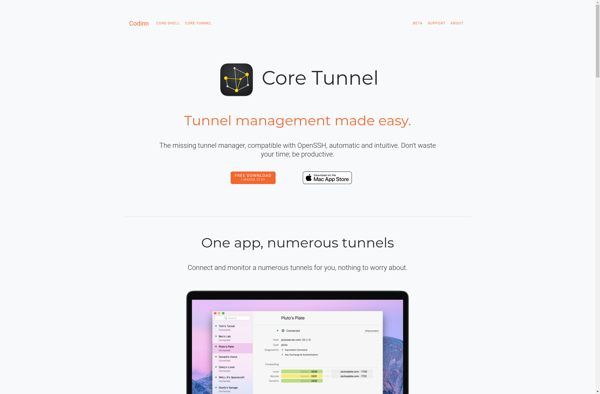
ITivity SSH Manager
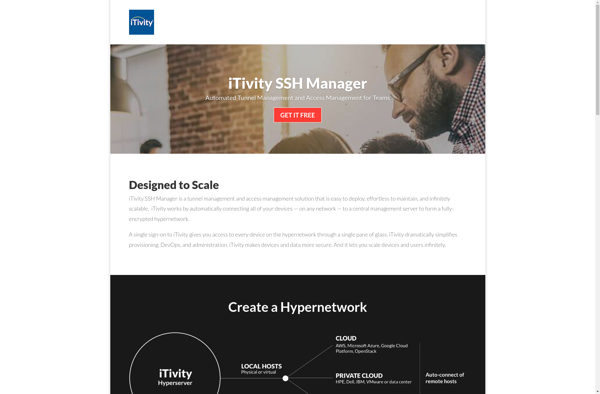
MyEnTunnel

Codinn SSH Proxy

Secure Pipes
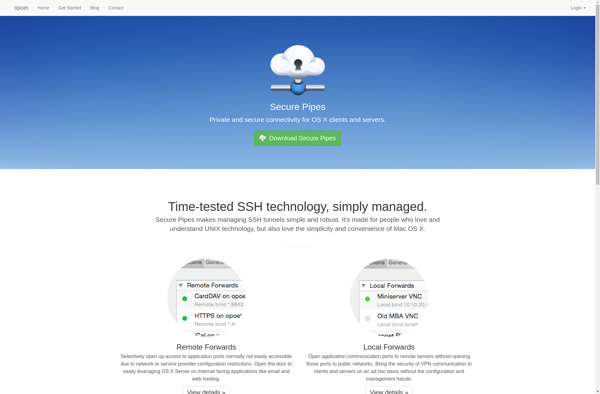
SSH Tunnel NG
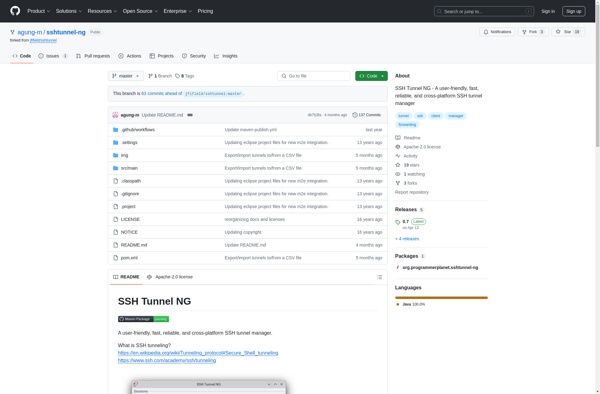
Persistent SSH
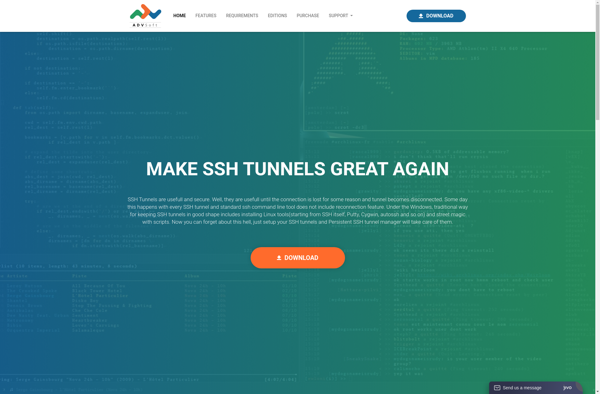
Sidestep
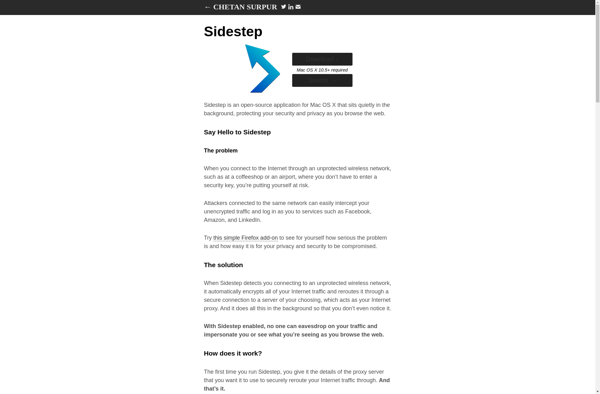
AutoPuTTY
