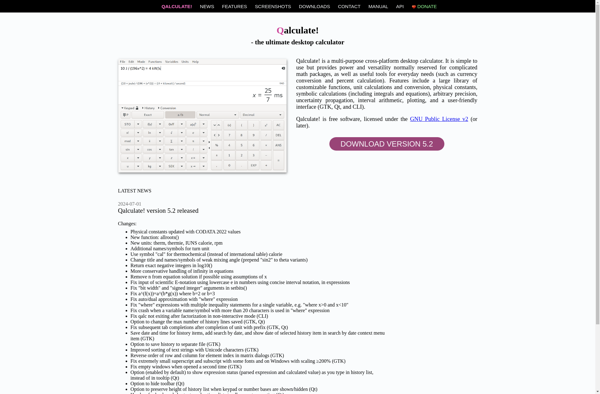Standard Deviation Calculator
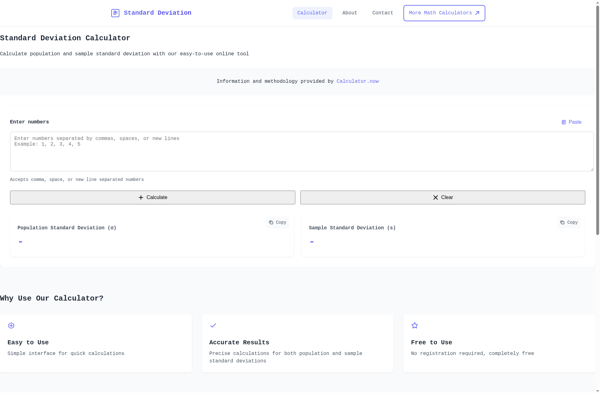
Standard Deviation Calculator: A Tool for Calculating Variation
A standard deviation calculator is a tool that calculates the standard deviation or variation from the mean for a set of numbers. It measures how spread out the numbers are and how much variation there is from the average value.
What is Standard Deviation Calculator?
A standard deviation calculator is an online tool used to calculate the standard deviation, variance, mean, or average of a set of numbers. Standard deviation measures how spread out numbers are from the mean or average value. A low standard deviation indicates that the data points tend to be close to the mean, while a high standard deviation indicates that the data points are spread out over a wider range of values.
A standard deviation calculator can be useful for statistical analysis in science, math, finance, and other areas. To use a standard deviation calculator, you simply input your data set in the form of numbers separated by commas. The calculator runs the numbers through a standard formula to output the standard deviation, variance, mean, and sometimes other metrics like the median and mode.
Some standard features and benefits of using an online standard deviation calculator include:
- Ease of use - simply paste in your data sets to get automatic calculations
- Saves time over performing complex calculations by hand
- Outputs key statistics like variance, standard deviation. mean, etc.
- Free to use
- Some calculators allow uploading data files for batch processing
- Results can often be downloaded to use in reports and analysis
When combined with other statistical tools like confidence interval calculators and hypothesis testing calculators, a standard deviation calculator becomes even more useful for in-depth statistical analysis. Overall, it's a simple way for both students and professionals to quickly find the standard deviation, variance, and related metrics for any data set.
Standard Deviation Calculator Features
Features
- Calculate standard deviation
- Calculate sample/population standard deviation
- Handle large datasets
- Multiple data input options
- Graphical representation
- Export results
- Customizable number of decimal places
Pricing
- Free
Pros
Cons
Official Links
Reviews & Ratings
Login to ReviewNo reviews yet
Be the first to share your experience with Standard Deviation Calculator!
Login to ReviewThe Best Standard Deviation Calculator Alternatives
Top Office & Productivity and Math & Statistics and other similar apps like Standard Deviation Calculator
Here are some alternatives to Standard Deviation Calculator:
Suggest an alternative ❐Windows Calculator
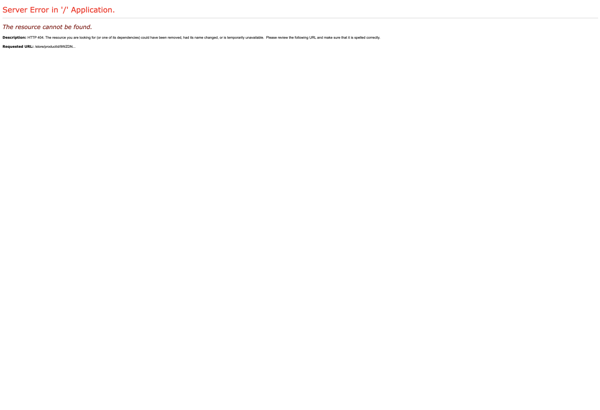
Google Calculator

Soulver
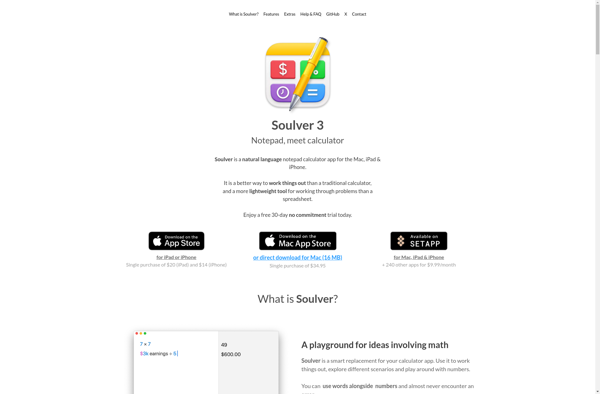
SpeedCrunch
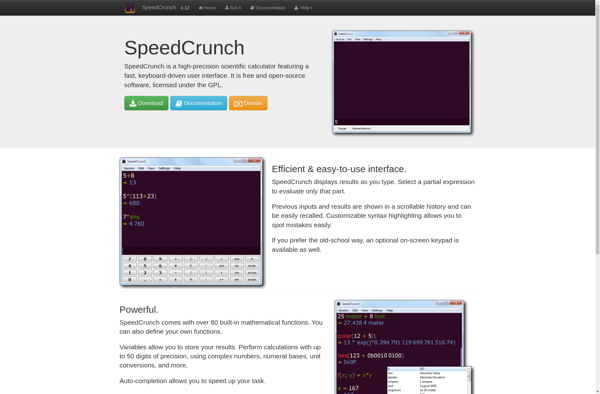
RealCalc Scientific Calculator
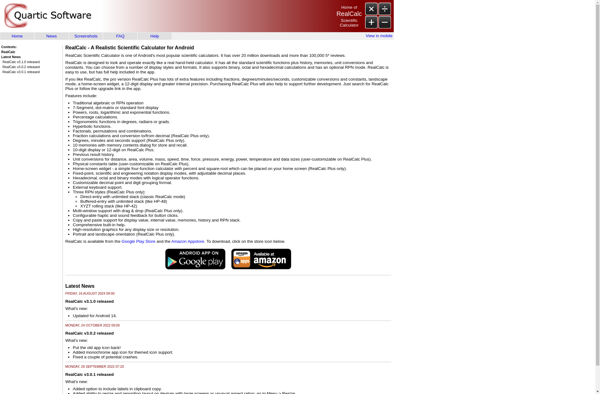
Numi
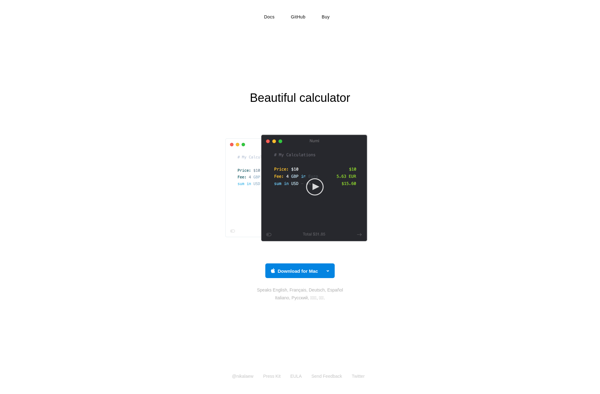
PCalc

HandyCalc
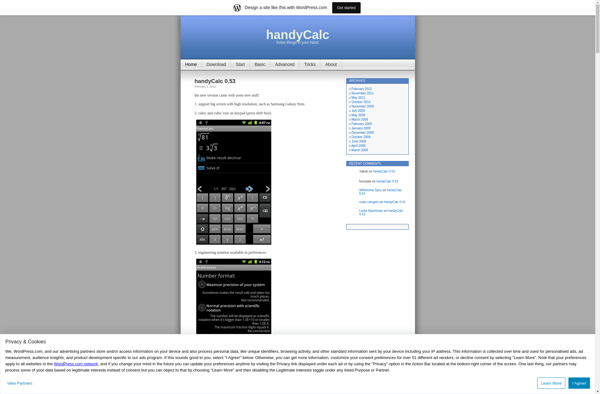
NumWorks Graphing Calculator

Qalculate!