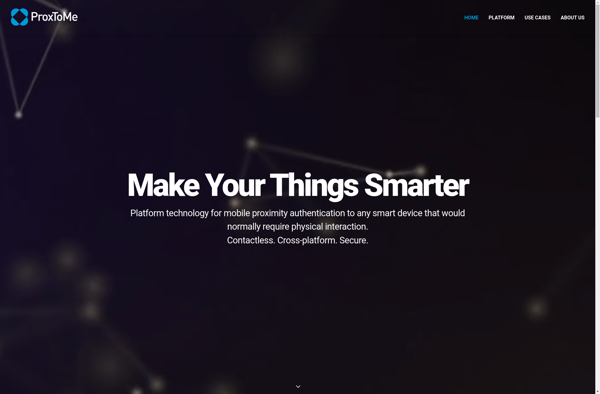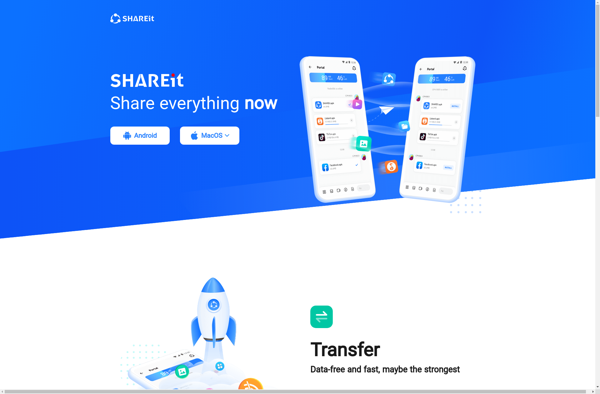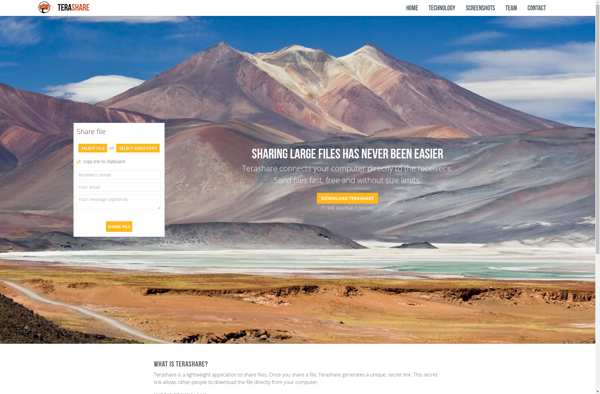SuperBeam
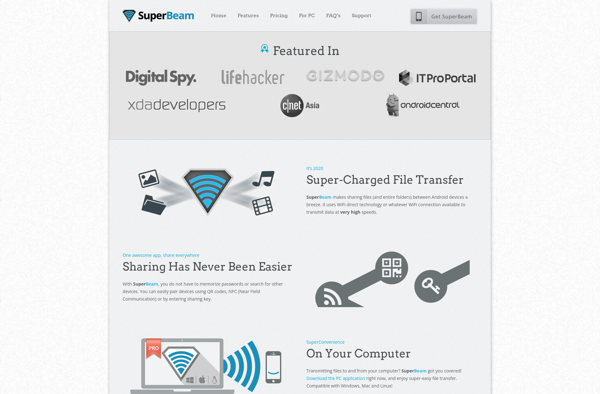
SuperBeam: Easy WiFi File Transfers
A user-friendly app for transferring files between Android devices over WiFi Direct, supporting various file types and no internet connectivity required.
What is SuperBeam?
SuperBeam is a file transfer app for Android that allows users to quickly and easily share files between Android devices over a WiFi Direct connection. Developed by Devon Gjengdal, SuperBeam aims to provide a fast, simple and free way to transfer any type of file without the need for cables or an internet connection.
Some key features of SuperBeam include:
- Transfers all kinds of files - photos, videos, music, documents, APK app files and more
- Uses WiFi Direct to transfer files, does not require an internet connection
- No size limits on transfers
- Simple and intuitive interface
- Fast transfer speeds
- Free to download and use with no ads
Overall, SuperBeam excels in providing an easy way to share files locally between your own Android devices. Its WiFi Direct capability means you can achieve fast transfer speeds of photos, videos, music and more without needing internet. SuperBeam is free, has no transfer limits and works reliably on Android smartphones and tablets.
SuperBeam Features
Features
- Transfer files between Android devices over WiFi Direct
- Supports transferring all file types like photos, videos, documents, apps, etc
- No internet connection or cables required
- Simple and easy to use interface
- Fast transfer speeds
- No size limits on transfers
- Share files with multiple devices at once
- Secured transfers with passcode protection
- View transfer history and manage received files
- Works between different Android versions
Pricing
- Free
Pros
Cons
Official Links
Reviews & Ratings
Login to ReviewThe Best SuperBeam Alternatives
Top File Sharing and Wifi File Transfer and other similar apps like SuperBeam
Here are some alternatives to SuperBeam:
Suggest an alternative ❐Laragon
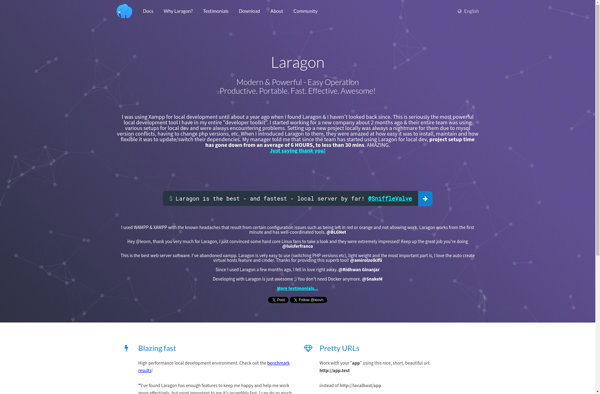
HFS 2 (HTTP File Server)

Send Anywhere
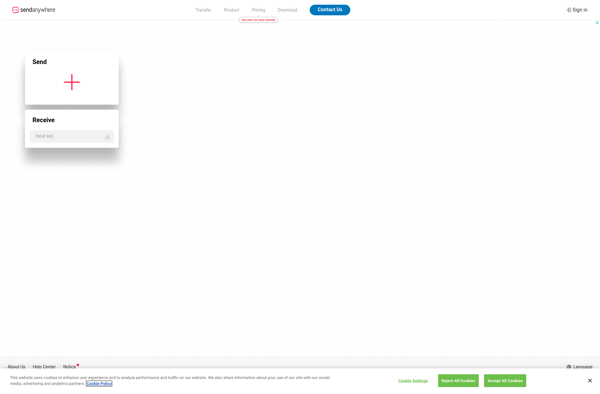
Send files to TV

Xender
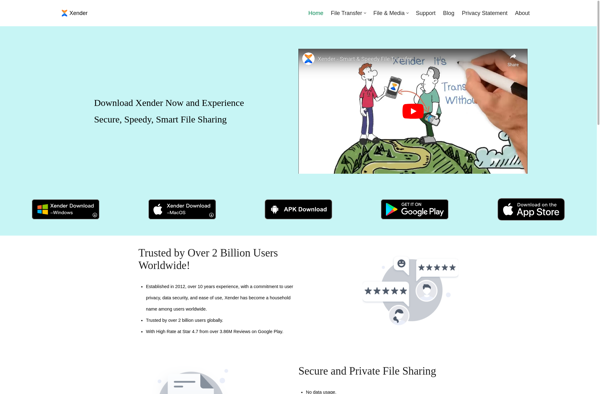
Tresorit Send
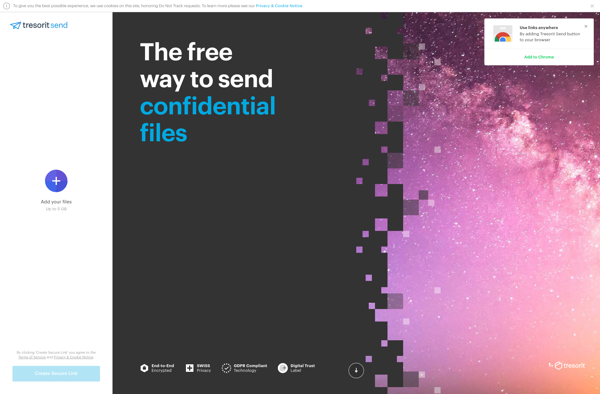
Ufile.io
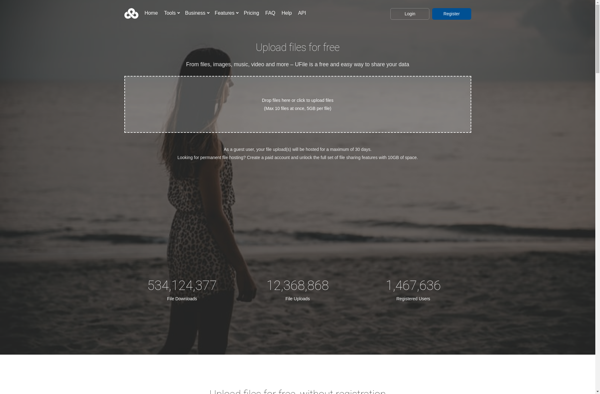
LanXchange
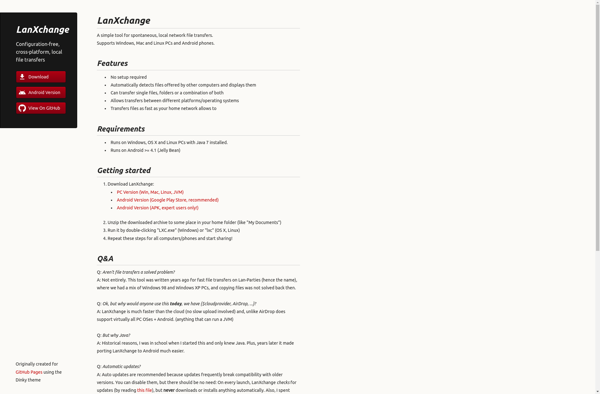
Itrnsfr
PlusTransfer.com
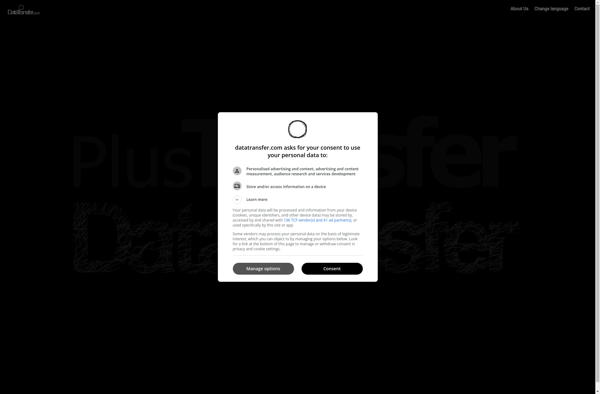
Hoccer
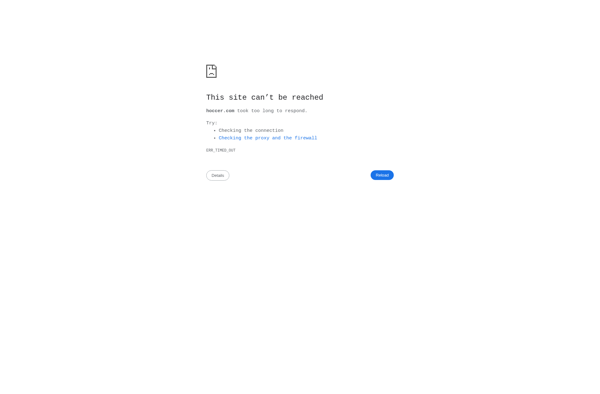
Lytup
YooSEND
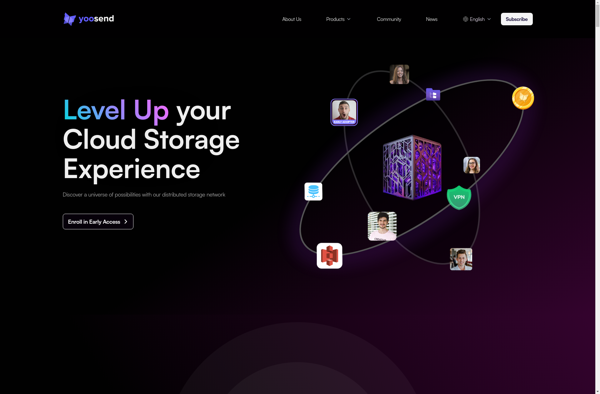
BMEX
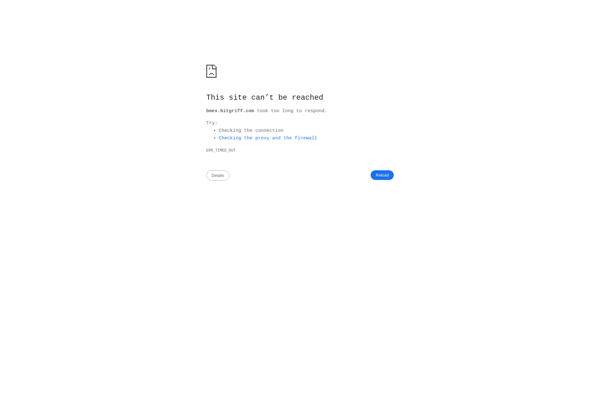
ProxToMe