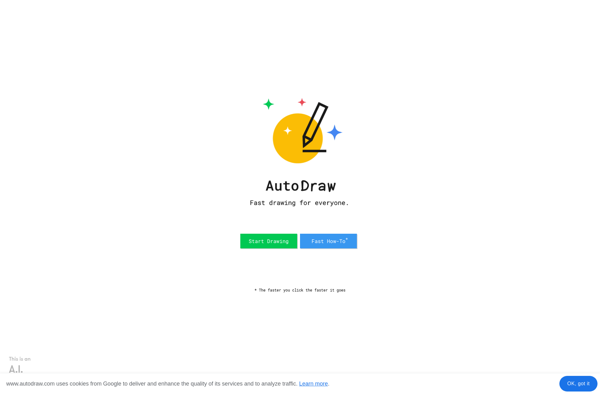SVG Kit for Adobe Creative Suite
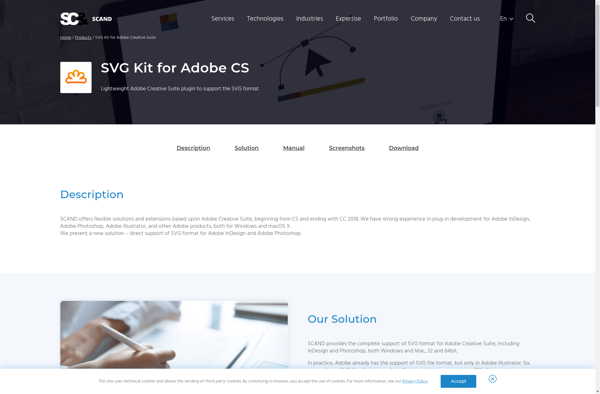
SVG Kit: Advanced SVG Editing Features
A plugin for Adobe Illustrator and other Creative Suite apps, SVG Kit streamlines the SVG workflow with optimization tools, producing high-quality SVGs from Adobe apps.
What is SVG Kit for Adobe Creative Suite?
SVG Kit is a powerful SVG plugin and toolkit for Adobe Illustrator, InDesign, Photoshop, and other Creative Suite applications. It was created by Media Lab to help designers and developers streamline their SVG editing and optimization workflows.
Some key features of SVG Kit include:
- Advanced SVG editing tools like convert to shapes, combine paths, reshape, merge, split, and more
- SVG optimization settings to clean up code, reduce file size, and prepare SVGs for web and apps
- Batch processing to automate exporting and optimizing multiple SVGs
- SVG asset management with advanced preview panel and search tools
- Extra controls for tweaking SVG presentation attributes
- SVG filters and templates
- Support for SVG colors, gradients, patterns, clipping masks, and graphics styles
- And much more!
With SVG Kit, you have a full suite of vector editing tools alongside dedicated SVG optimization features right within your regular Creative Cloud workflow. It saves designers and developers time and headache while outputting lightweight, clean SVG files ready for web and mobile apps.
SVG Kit for Adobe Creative Suite Features
Features
- SVG editing
- SVG optimization
- Batch SVG processing
- SVG assets management
- SVG code inspection
- SVG filters
- Responsive SVG
- SVG sprites
Pricing
- Subscription-Based
Pros
Cons
Official Links
Reviews & Ratings
Login to ReviewNo reviews yet
Be the first to share your experience with SVG Kit for Adobe Creative Suite!
Login to ReviewThe Best SVG Kit for Adobe Creative Suite Alternatives
Top Photos & Graphics and Vector Graphics and other similar apps like SVG Kit for Adobe Creative Suite
Here are some alternatives to SVG Kit for Adobe Creative Suite:
Suggest an alternative ❐SVG-Edit
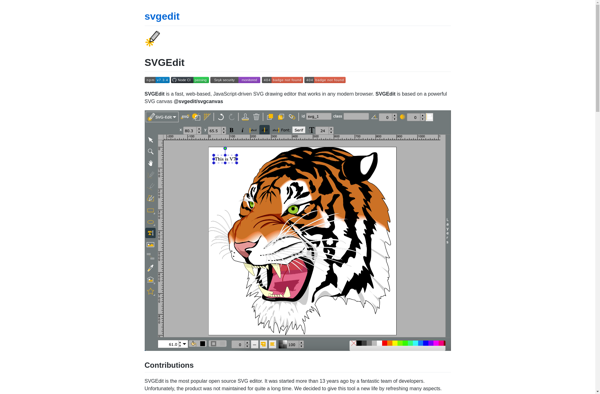
Boxy SVG

AutoDraw