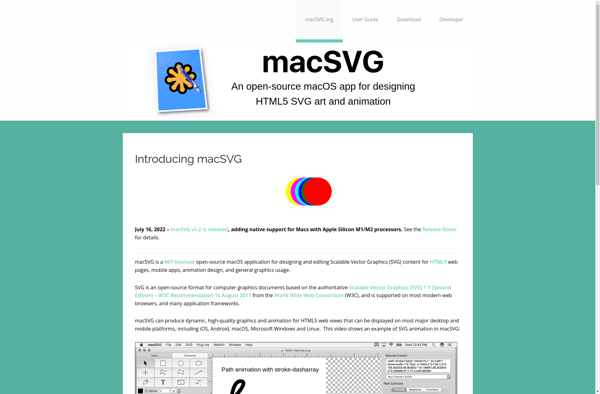SVGator
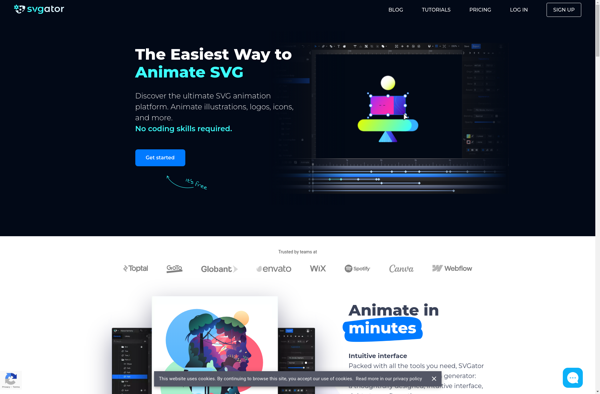
SVGator: Vector Graphics and Animation Software
Create, edit and animate SVG graphics and images with SVGator's easy-to-use interface and range of features for graphic design, web design and animation creation.
What is SVGator?
SVGator is a feature-packed vector graphics and animation editor for working with Scalable Vector Graphics (SVG) images and animations. It provides a user-friendly graphical interface along with a wide range of tools for creating, editing, and animating vector graphics.
With SVGator, users can quickly design high-quality SVG illustrations, icons, logos, website graphics, banners, infographics, and other images. It supports layers, grouping, drawing tools, text tools, gradient and pattern fills, filters and effects, and much more for polishing SVG images.
In addition to graphic design features, SVGator includes an animation timeline for adding motion to elements in an SVG. Complex animations with multiple objects and timeline tracks can be created for interactive web animations, banners, explanations, and data visualizations.
Output options allow users to export finalized SVG designs and animations to standard SVG files, optimized SVG code, PNG images, and animated GIFs. Integrated coding tools provide direct SVG manipulation as well.
SVGator works as a standalone application for Windows, Mac, and Linux desktops. It offers a full-featured free trial so users can test the graphic design and animation capabilities before purchasing. Compared to Adobe Illustrator or Affinity Designer, SVGator is dedicated specifically to streamlined SVG editing, animation, and integration.
SVGator Features
Features
- Vector graphics editing
- SVG support
- Animation and interactivity
- Responsive design features
- Collaboration tools
- Import/export various formats
- Code editing and preview
- Cross-platform
Pricing
- Free
- Subscription-Based
Pros
Cons
Official Links
Reviews & Ratings
Login to ReviewThe Best SVGator Alternatives
Top Photos & Graphics and Vector Graphics and other similar apps like SVGator
Here are some alternatives to SVGator:
Suggest an alternative ❐AniGen
SVG Circus
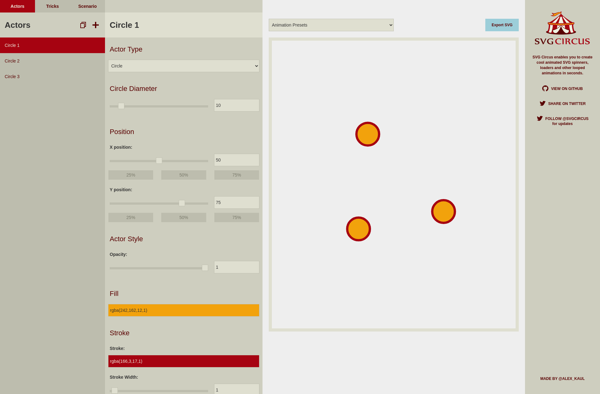
Keyshape
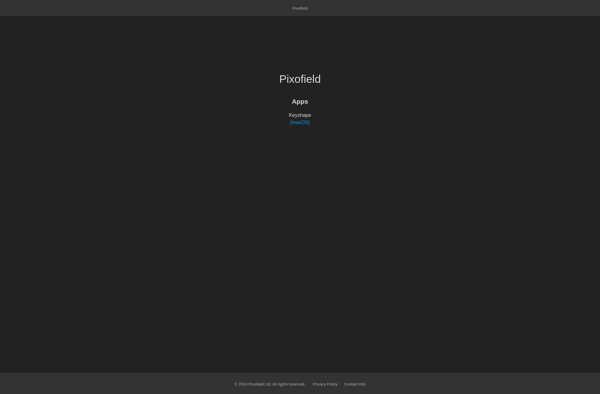
Shape Shifter
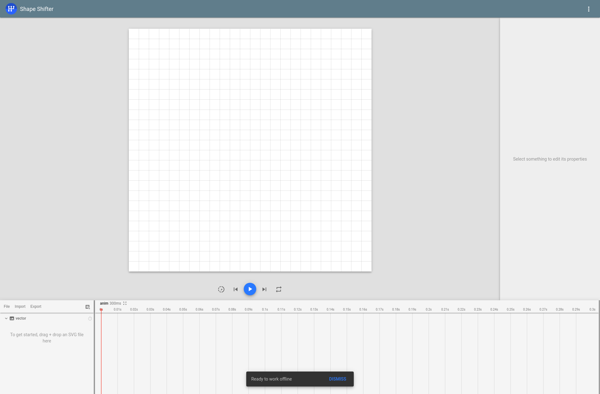
SVG Flipbook
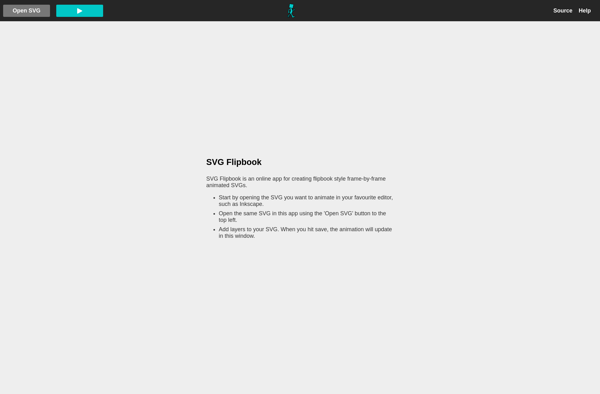
Expressive Animator
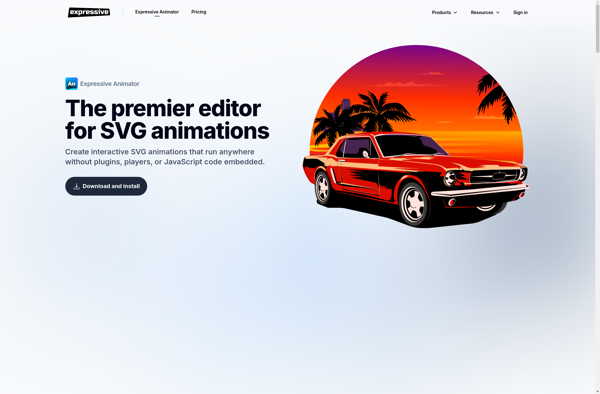
SVG Artista

MacSVG