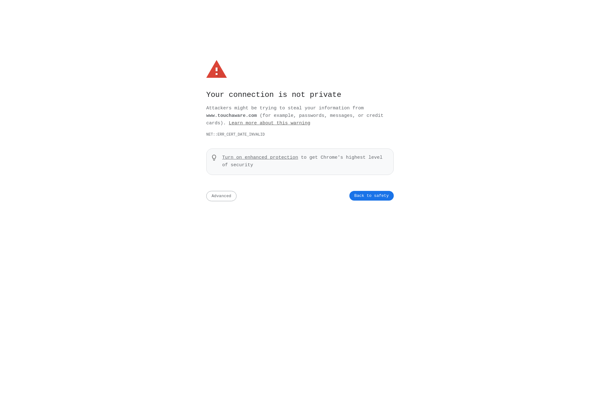Swipe Draw
Swipe Draw: Simple yet Powerful Mobile Drawing App
Swipe Draw is a simple yet powerful drawing and sketching app for mobile devices. It allows you to create drawings, sketches, diagrams, and notes with natural pen, pencil, marker, and brush tools. Key features include layers, customizable canvases, export options, and intuitive swipe-based controls.
What is Swipe Draw?
Swipe Draw is a feature-rich sketching and drawing application designed specifically for touchscreen mobile devices like smartphones and tablets. It provides an intuitive and natural drawing experience using your fingers to sketch, draw, and paint.
The app includes a variety of versatile drawing tools including pencils, pens, markers, brushes, and more. These tools allow you to create precise sketches or loose, expressive paintings. There are also useful features like layers, symmetry drawing, customizable canvases, and an undo/redo function.
One of Swipe Draw's standout features is its swipe-based interface. Instead of complex menus, you simply swipe to adjust brush sizes, colors, opacity, and more. This makes the creative process faster, simpler, and more immersive.
Swipe Draw enables you to bring your ideas to life whether you're an artist, designer, architect, or anyone who needs to visualize concepts through drawings or diagrams. And when you're done, you can export your drawings to your camera roll or share them instantly via email or social media.
With its easy-to-use tools, natural drawing experience, and versatile exporting/sharing options, Swipe Draw is one of the best sketching and drawing apps available for iPhone, iPad, and Android mobile devices.
Swipe Draw Features
Features
- Natural pen, pencil, marker, and brush tools
- Layers for creating complex drawings
- Customizable canvases
- Export options to share drawings
- Intuitive swipe-based controls
Pricing
- Freemium
Pros
Cons
Reviews & Ratings
Login to ReviewThe Best Swipe Draw Alternatives
Top Photos & Graphics and Drawing & Painting and other similar apps like Swipe Draw
IDesign