IDesign
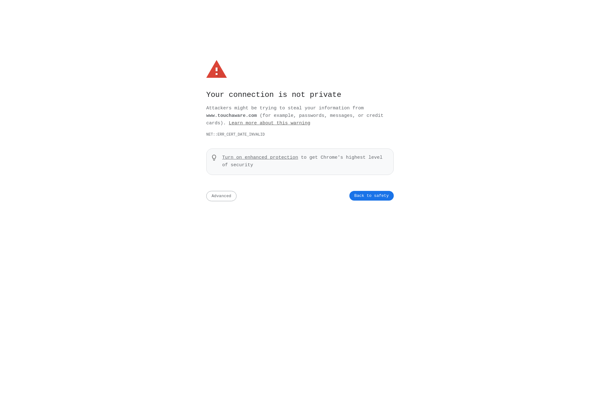
IDesign: Graphic Design Software
Graphic design software allowing users to create vector graphics, web graphics, icons, logos, artwork, illustrations, banners & more with a simple and intuitive interface.
What is IDesign?
IDesign is a feature-rich graphic design and illustration software used to create high-quality vector graphics for both print and digital media. It competes with other popular design tools like Adobe Illustrator and CorelDRAW.
With IDesign, users can create various types of graphics from scratch including logos, icons, flyers, brochures, banners, infographics, web graphics and more. It comes loaded with multiple panels housing numerous vector tools, brushes, color palettes, effects, typography controls and other advanced options that graphics professionals need.
The software has a clean and flexible interface allowing users to customize their workspace. Key features include precise drawing and shape tools, gradient fills and transparencies, typography controls, extensive format support to open and export files, and much more. Teams can collaborate on designs via Google Drive integration.
IDesign works seamlessly across Mac and Windows platforms. It uses SVG as its native file format ensuring smaller file sizes yet high resolution and quality. The software is popular among indie designers and branding agencies looking for Illustrator alternatives due to its affordable pricing.
With its rich features, intuitive interface, format compatibility and multi-platform support, IDesign is regarded as one of the best Illustrator alternatives for graphic design available today.
IDesign Features
Features
- Vector graphics design
- Logo, icon, banner, poster design
- Illustration and artwork creation
- Photo editing capabilities
- Intuitive and easy to use interface
- Various drawing, shaping and editing tools
- Supports multiple file formats
- Can export designs for web and print
Pricing
- Free
- Freemium
- Subscription-Based
Pros
Cons
Official Links
Reviews & Ratings
Login to ReviewThe Best IDesign Alternatives
Top Photos & Graphics and Graphic Design and other similar apps like IDesign
Here are some alternatives to IDesign:
Suggest an alternative ❐Adobe Illustrator

Inkscape

CorelDRAW Graphics Suite
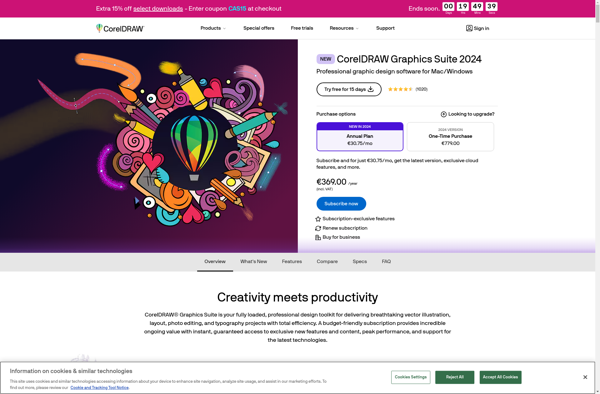
Serif Drawplus
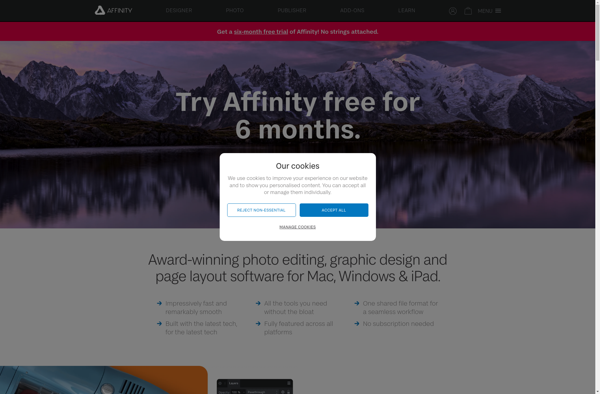
Xara Designer Pro
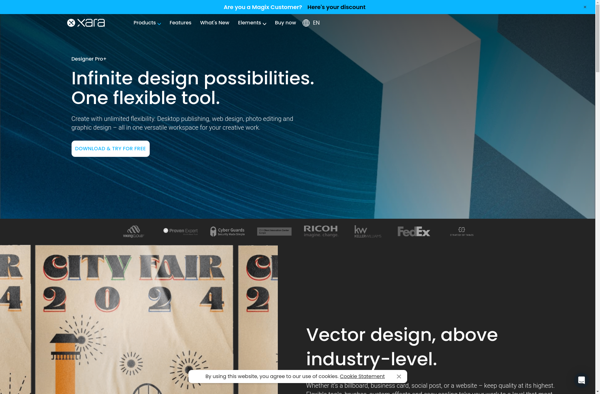
DrawBerry
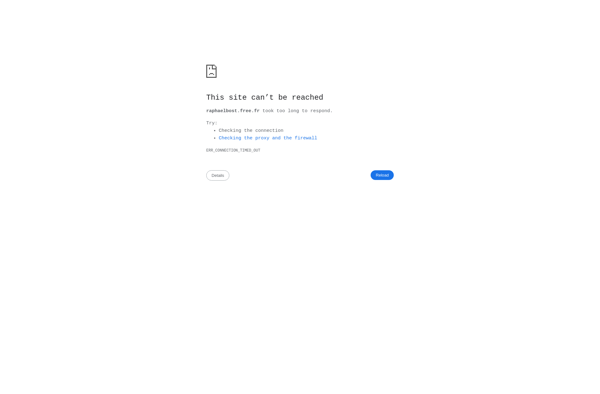
Karbon
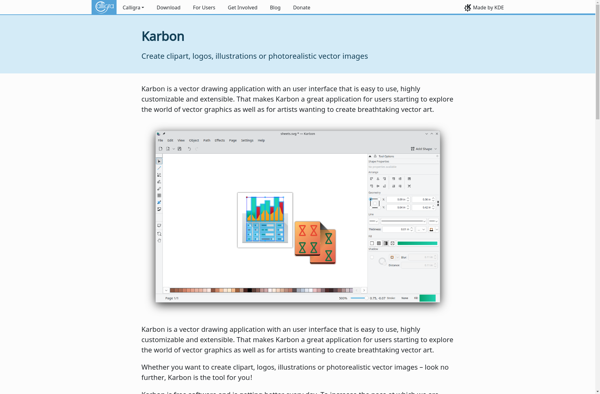
YouiDraw
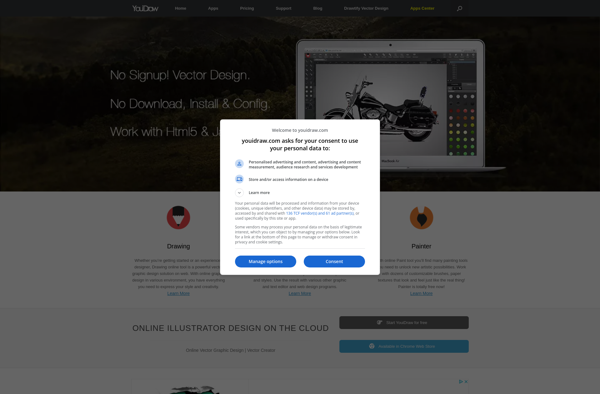
Swipe Draw