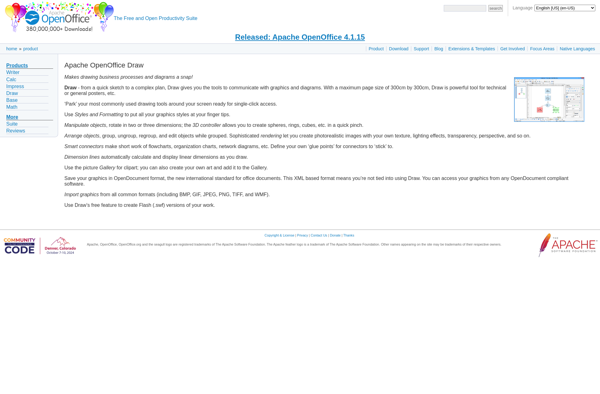DrawBerry
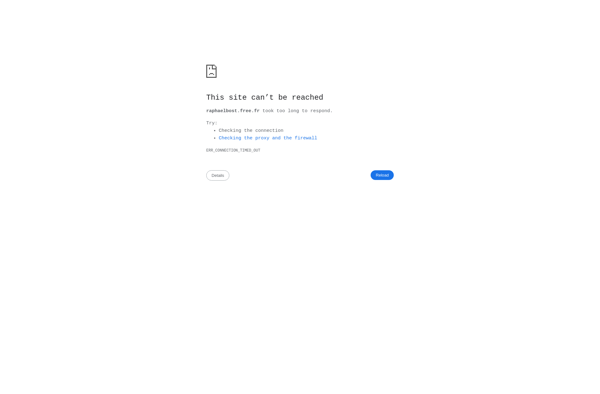
DrawBerry: Free Digital Painting App
A free, open-source drawing and painting application for Windows, Mac and Linux with a simple interface and various brushes and tools, suitable for hobbyists and novice digital artists.
What is DrawBerry?
DrawBerry is a free, open-source raster graphics editor for digital painting and drawing, available for Windows, macOS and Linux. It features an intuitive and easy-to-use interface, making it a great choice for hobbyists, beginner digital artists, casual users and students.
DrawBerry provides users with a variety of useful tools including multiple brushes, color palettes, layers, filters and transformations that assist in creating beautiful paintings, sketches, comics and textures. Its brush engine simulate natural media such as oils, watercolors, pencils and more.
Some of the key features of DrawBerry:
- Minimalist UI for easy navigation
- Supports multiple layers with blending modes
- Imports/exports common image formats like JPG, PNG, PSD
- Community-created brush packs for more creative tools
- Basic set of selection, transform and color adjustment tools
- Available in multiple languages
While DrawBerry lacks some advanced features of professional graphic design software, it excels in usability and performance. The smooth natural-media brushes, customizable interface and lightweight footprint makes DrawBerry ideal for casual users and aspiring digital painters to unleash their creativity.
DrawBerry Features
Features
- Intuitive and easy to use interface
- Various drawing tools like brushes, pencils, eraser, etc
- Layers support
- Customizable canvas size
- Undo/redo functionality
- Color palette
- Supports common image formats like JPEG, PNG, etc
Pricing
- Free
- Open Source
Pros
Cons
Official Links
Reviews & Ratings
Login to ReviewThe Best DrawBerry Alternatives
Top Photos & Graphics and Drawing & Painting and other similar apps like DrawBerry
Here are some alternatives to DrawBerry:
Suggest an alternative ❐Adobe Illustrator

Inkscape

CorelDRAW Graphics Suite
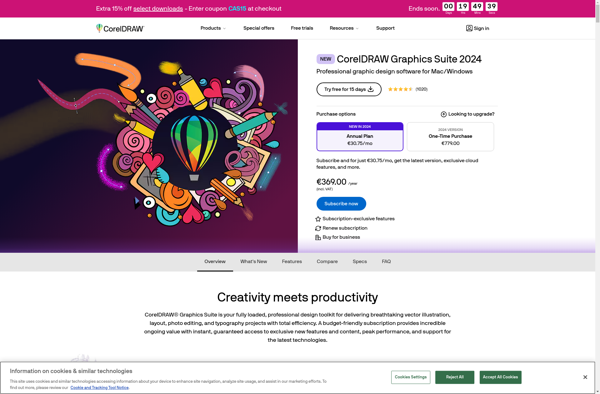
Adobe Fireworks
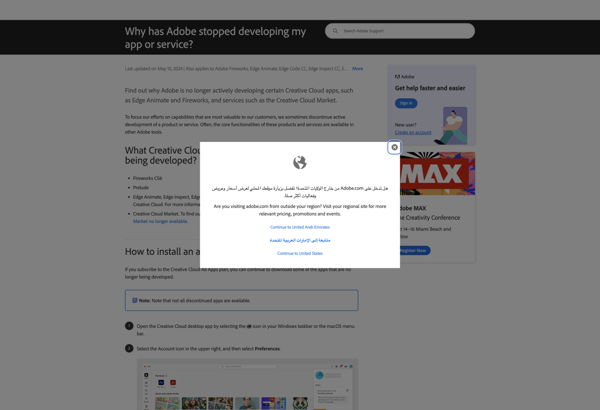
SVG-Edit
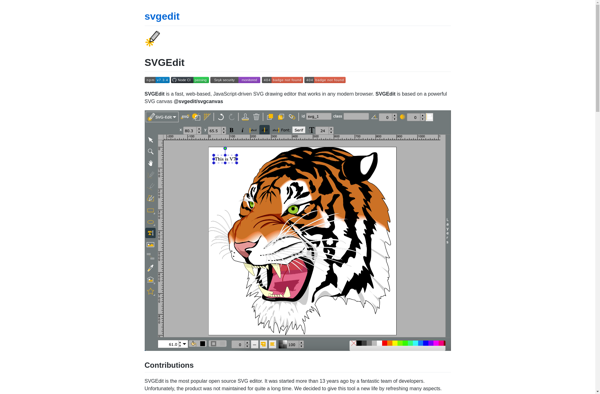
LibreOffice - Draw
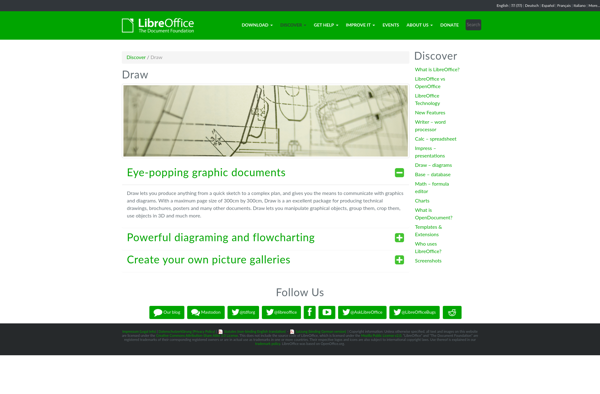
Boxy SVG

IDesign
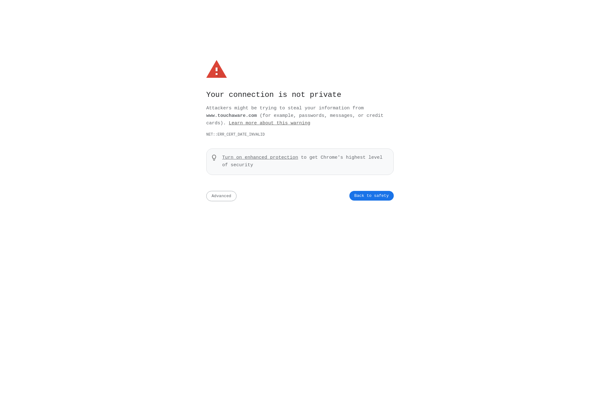
Dotgrid

Akira
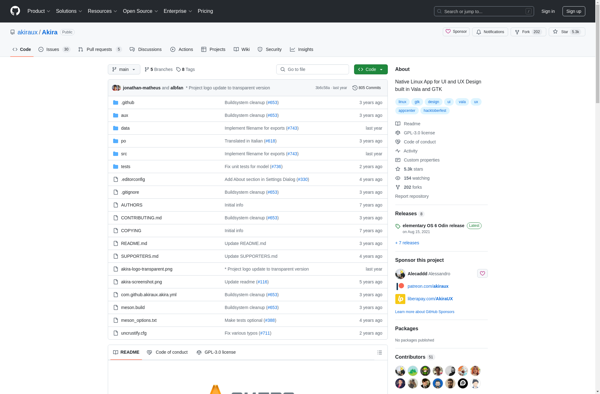
Apache OpenOffice Draw