SwitchHosts
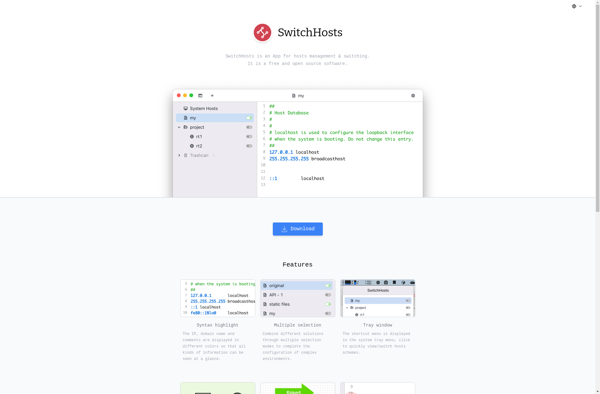
SwitchHosts: Free Hosts File Manager for Windows, Mac, and Linux
A free, open-source application for managing hosts files on multiple platforms, enabling quick switching between host configurations for testing, geo-unblocking, and development environments.
What is SwitchHosts?
SwitchHosts is a free, open-source cross-platform application that provides an easy way to manage your systems hosts file. The hosts file maps hostnames to IP addresses and is used to override DNS resolutions on your local machine.
Some key features of SwitchHosts include:
- Easily create and manage multiple host configurations, allowing you to switch between them with a single click
- Import and export host configs to quickly share settings between machines
- Edit hosts directly within the app using syntax highlighting and autocomplete
- Group configs into contextual sets like 'Work' or 'Home' for organized access
- Setup schedules to automatically activate configs at certain times
- App available for Windows, MacOS and Linux with data synced across all platforms
With its intuitive interface and extensive feature set, SwitchHosts makes it simple to manage host mappings for testing web development, accessing blocked sites, optimizing network requests, and improving productivity. It eliminates the need to manually edit hosts files and switch configs.
SwitchHosts Features
Features
- Manages host file entries
- Supports multiple host profiles
- Quick switching between host profiles
- Import/export host profiles
- Password protection
- Cross-platform - Windows, Mac, Linux
Pricing
- Free
- Open Source
Pros
Cons
Official Links
Reviews & Ratings
Login to ReviewThe Best SwitchHosts Alternatives
Top Network & Admin and Host File Management and other similar apps like SwitchHosts
Here are some alternatives to SwitchHosts:
Suggest an alternative ❐Gas Mask
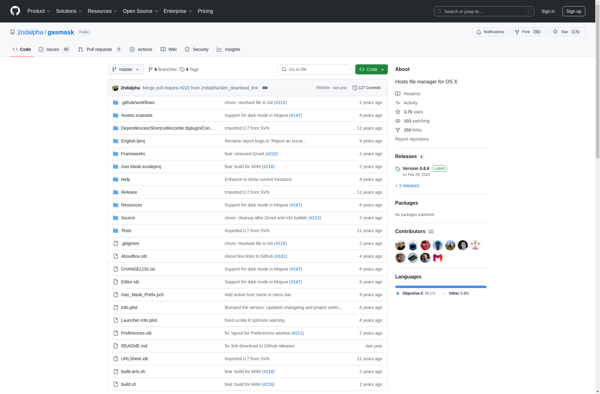
HostsMan
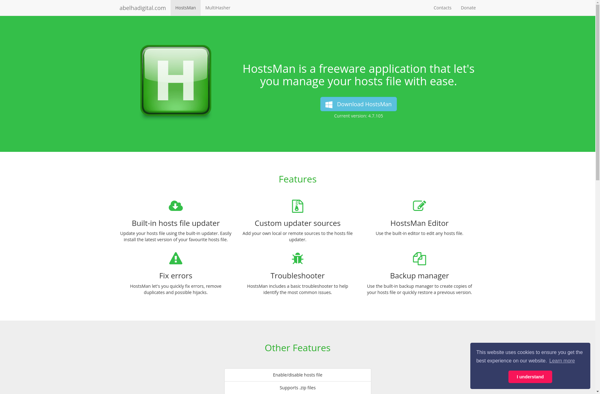
HostsFileEditor
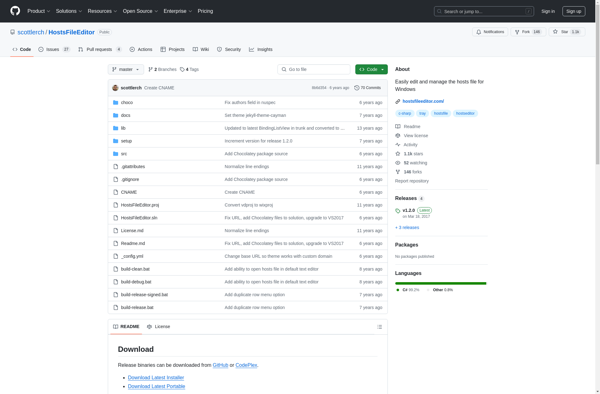
Hosts.prefpane
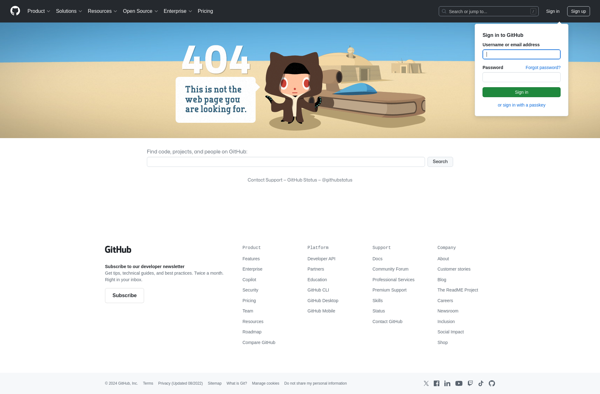
HostsXpert
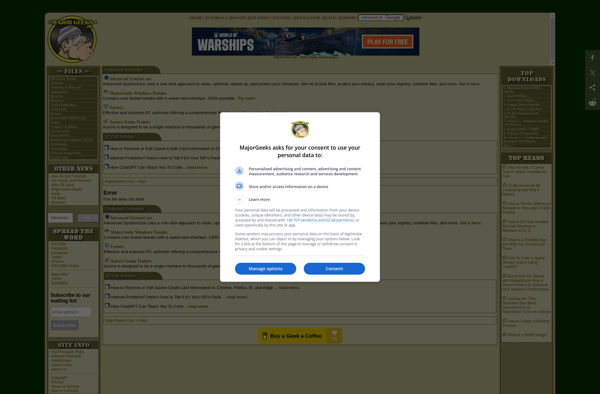
Auto Hosts

Hosts Switcher for Firefox
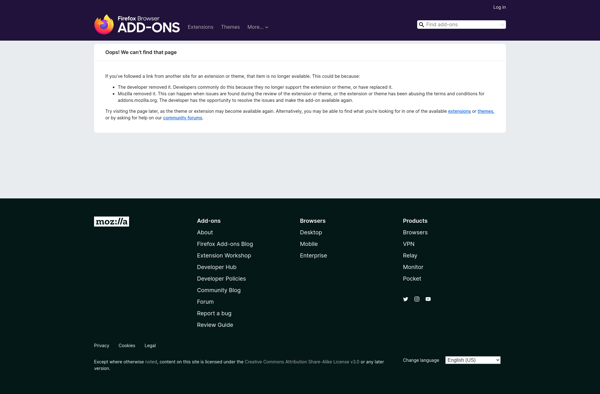
CWP Utilities
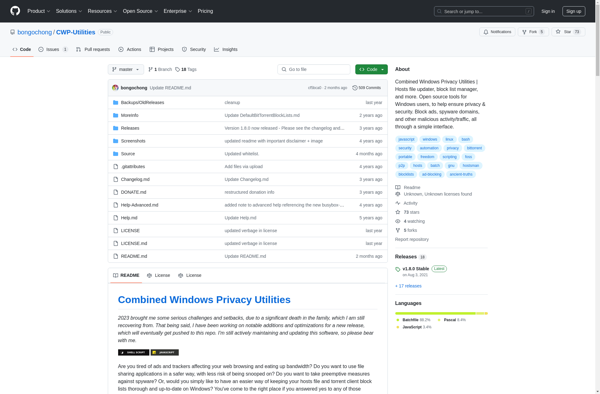
Host Switcher
