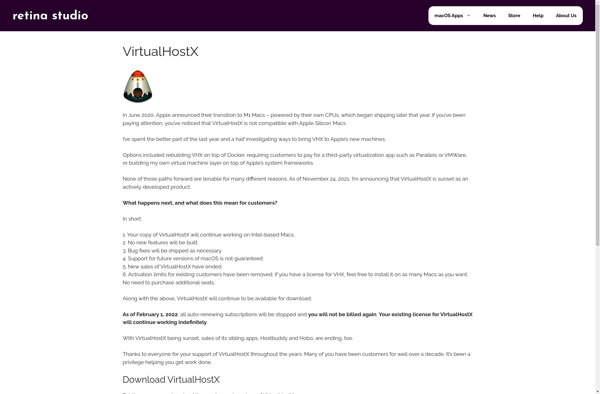Hosts.prefpane
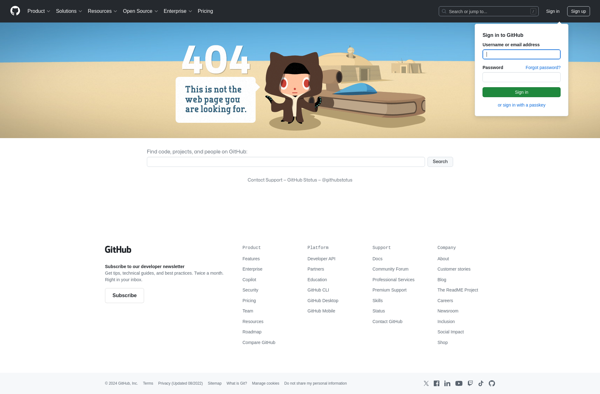
Hosts.prefpane: Edit Hosts File for macOS
A system preferences pane for macOS allowing users to easily edit their hosts file, mapping hostnames to IP addresses and blocking ads, trackers, and malicious sites.
What is Hosts.prefpane?
Hosts.prefpane is a free, open-source system preferences pane developed by Stephen Celis for macOS. It provides a simple graphical user interface for editing the hosts file on Mac computers.
The hosts file is a system file that maps hostnames to IP addresses. By adding entries to the hosts file, you can block access to certain websites and servers. For example, you can use the hosts file to block ads, tracking sites, malware sites, and more.
Hosts.prefpane makes editing the hosts file much easier compared to editing it directly in the Terminal. It shows you the contents of the file, allows you to add and remove entries, and automatically relaods the file when changes are made so they take effect immediately.
Some of the key features of Hosts.prefpane include:
- Simple, easy-to-use GUI for editing hosts
- Automatic hosts file reloading when changes are made
- Syntax highlighting for entries
- Duplicate detection when adding new entries
- Search for entries
- Undo/redo support
- Import/export entries
- Open-source and free
Overall, Hosts.prefpane makes managing your hosts file much more accessible. It's a useful utility for blocking unwanted content, improving privacy, security, and performance.
Hosts.prefpane Features
Features
- Easily edit the hosts file
- Block ads, trackers, and malicious sites
- Intuitive user interface
- Backup and restore hosts file
- Supports custom hosts file entries
Pricing
- Free
Pros
Cons
Reviews & Ratings
Login to ReviewThe Best Hosts.prefpane Alternatives
Top Os & Utilities and System Preferences and other similar apps like Hosts.prefpane
Here are some alternatives to Hosts.prefpane:
Suggest an alternative ❐Gas Mask
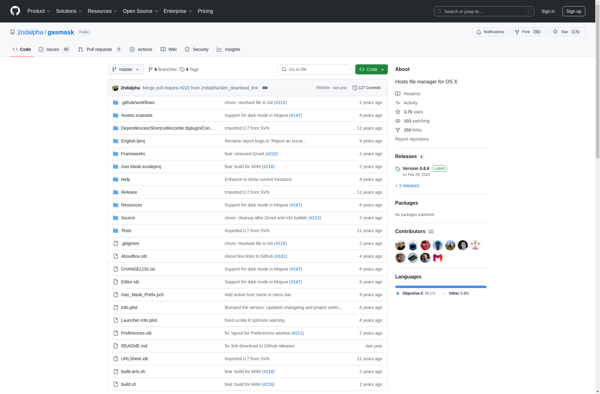
HostAdmin
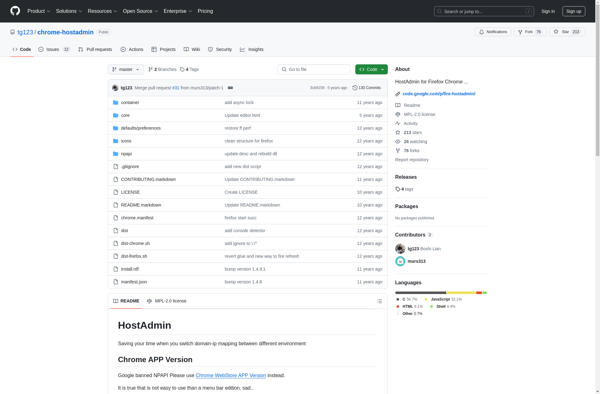
SwitchHosts
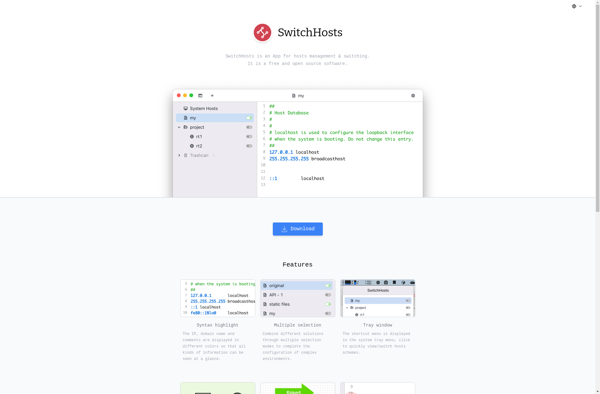
HostsXpert
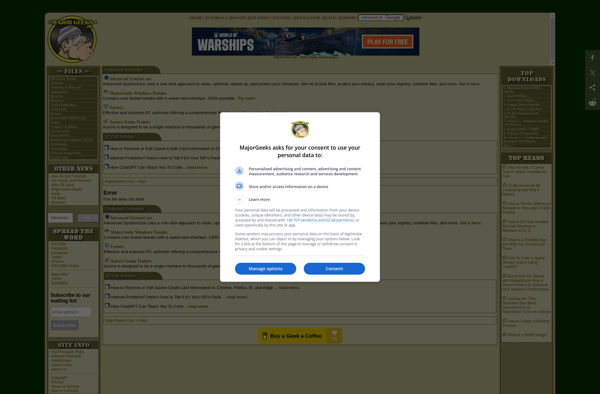
VirtualHostX