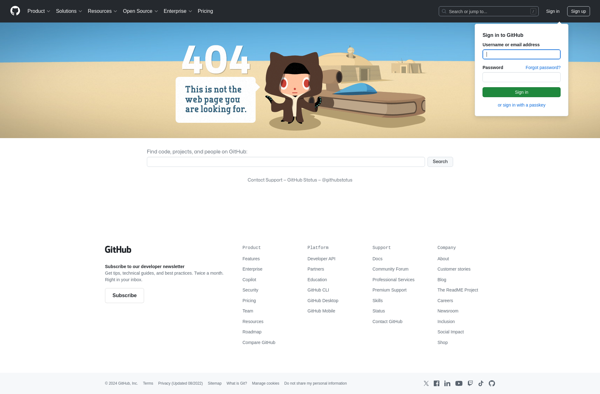VirtualHostX
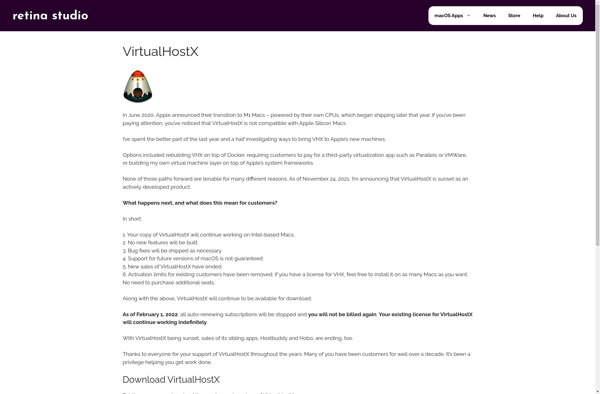
VirtualHostX: Run Multiple Virtual Hosts on Mac
Discover the open-source solution for testing websites, apps, and databases in different Linux and Windows environments without dual booting or VMs, on your Mac with VirtualHostX.
What is VirtualHostX?
VirtualHostX is an open-source virtualization app designed specifically for Mac users. It allows you to run multiple virtual Linux and Windows hosts on your Mac, providing complete virtual machines that give you the functionality of a separate computer.
With VirtualHostX, web developers can conveniently test their websites and web apps across different environments like Windows and various Linux distributions without having to dual boot their Mac or deal with complex virtual machine software. The virtual hosts appear side-by-side with the native macOS desktop.
Some key features include:
- Run multiple Linux (Ubuntu, CentOS, Debian, etc.) and Windows (XP, 7, 8, 10) virtual machines simultaneously
- Virtual machines run at near-native speeds with built-in optimization
- Easily customize configurations for CPU, memory, storage as per your needs
- Drag-and-drop files between macOS and your virtual OS
- Test websites and databases locally across platforms and browsers
- Isolate apps and processes for security
- Portable and self-contained - your VMs can be moved between Macs
With its simplicity and focus on development workflows, VirtualHostX can be a versatile tool for web devs looking to optimize their app testing across multiple environments.
VirtualHostX Features
Features
- Run multiple virtual Linux and Windows hosts on Mac
- Provides easy way to test websites, apps and databases in different environments
- No need for dual booting or using VMs
- Open source and free
Pricing
- Open Source
Pros
Cons
Official Links
Reviews & Ratings
Login to ReviewThe Best VirtualHostX Alternatives
Top Os & Utilities and Virtualization and other similar apps like VirtualHostX
Gas Mask
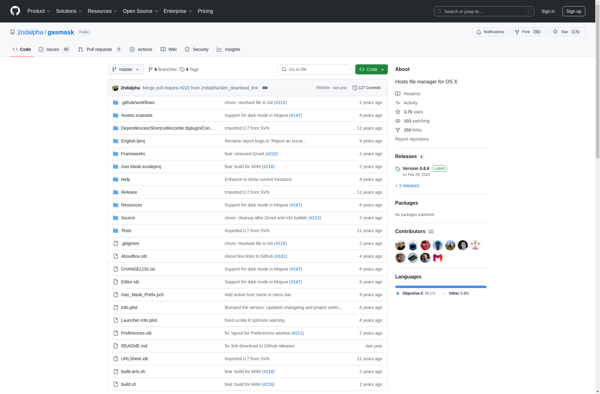
Hosts.prefpane