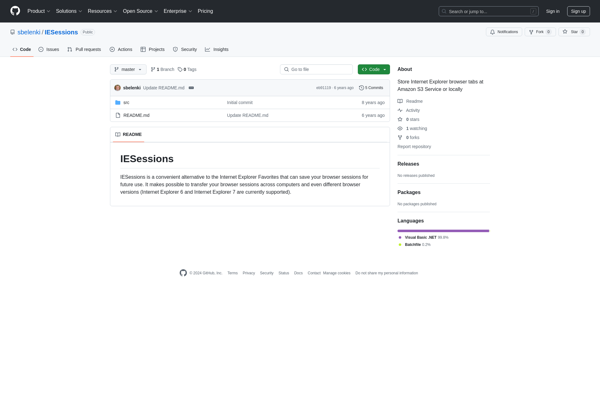Tab Space
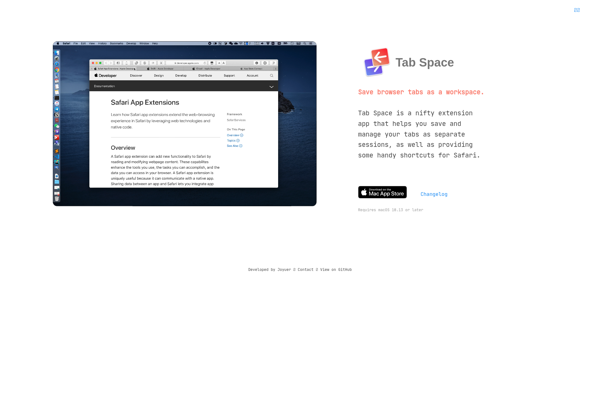
Tab Space: Customize Tab Key Behaviors
A browser extension for Google Chrome and Firefox that enables users to configure custom tab key behaviors, improving code readability and consistency across different text editors.
What is Tab Space?
Tab Space is a productivity browser extension available for Google Chrome and Firefox. It gives users more control over the tab key behavior when typing in text areas on the web.
The main feature of Tab Space is the ability to configure the tab key to insert a custom number of space characters instead of the default tab character. For example, it can be set to insert 2, 4, or 8 spaces when the tab key is pressed.
This can be helpful for coders and developers who want consistent spacing and indentation in their code, regardless of text editor settings. The extension ensures that pressing tab will insert the defined number of spaces even in basic web inputs like text boxes and comments fields.
In addition to customizing the spaces inserted, Tab Space allows users to toggle other tab key features on and off. This includes options like smart indent, which auto-indents text to the same level as the previous line, and tab to newline, which jumps to a new line when tab is pressed.
The extension works across most major web browsers and text editing environments found on the web. It aims to give users more granular control over tab spacing to optimize code readability, consistency, and style guidelines.
Tab Space Features
Features
- Insert custom number of spaces instead of tab character
- Configure tab key behavior per website
- Improve code readability and consistency across editors
- Works in Chrome and Firefox browsers
Pricing
- Free
Pros
Cons
Official Links
Reviews & Ratings
Login to ReviewThe Best Tab Space Alternatives
Top Development and Coding Tools and other similar apps like Tab Space
Here are some alternatives to Tab Space:
Suggest an alternative ❐OneTab
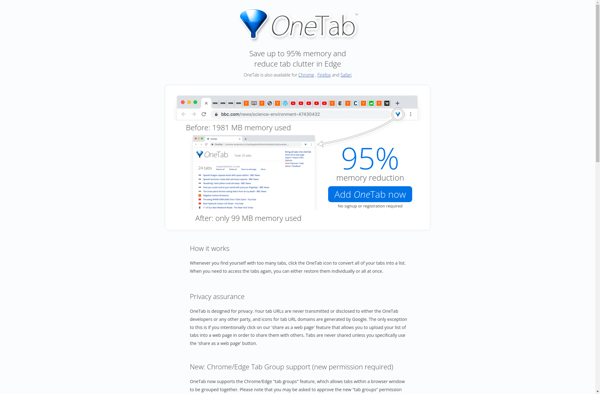
Tabs Outliner
Session Buddy
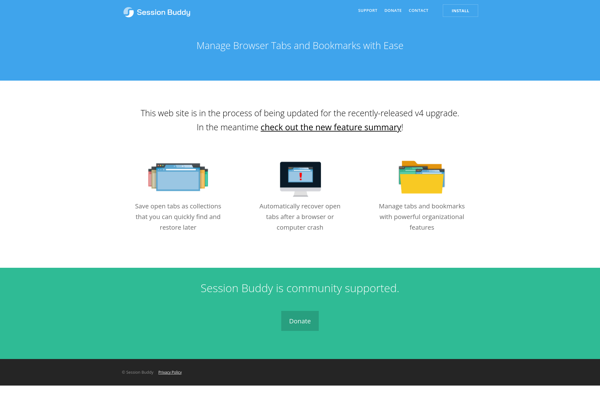
Total Suspender
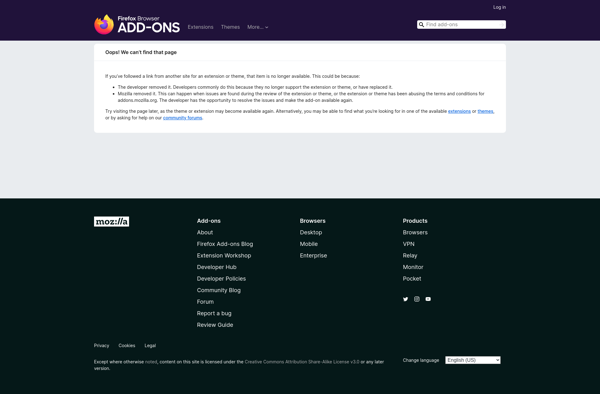
Toby For Tabs
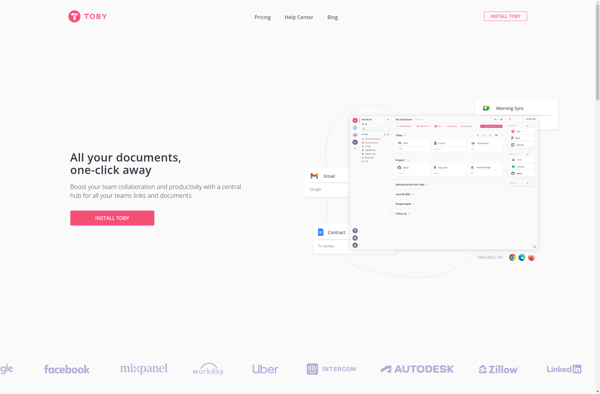
Tablerone
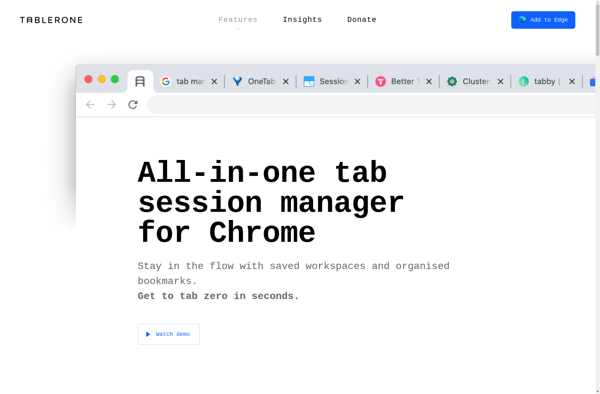
Better OneTab
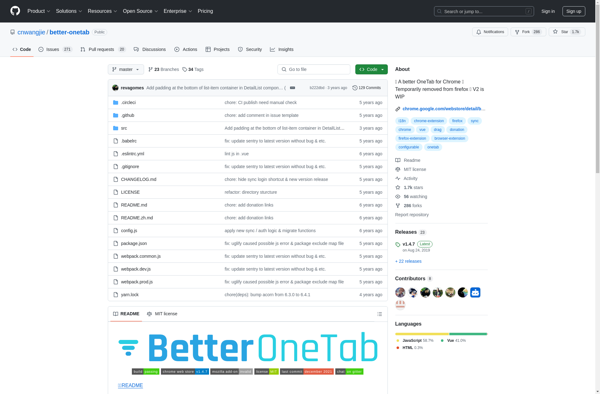
OneTab Pro
TabCloud
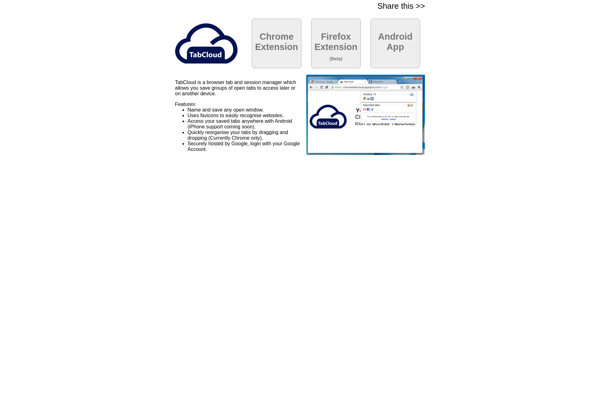
Qlearly

Tab Session Manager
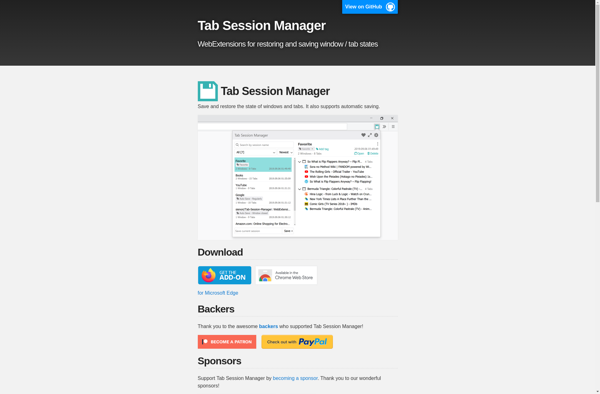
Vertical Tabs Popup
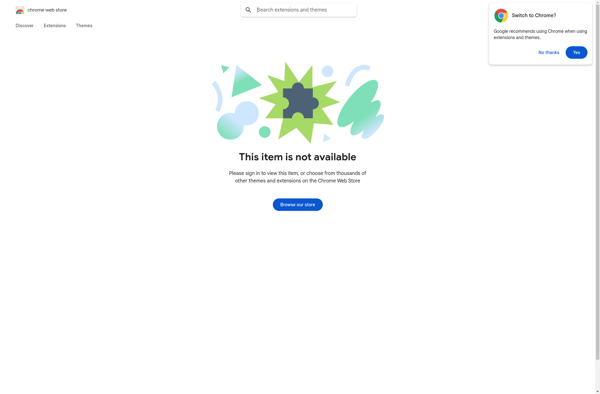
BaoBau IESessions