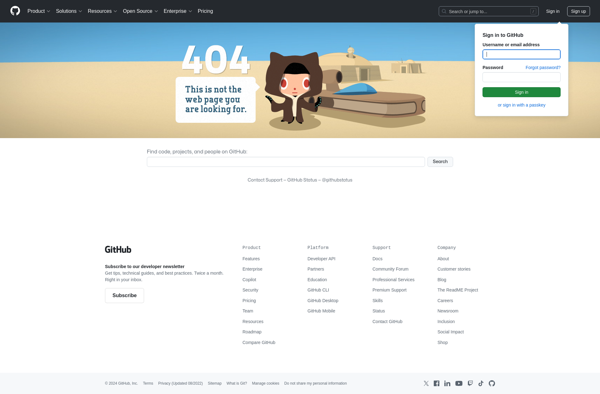Vertical Tabs Popup
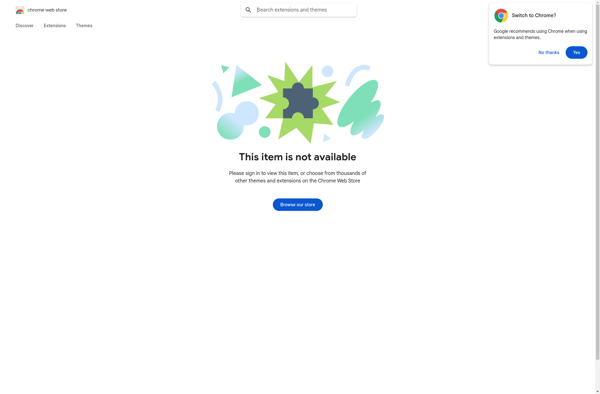
Vertical Tabs Popup: Display tabs vertically
A browser extension that displays tabs vertically on the side of the browser window instead of horizontally at the top, allowing more tabs to be visible at once without taking up horizontal space.
What is Vertical Tabs Popup?
Vertical Tabs Popup is a browser extension available for Google Chrome, Mozilla Firefox, and Microsoft Edge. It modifies the default tab interface to display tabs vertically along the left or right side of the browser window.
This extension is useful for users who tend to have a lot of tabs open at once. Displaying tabs vertically rather than horizontally allows more tabs to be seen at a glance without taking up valuable horizontal space. Additionally, Vertical Tabs Popup makes the titles of open tabs more readable since more text can be shown on a vertical tab.
Key features of Vertical Tabs Popup include:
- Tabs displayed vertically on either the left or right side of the browser window
- Compact vertical tab design shows more open tabs at once
- Tab titles wrap nicely so full title is visible
- Optional file type icons displayed next to tab titles
- Set custom width for the vertical tab bar
- Dark and light color schemes
Overall, Vertical Tabs Popup is an easy way to view more browser tabs at once without taking up additional horizontal space. It's perfect for users who tend to keep many tabs and windows open for their work or research.
Vertical Tabs Popup Features
Features
- Displays tabs vertically on the side of the browser window
- Allows more tabs to be visible at once
- Saves horizontal space
- Customizable tab size and position
- Supports multiple browsers (Chrome, Firefox, Edge, Opera)
Pricing
- Free
Pros
Cons
Reviews & Ratings
Login to ReviewThe Best Vertical Tabs Popup Alternatives
Top Web Browsers and Browser Extensions and other similar apps like Vertical Tabs Popup
Here are some alternatives to Vertical Tabs Popup:
Suggest an alternative ❐OneTab
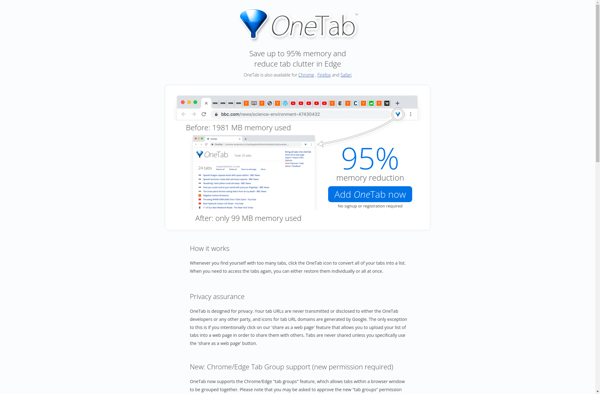
Tree Style Tab

Tabs Outliner
Vertical Tabs
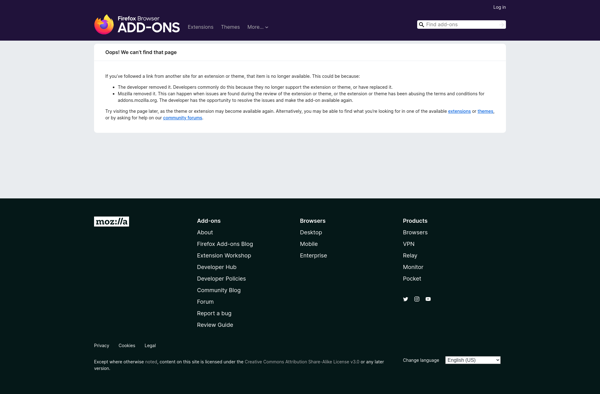
Tab Stash

Tabd

Sidebery
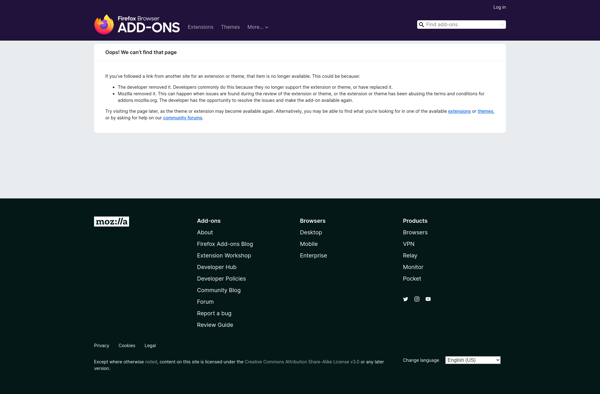
Tab Space
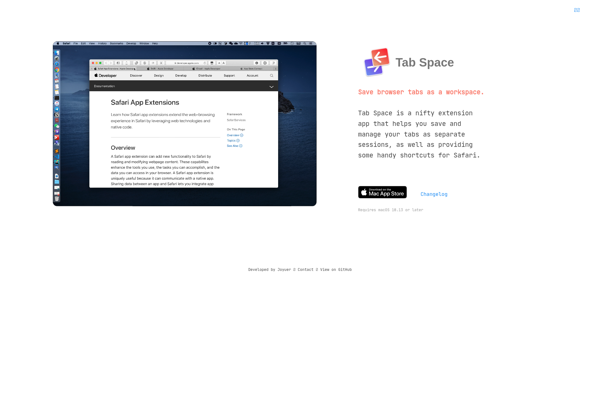
Tree Tabs
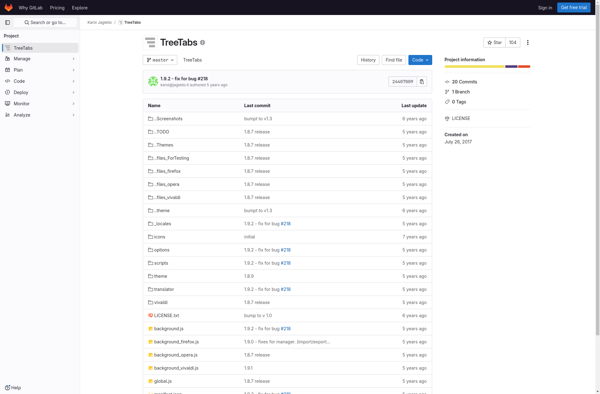
TabsFolders

Kurator
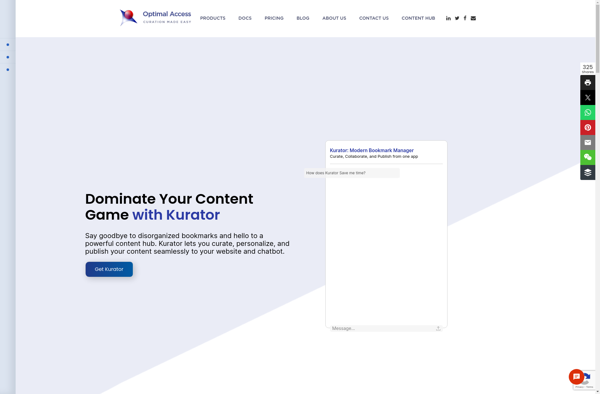
Vertical Tabs Reloaded