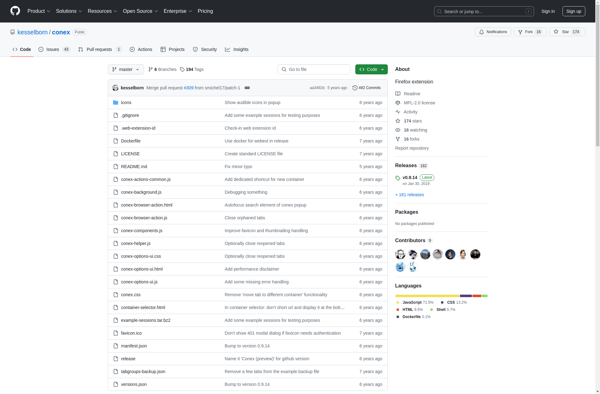Tree Tabs
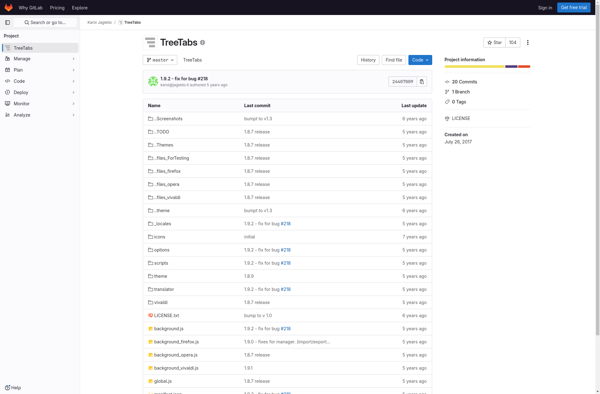
Tree Tabs: Organize Open Tabs with a Collapsible Tree View
Discover Tree Tabs, a browser extension that streamlines your tab management experience, reducing clutter and making it easier to find specific tabs.
What is Tree Tabs?
Tree Tabs is a browser extension available for Firefox, Chrome, and Edge that helps organize open browser tabs into a collapsible tree view.
It displays tabs hierarchically, with parent-child relationships that allow related tabs to be nested together. For example, tabs opened from the same original tab can be nested under it.
Some key features of Tree Tabs include:
- Collapsible tree view of all open tabs for visual organization
- Ability to nest related tabs under parent tabs
- View more tabs simultaneously without horizontal tab scrolling
- Easier to manage large numbers of open tabs
- Find specific tabs faster through hierarchical structure
- Scales across widescreen monitors well
- Light and dark themes available
- Customizable with extra features through Options
- Free to download and use
By organizing tabs into a tree, Tree Tabs reduces tab clutter and makes large numbers of open tabs more manageable. The extension is customizable and easy to use, providing an improved workflow for power browser users who rely on tab organization.
Tree Tabs Features
Features
- Organizes open browser tabs into a collapsible tree view
- Allows tabs to be grouped into branches and subfolders for organization
- Supports keyboard shortcuts for fast navigation
- Syncs tab groups across devices
- Supports major browsers like Chrome, Firefox, Edge
- Customizable interface with different color schemes
- Option to auto-sort tabs into groups
Pricing
- Freemium
Pros
Cons
Official Links
Reviews & Ratings
Login to ReviewThe Best Tree Tabs Alternatives
Top Web Browsers and Tab Management and other similar apps like Tree Tabs
Here are some alternatives to Tree Tabs:
Suggest an alternative ❐Tree Style Tab

Tabs Outliner
Tab Mix Plus

Tab Stash

Sidebery
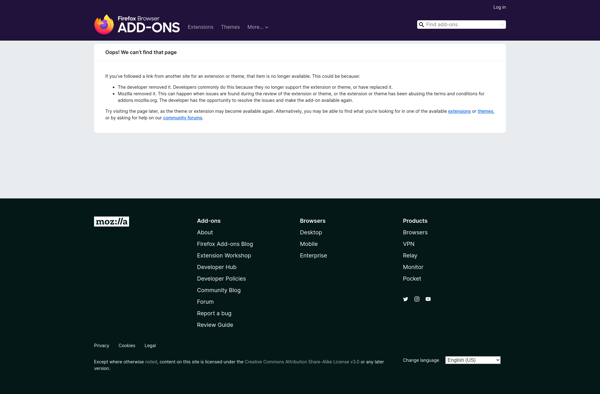
Tabsets
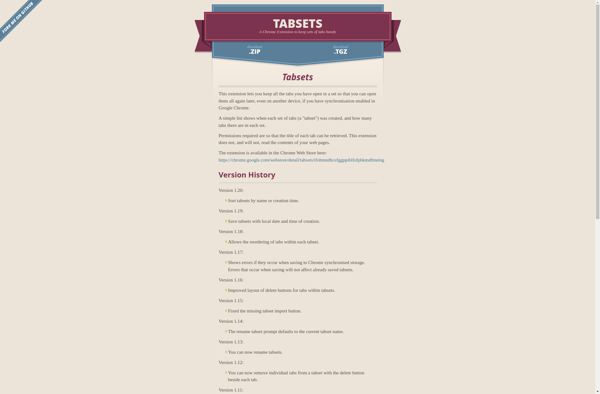
Vertical Tabs Popup
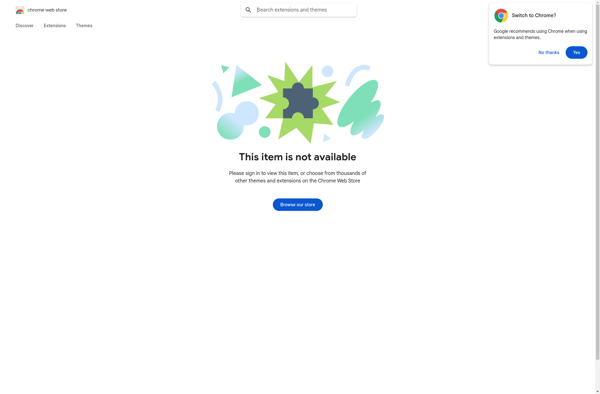
Tab Workspaces
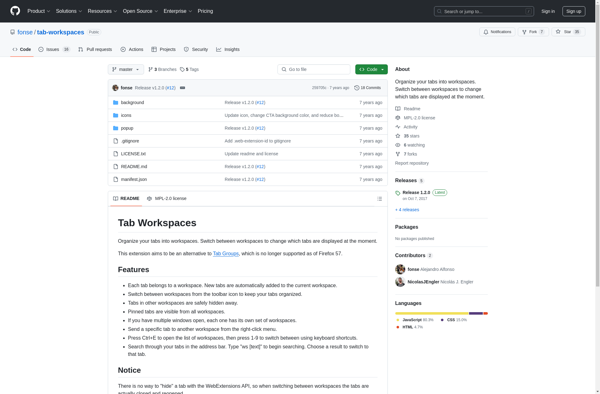
Conex