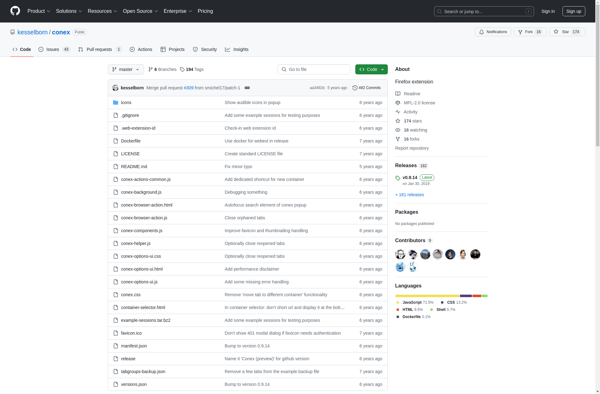Sidebery
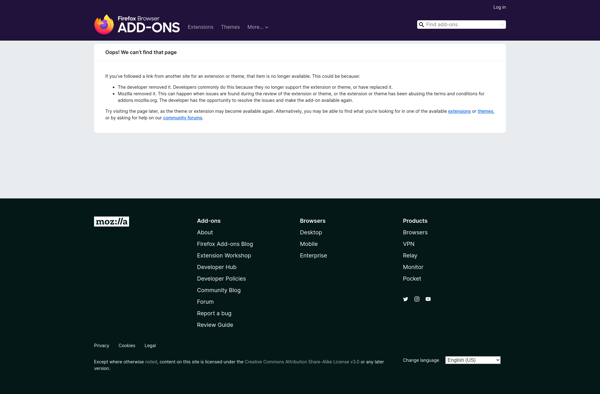
Sidebery: Enhanced Sidebar
Free and open-source browser extension for Microsoft Edge, offering custom sidebars with useful tools like bookmarks, downloads, and more
What is Sidebery?
Sidebery is a free and open-source browser extension for Microsoft Edge that provides enhanced sidebar functionality. It allows users to customize their browsing experience by adding useful sidebars to the Edge browser.
Some of the key features of Sidebery include:
- Add unlimited custom sidebars - Sidebery lets you create multiple sidebars with tools like bookmarks, browsing history, downloads manager, and more.
- Improved productivity - Quick access to frequently used features like bookmarks and downloads can save time and improve workflow.
- Customization - You can fully customize Sidebery by choosing which sidebars to enable, their position on the screen, appearance, etc.
- Open source - As a community-driven open source project, Sidebery is transparent, secure, and respects user privacy.
By installing Sidebery, Microsoft Edge users can declutter their browser and optimize it as per their preferences and browsing habits. It helps boost productivity by putting frequently accessed tools just a click away. With support for extensions as sidebars, theming options, and more customizations, Sidebery takes Edge's functionality to the next level.
Sidebery Features
Features
- Add custom sidebars with bookmarks, downloads, history, etc
- Supports multiple sidebars for different purposes
- Customize sidebar appearance and behavior
- Keyboard shortcuts for sidebar management
- Open sidebars in new tabs or windows
- Search sidebars and items
- Drag and drop items between sidebars
- Sync sidebars across devices
- Support for Edge, Chrome, Firefox, and Vivaldi browsers
Pricing
- Open Source
- Free
Pros
Cons
Reviews & Ratings
Login to ReviewThe Best Sidebery Alternatives
Top Os & Utilities and Browser Extensions and other similar apps like Sidebery
Here are some alternatives to Sidebery:
Suggest an alternative ❐Omnivore
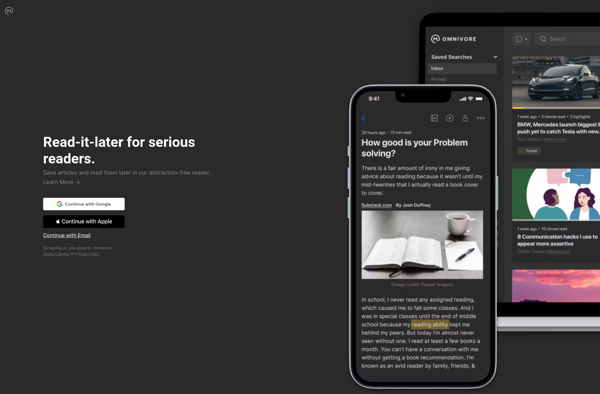
Raindrop.io
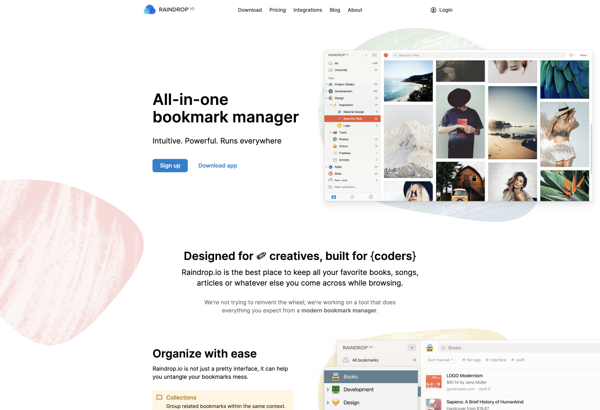
Start.me
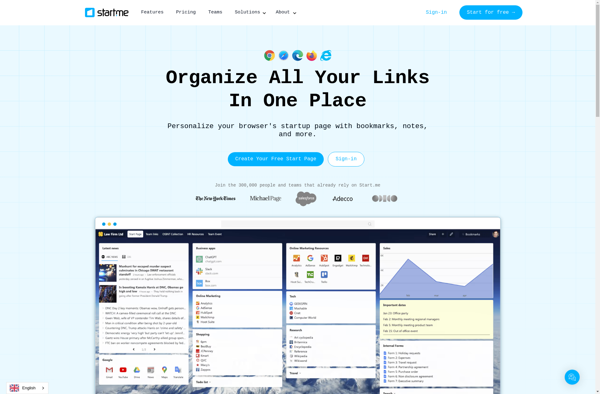
Tree Style Tab

Tabs Outliner
Google Bookmarks
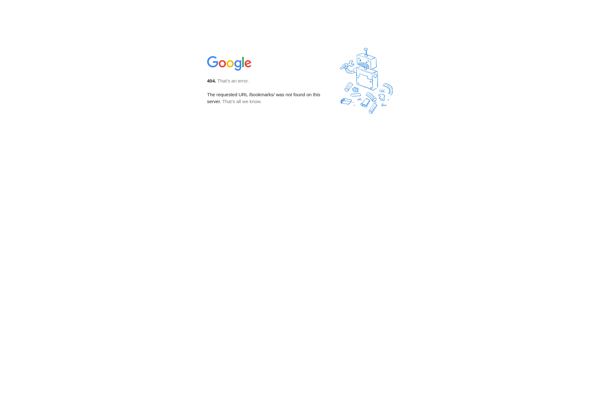
Trove App
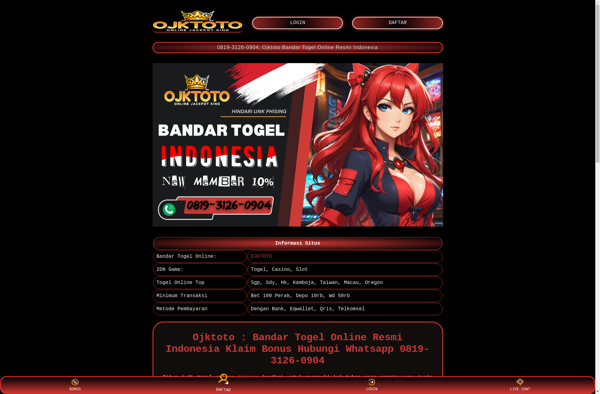
Tab Mix Plus

Tagpacker
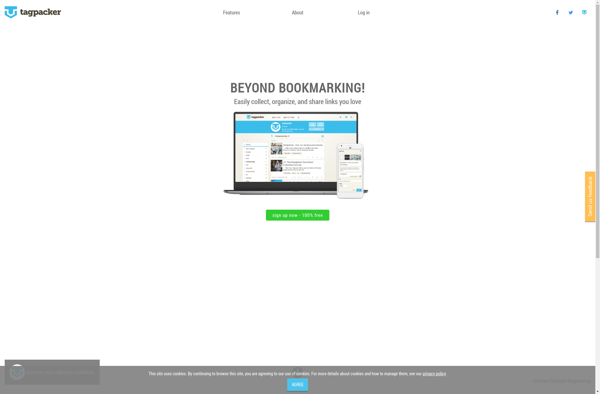
Cloud Bookmarks and History
Bookmark Sidebar

Tab Stash

Guardo
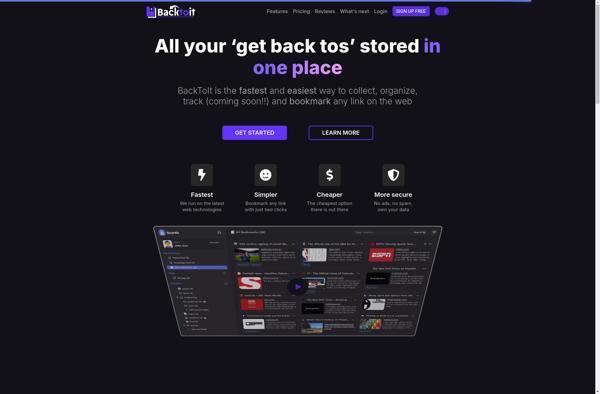
Highlights - Highlighter and Web Clipper
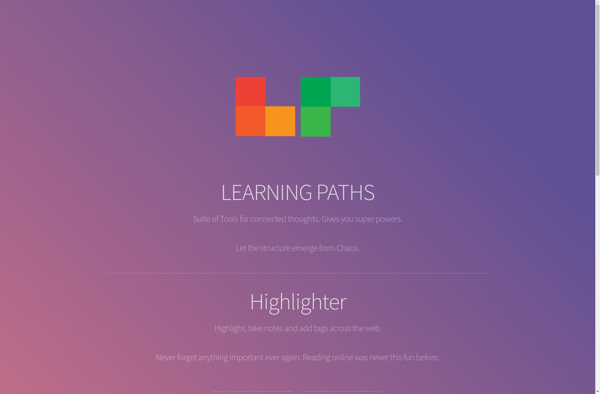
Qlearly

LinkAce
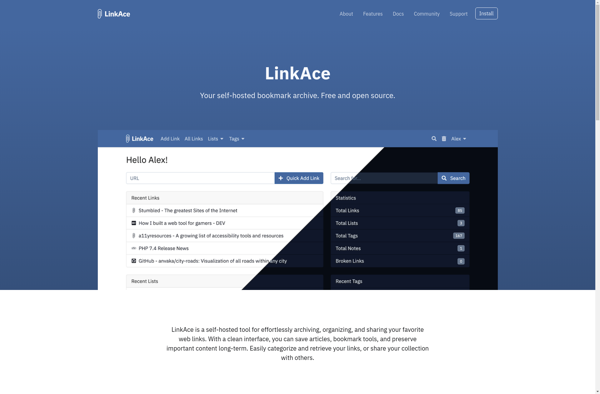
Sidewise Tree Style Tabs
Tabsets
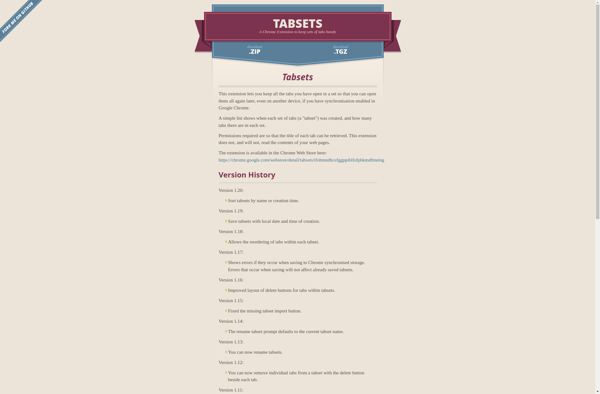
Tree Tabs
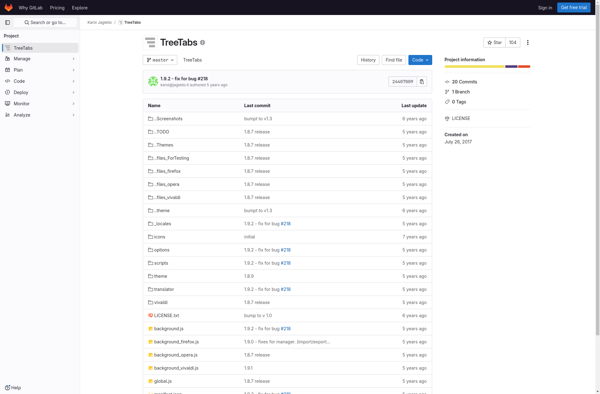
Vertical Tabs Popup
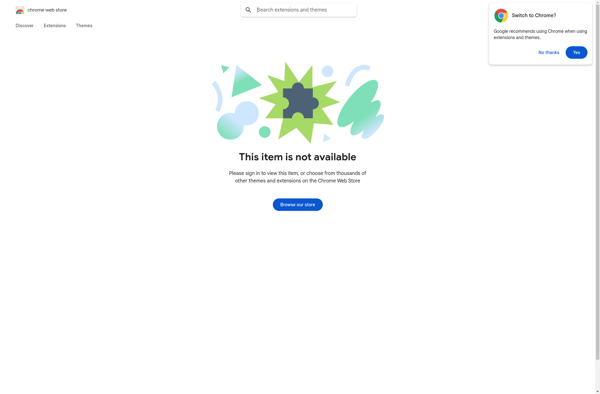
Tab Workspaces
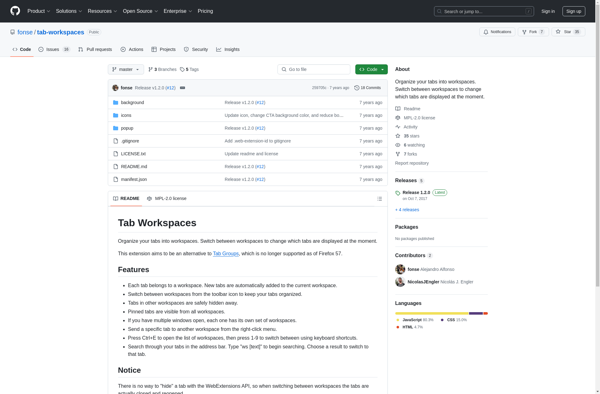
FoxTab
Vertical Tabs Reloaded
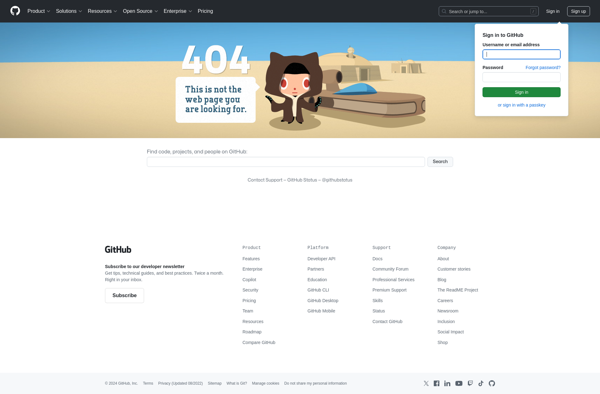
Conex