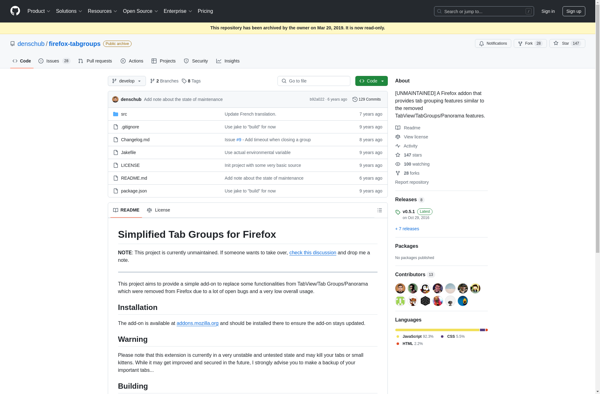Tab Workspaces
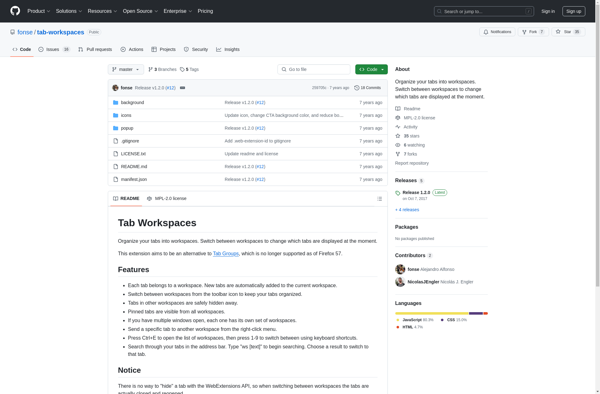
Tab Workspaces: Organize Your Browser Tabs
A Chrome extension that organizes open browser tabs into virtual workspaces, helping manage tab clutter and group tabs by task or project for improved productivity and focus.
What is Tab Workspaces?
Tab Workspaces is a Chrome extension that helps users organize and manage open browser tabs. It lets you group tabs into virtual workspaces, allowing you to categorize tabs by topic, task or project.
Some key features of Tab Workspaces include:
- Create unlimited workspaces to hold groups of related tabs
- Name each workspace for easy identification of tab groups
- Quickly switch between workspaces using keyboard shortcuts or the extension toolbar
- Assign different colors to customize and color code workspaces
- Drag and drop tabs between workspaces to reorganize
- Search across all open tabs in every workspace
- Maintains tab and workspace organization even after closing and reopening Chrome
With its clean and intuitive interface, Tab Workspaces makes it easy for users to group their open tabs and stay focused on the task at hand. This helps reduce tab overload and clutter in the browser. Users report improved productivity and efficiency when working with tabs.
Tab Workspaces is a useful Chrome extension for anyone who regularly has many browser tabs and windows open for their work, research, or projects. It helps users organize their thoughts and workload more effectively within the browser.
Tab Workspaces Features
Features
- Create virtual workspaces to group tabs
- Name workspaces for easy organization
- Quickly switch between workspaces
- Keyboard shortcuts to manage workspaces and tabs
- Search across all open tabs
- Tab pinning to keep important tabs open
- Tab coloring for visual organization
- Sync workspaces across devices
Pricing
- Freemium
Pros
Cons
Official Links
Reviews & Ratings
Login to ReviewThe Best Tab Workspaces Alternatives
Top Productivity and Tab Management and other similar apps like Tab Workspaces
Here are some alternatives to Tab Workspaces:
Suggest an alternative ❐OneTab
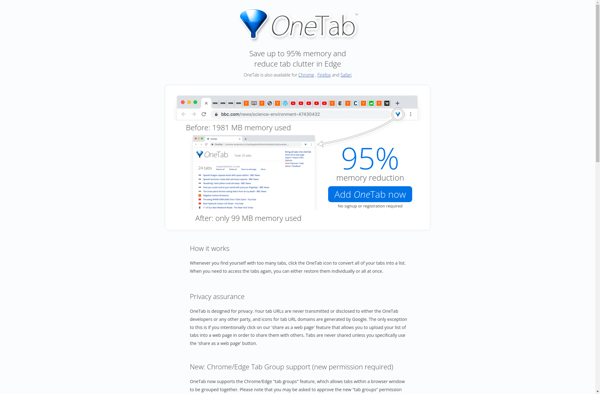
Tree Style Tab

Tabs Outliner
Tab Groups
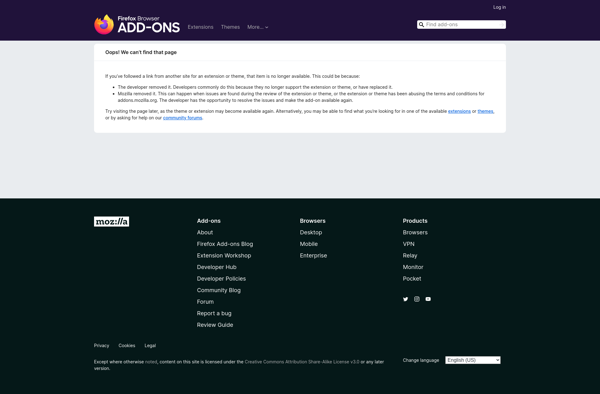
Panorama View
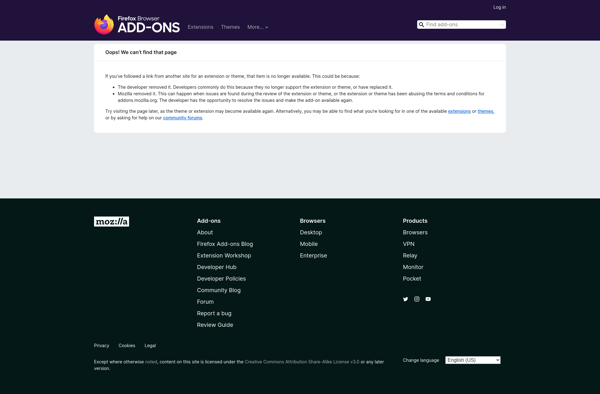
Tab Stash

Sidebery
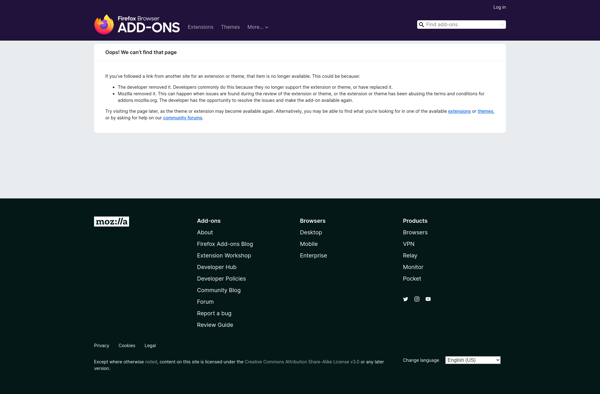
Tree Tabs
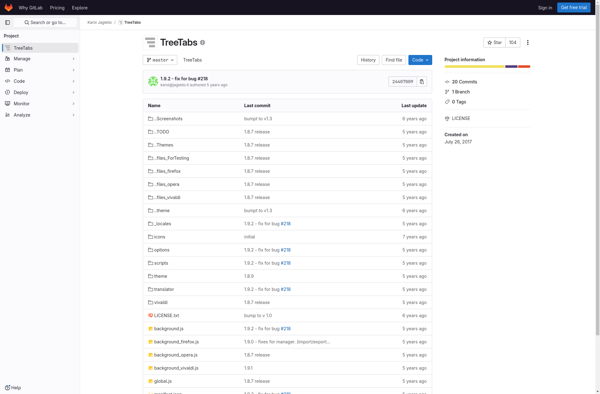
Simple Tab Groups
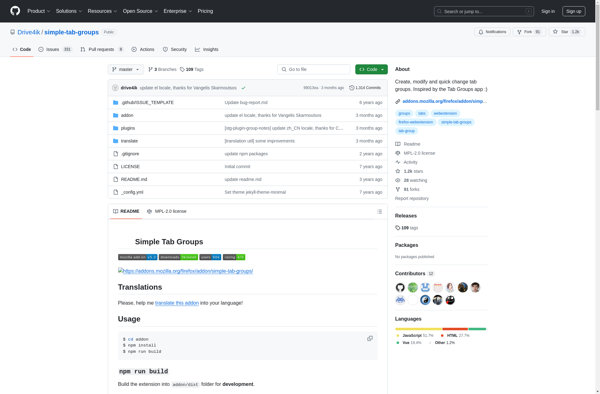
Sync Tab Groups
Power Tabs
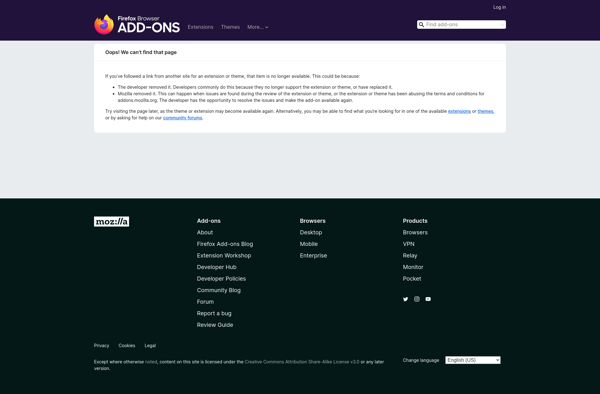
Tab Groups Helper
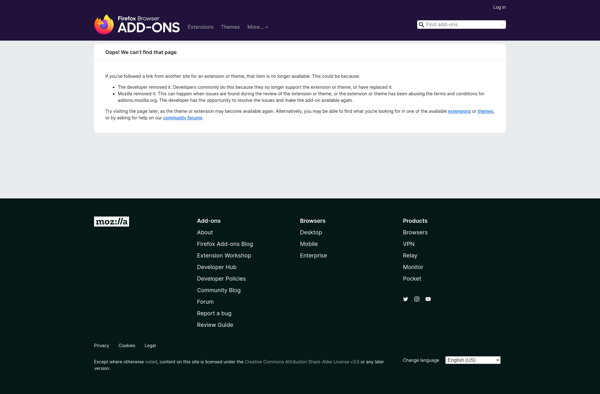
Tiled Tab Groups
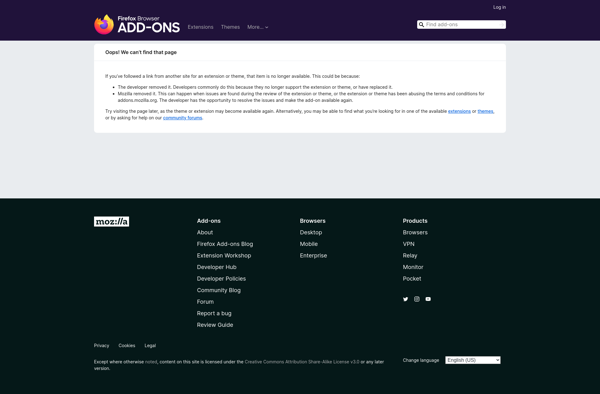
Tab Group Switch
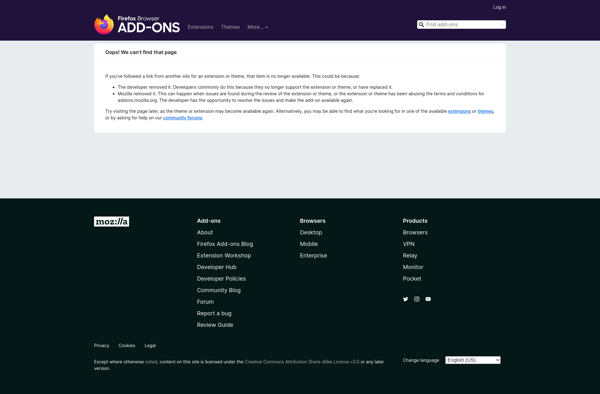
Simplified Tab Groups