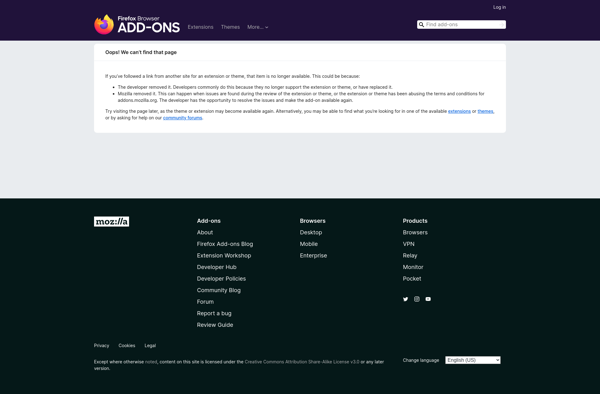Tree Style Tab

Tree Style Tab: Organize Multiple Tabs
A browser extension that displays tabs in a vertical tree-like structure on the side of the browser window, promoting easier tab management and organization.
What is Tree Style Tab?
Tree Style Tab is a browser extension available for Firefox, Chrome, and other browsers that modifies the default horizontal tab layout. Instead of tabs appearing along the top of the browser window, Tree Style Tab displays them vertically on the left side in a collapsible, tree-like structure.
This allows users to organize dozens or even hundreds of open tabs in a hierarchical manner. Tabs can be nested under parent tabs to indicate related categories or topics. Collapsed branches hide child tabs under their parent while still showing the branch name, reducing clutter in the tab bar. This is especially useful for researchers, writers, and anyone who frequently works with large numbers of open tabs.
In addition to the tree layout, Tree Style Tab includes features like tab coloring for easier visual identification, keyboard shortcuts for managing tabs, mouse gestures, and integration with other extensions. It offers deep customization options for power users while remaining intuitive to navigate.
Overall, Tree Style Tab aims to alleviate the shortcomings of horizontal tab bars once many tabs accumulate. Its efficient use of vertical space and visual organization capabilities make it a popular extension for heavy tab users on Firefox, Chrome, and other supported browsers.
Tree Style Tab Features
Features
- Displays browser tabs in a vertical tree structure
- Allows tabs to be nested in collapsible groups
- Supports keyboard shortcuts for tab management
- Syncs open tabs between devices
- Customizable tab width, colors, and themes
- Supports Firefox, Chrome, and Chromium-based browsers
Pricing
- Free
- Open Source
Pros
Cons
Reviews & Ratings
Login to ReviewThe Best Tree Style Tab Alternatives
Top Web Browsers and Tab Management and other similar apps like Tree Style Tab
Here are some alternatives to Tree Style Tab:
Suggest an alternative ❐Tabs Outliner
Tab Mix Plus

Vertical Tabs
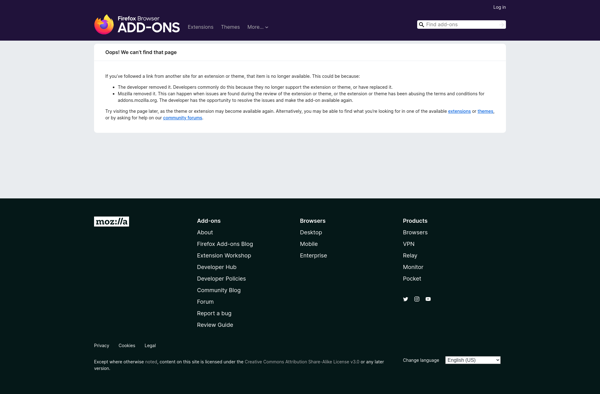
Tab Stash

Sidewise Tree Style Tabs
Sidebery
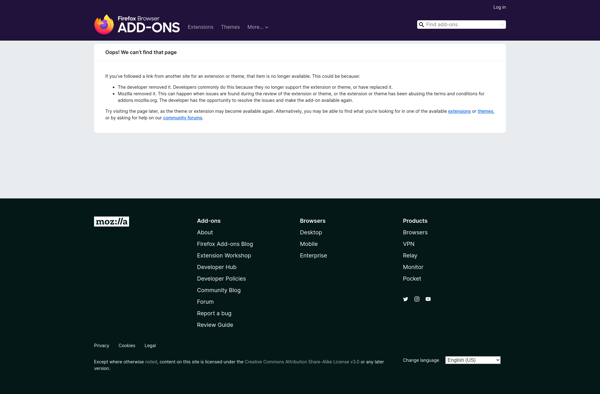
Tabsets
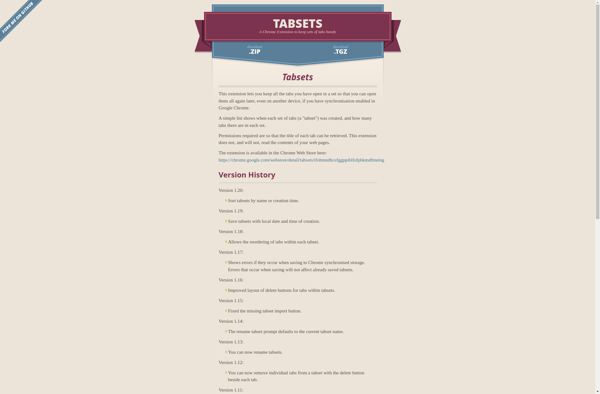
Tree Tabs
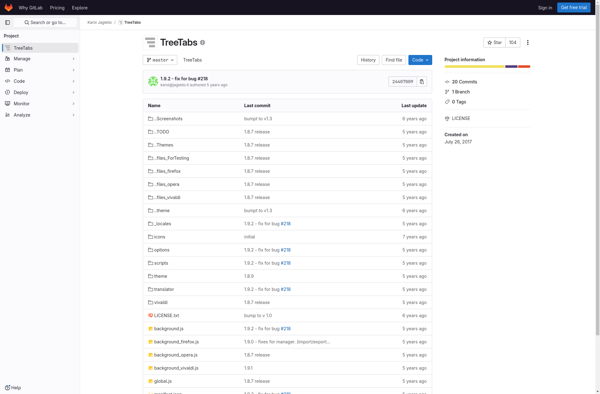
Vertical Tabs Popup
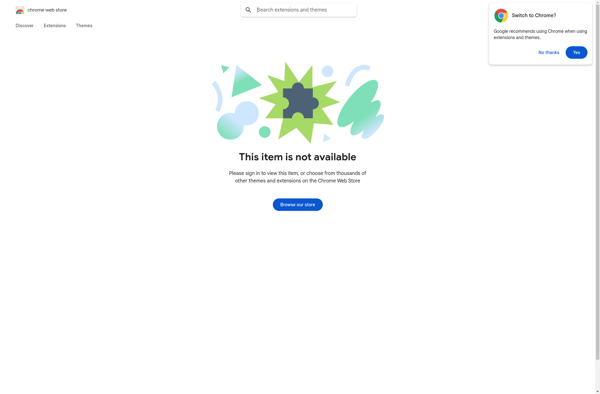
Tab Groups Helper
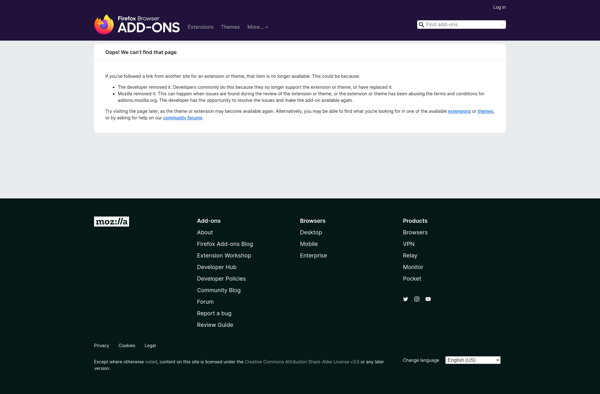
Tab Workspaces
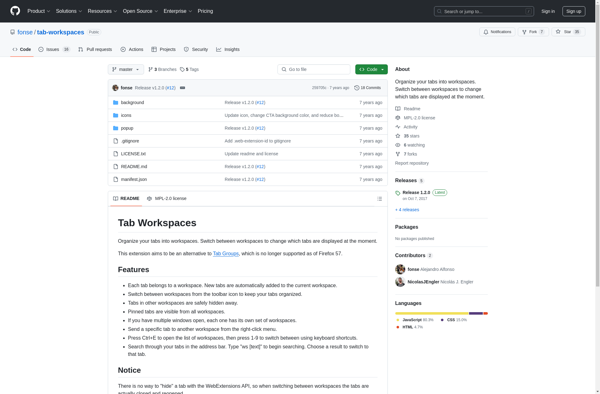
Vertical Tabs Reloaded
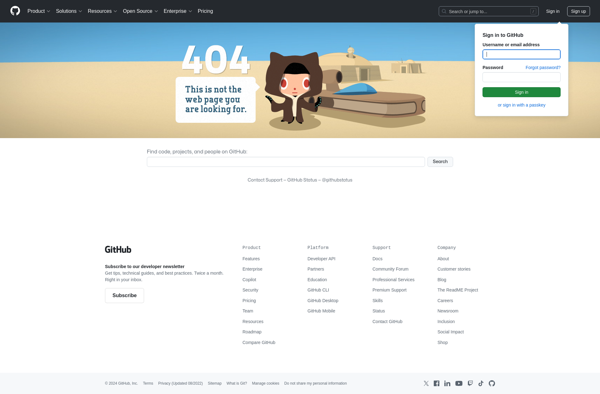
Conex
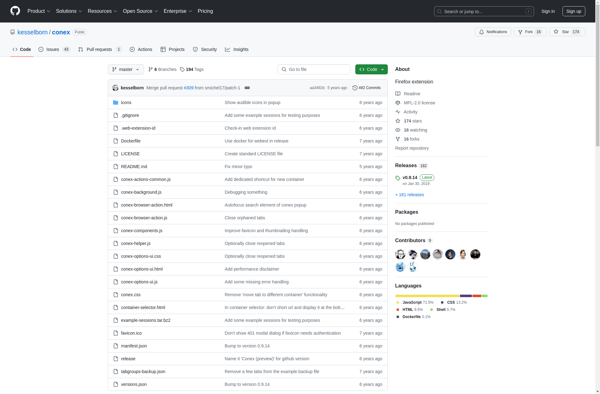
Super Tab Mode