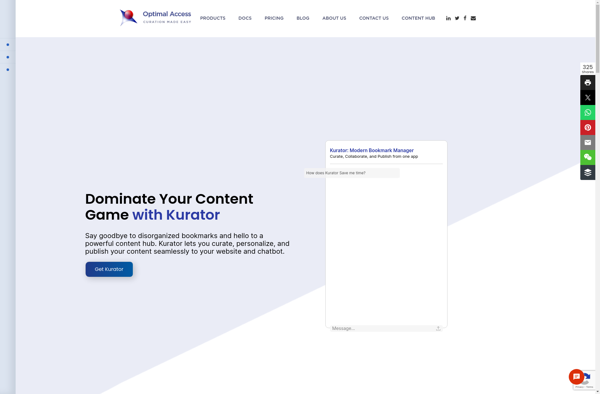Vertical Tabs Reloaded
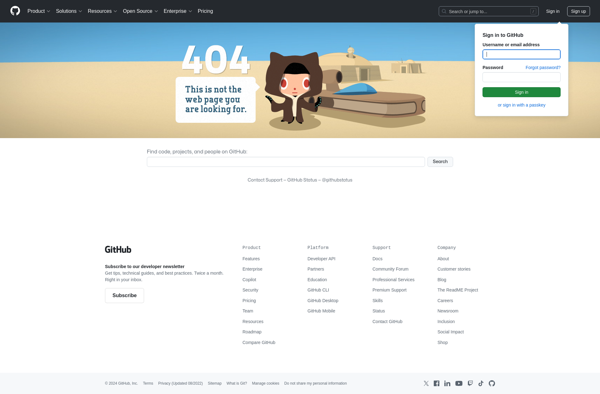
Vertical Tabs Reloaded: Easy Tab Management
Arrange your open browser tabs vertically on the left or right side of the window with Vertical Tabs Reloaded, a Firefox and Chrome extension for effortless navigation and tab management.
What is Vertical Tabs Reloaded?
Vertical Tabs Reloaded is a browser extension available for Firefox and Chrome that arranges open tabs vertically instead of horizontally across the top of the browser window. This vertical tab arrangement makes it easier to see tab titles at a glance and quickly switch between them.
With Vertical Tabs Reloaded, tabs can be positioned on either the left or right side of the browser window. Tabs remain fully functional just as they would horizontally, allowing clicking to switch tabs or middle click closing. The extension provides customizable sizing and scrolling options for ease of use with many tabs open.
Key features include:
- Choose left or right vertical tab placement
- Set custom width for vertical tab bar
- Scroll vertically through long list of open tabs
- Toggle vertical/horizontal views via keyboard shortcut
- Set vertical tab bar to auto-hide when not in use
- Supports tree-style nested tabs
- Works across Firefox and Chrome browsers
With its intuitive vertical layout, Vertical Tabs Reloaded makes it easier to navigate through and distinguish between high numbers of open tabs in your browser. Less horizontal tab scrolling reduces clutter while supporting tab-heavy browsing and research workflows.
Vertical Tabs Reloaded Features
Features
- Arranges open browser tabs vertically on the left or right side of the window
- Enables easier navigation and management of multiple tabs
- Supports Firefox and Chrome browsers
- Customizable tab display settings
- Keyboard shortcuts for tab management
- Saves and restores tab layouts across sessions
Pricing
- Free
Pros
Cons
Reviews & Ratings
Login to ReviewThe Best Vertical Tabs Reloaded Alternatives
Top Web Browsers and Browser Extensions and other similar apps like Vertical Tabs Reloaded
Here are some alternatives to Vertical Tabs Reloaded:
Suggest an alternative ❐Tree Style Tab

Tabs Outliner
Vertical Tabs
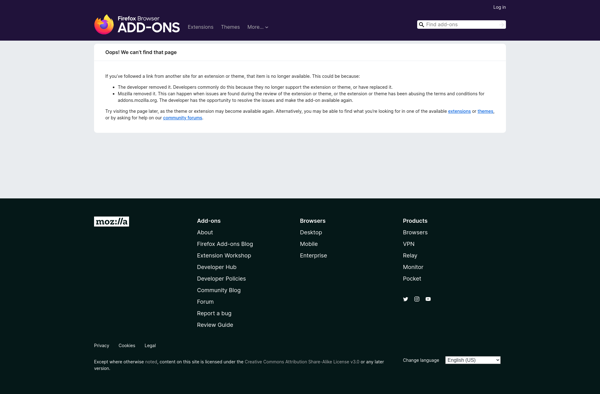
Tab Stash

Tabd

Sidebery
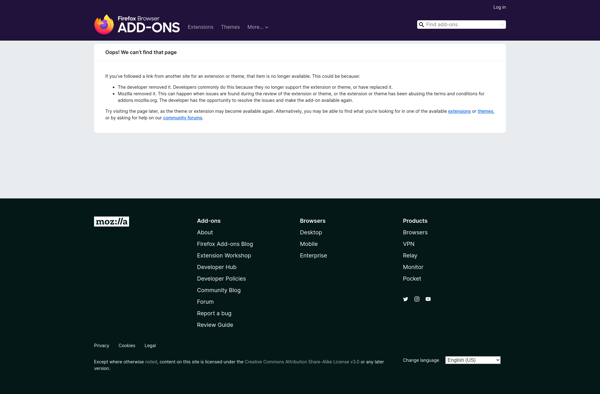
TabsFolders

Vertical Tabs Popup
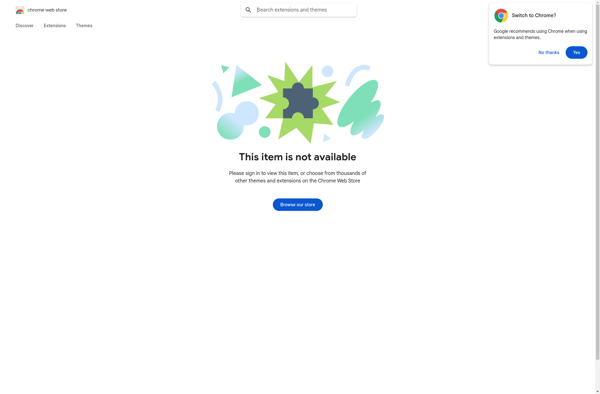
Kurator