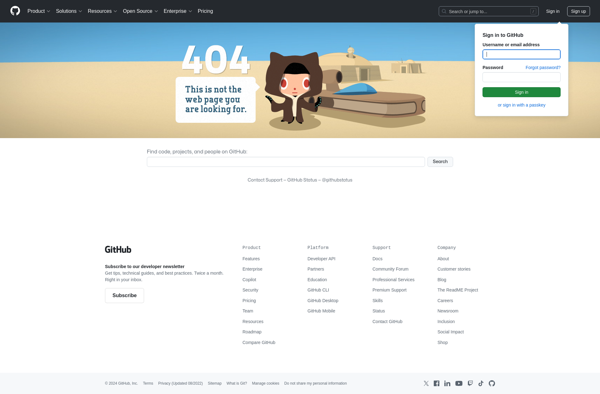Kurator
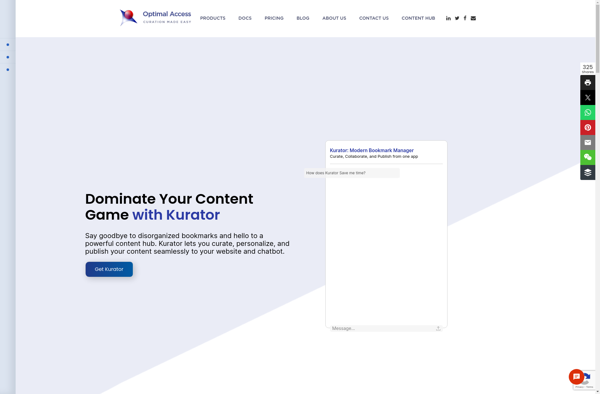
Kurator: Open-Source Highlighting Tool
An open-source alternative to Readwise for extracting and organizing highlights from ebooks, articles, and web pages, facilitating a collaborative knowledge base.
What is Kurator?
Kurator is an open-source knowledge repository and personal knowledge management system. It allows users to easily collect, organize and share highlights and annotations from ebooks, articles, web pages, and more to build a common knowledge base.
Some key features of Kurator include:
- Browser extensions to highlight and annotate web pages
- Integrations with ebook readers like Kindle to automatically import highlights
- Custom tags and notebooks to organize your knowledge
- Full-text search across your entire knowledge base
- Share notes publicly or keep them private
- Open API for integrations and analytics
- Self-hosted option with full data ownership
As an open-source alternative to proprietary tools like Readwise and Notion, Kurator puts the user fully in control. It can serve as a centralized knowledge repository and second brain to develop your own personal knowledge management system. The public sharing options also facilitate community and collaboration around learning.
Overall, Kurator is ideal for students, researchers, journalists and knowledge workers looking to actively read, digest and organize information from various digital sources while retaining full data privacy and ownership.
Kurator Features
Features
- Extracts highlights and annotations from ebooks, articles, and web pages
- Organizes highlights and annotations into collections
- Provides full-text search across your highlights
- Supports exporting highlights in multiple formats
- Integrates with Readwise and Readwise analytics
- Open source and self-hosted
Pricing
- Open Source
- Self-Hosted
Pros
Cons
Reviews & Ratings
Login to ReviewThe Best Kurator Alternatives
Top Ai Tools & Services and Knowledge Management and other similar apps like Kurator
Here are some alternatives to Kurator:
Suggest an alternative ❐OneTab
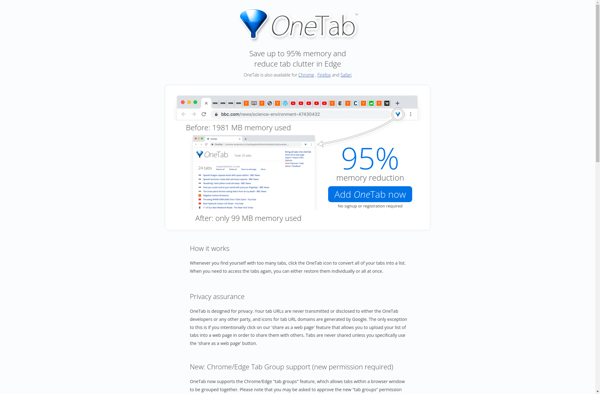
Tabs Outliner
Session Buddy
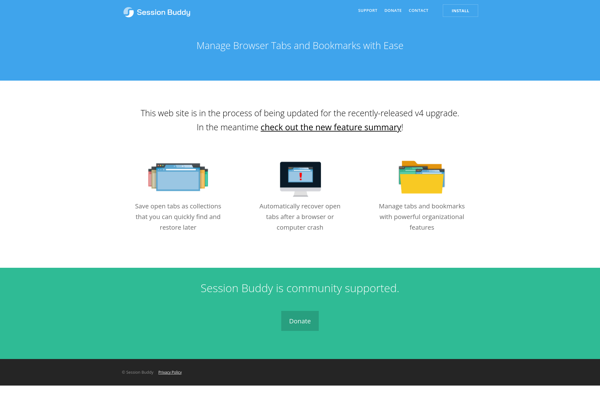
Toby For Tabs
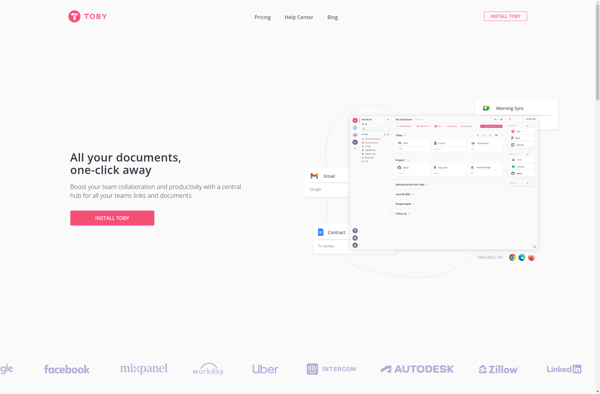
Tablerone
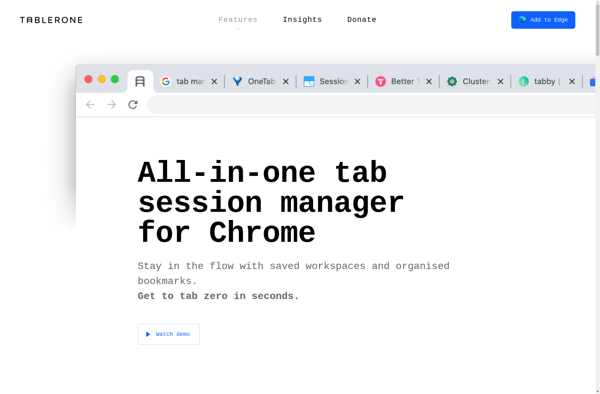
Tab Mix Plus

Vertical Tabs
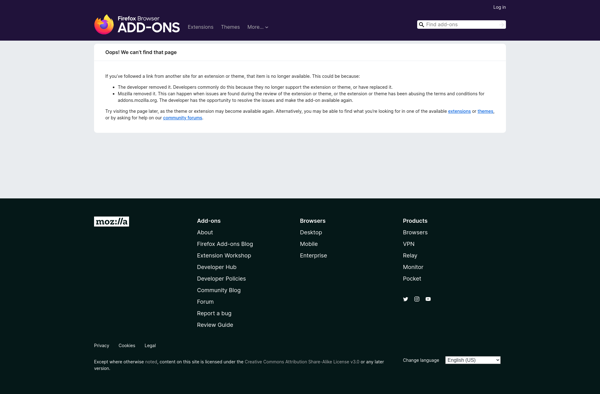
Tab Stash

Qlearly

Vertical Tabs Popup
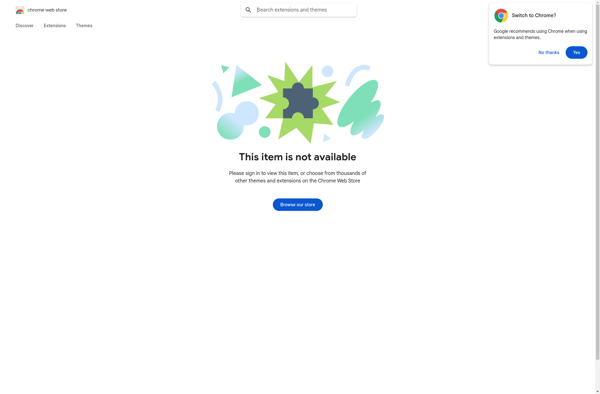
Vertical Tabs Reloaded