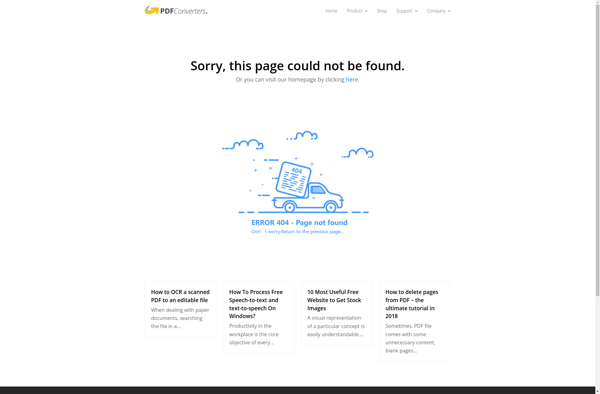Tabula
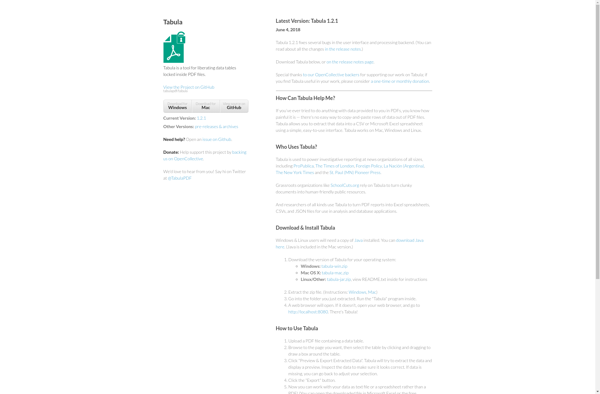
Tabula: Open Source PDF Data Extract Tool
Extract data tables from PDFs with Tabula, an open source software tool that lets users visually select and export data into spreadsheets or CSV files.
What is Tabula?
Tabula is an open source software application used for extracting data tables trapped inside PDF files and convert them into spreadsheet formats like CSV or Excel. It provides a simple, user-friendly graphical interface that allows users to select parts of a PDF they want to extract just by drawing a box around it.
One of the main advantages of Tabula is that it eliminates the need to manually copy and paste data tables from PDF files into spreadsheets. This saves a tremendous amount of time and effort, especially when dealing with hundreds of pages of reports or financial statements.
Tabula is able to analyze the structure of PDF tables and extract the data, even if the tables don't have clear border lines. It detects tabular data based on spacing and other visual cues. The extracted data tables can then easily be exported into Excel, CSV format or JSON while preserving the original table structure.
In addition to a graphical interface, Tabula also provides a command line interface for advanced or batch processing needs. It can be integrated into data pipelines or workflows that involve extracting PDF data automatically.
Overall, Tabula is an invaluable productivity tool for anyone who needs to collect data or reports stored in difficult-to-use PDF formats into clean, editable spreadsheets. It eliminates tedious and error-prone manual copying and pasting.
Tabula Features
Features
- Extracts data tables from PDF files
- Provides a graphical user interface for visually selecting parts of a PDF to extract
- Exports extracted data to CSV or spreadsheet formats
- Supports batch processing of multiple PDFs
- Open source software with community support
Pricing
- Open Source
Pros
Cons
Official Links
Reviews & Ratings
Login to ReviewThe Best Tabula Alternatives
Top Office & Productivity and Data Extraction and other similar apps like Tabula
Here are some alternatives to Tabula:
Suggest an alternative ❐PDF2Word (PDF to Word)

Docparser
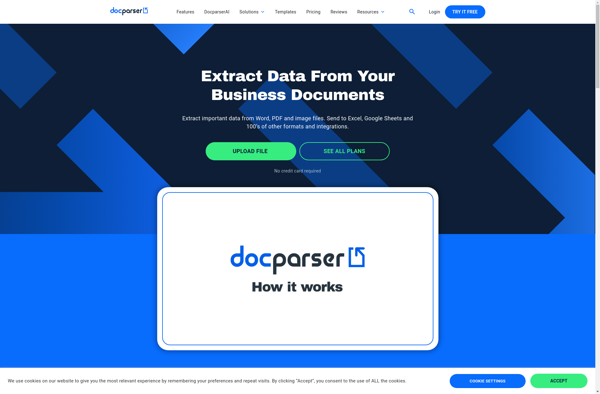
PDF2Text Pilot
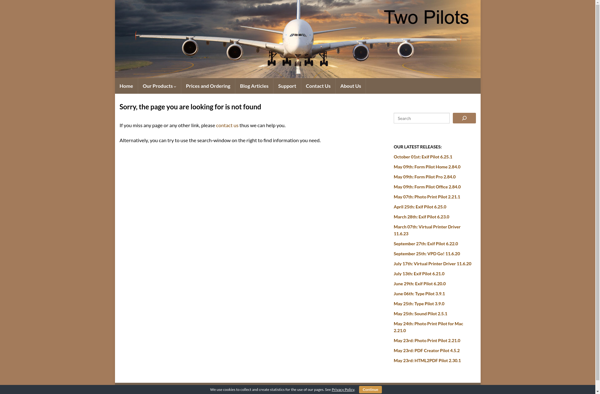
Debenu PDF Tools

Free File Converter
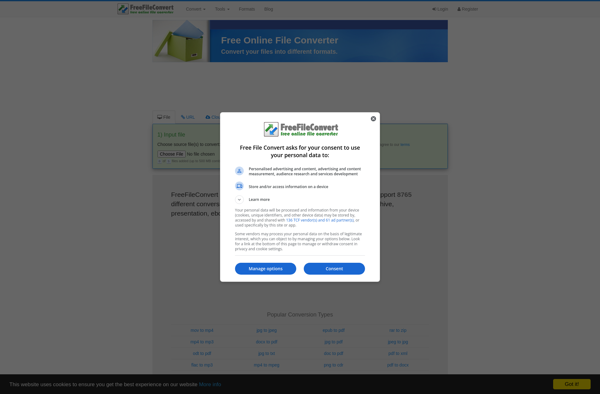
Online Convert
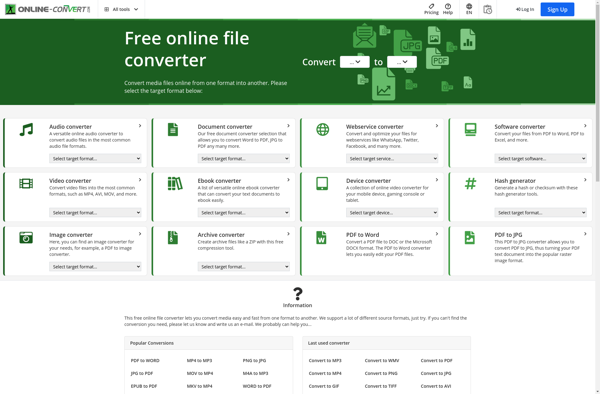
UniPDF
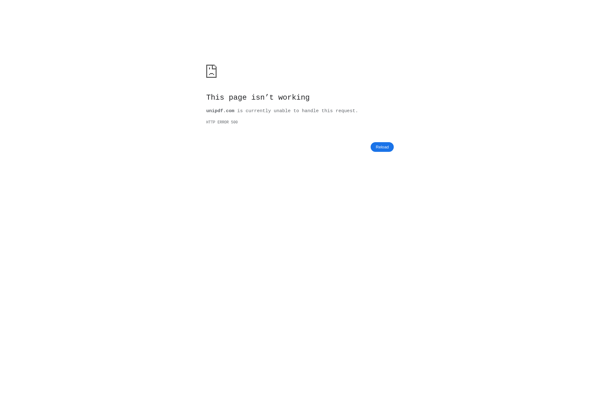
Wide Angle PDF Converter
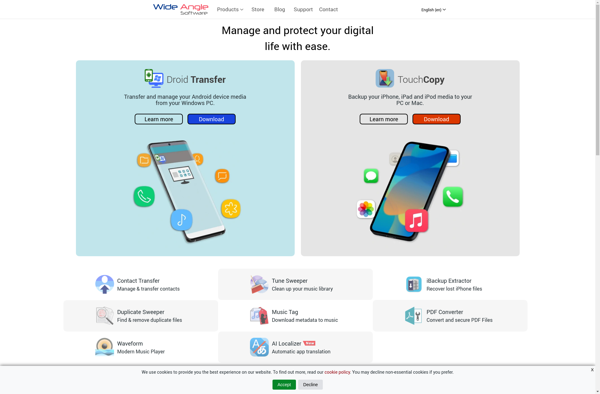
PDF to Text

CometDocs
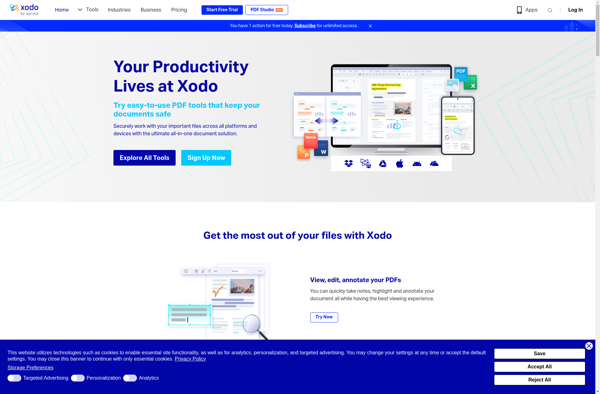
PDF Conversa
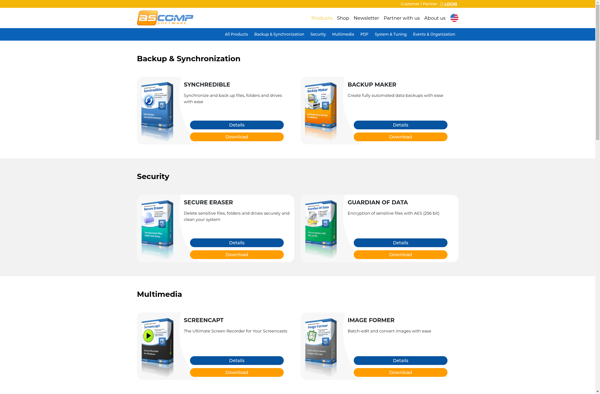
Text Mining Tool
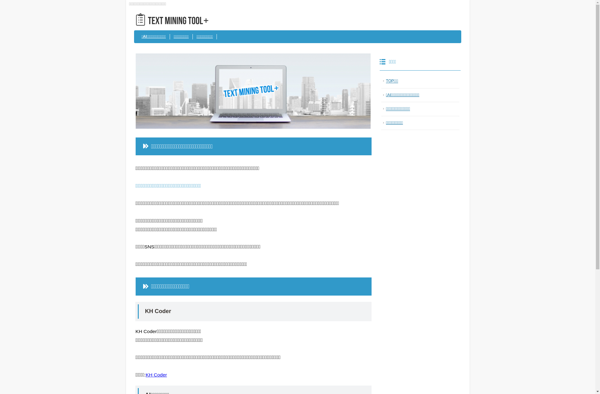
PDFtoWord Converter