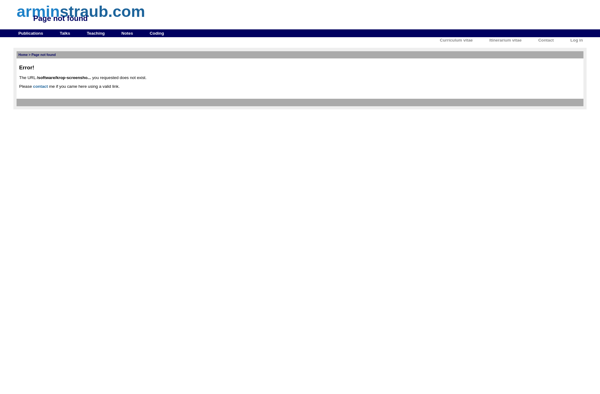Debenu PDF Tools

Debenu PDF Tools: View, Edit & Manipulate PDF Documents
Debenu PDF Tools is a suite of software that allows users to view, edit, organize, and manipulate PDF documents. It includes functionality like combining PDFs, adding or removing pages, editing text and images, adding headers and footers, password protecting files, and more.
What is Debenu PDF Tools?
Debenu PDF Tools is a feature-rich software suite for working with PDF documents. It provides a wide range of functionality for viewing, editing, organizing and managing PDFs.
Some of the key features of Debenu PDF Tools include:
- Combining and splitting PDFs
- Adding or removing pages
- Editing text, images, links, and outlines within PDF files
- Annotating PDFs with highlights, notes, shapes, and more
- Applying passwords and permissions to PDF files
- Compressing PDF file sizes for easy sharing
- Converting PDFs to various formats like Word, Excel, JPG, and more
- Automating workflows with batch PDF processing
- Imposing page rotations, watermarks, headers and footers
- Optical character recognition (OCR) for making scanned PDFs searchable
Debenu PDF Tools provides both a user-friendly graphical interface as well as command line functionality for advanced usage. It works across Windows, Mac, and Linux platforms. There are both paid Pro and more affordable Home versions available to suit different user needs.
Debenu PDF Tools Features
Features
- View, edit, and manipulate PDF files
- Combine multiple PDFs into one document
- Add or remove pages from PDFs
- Edit text and images within PDFs
- Add headers, footers, watermarks
- Password protect PDF files
- Optical character recognition (OCR)
- Create PDFs from other file types
- Annotate and highlight PDFs
- Digital signature support
- Form filling and saving
Pricing
- One-time purchase
- Subscription-based
Pros
Cons
Reviews & Ratings
Login to ReviewThe Best Debenu PDF Tools Alternatives
Top Office & Productivity and Pdf Tools and other similar apps like Debenu PDF Tools
Here are some alternatives to Debenu PDF Tools:
Suggest an alternative ❐Master PDF Editor

PDFsam

PDFill

PDF Candy
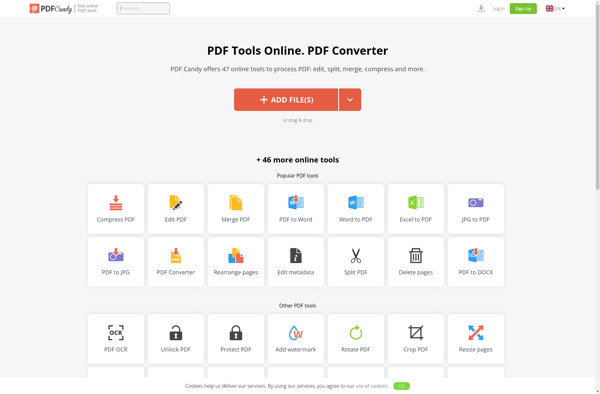
PDF Arranger
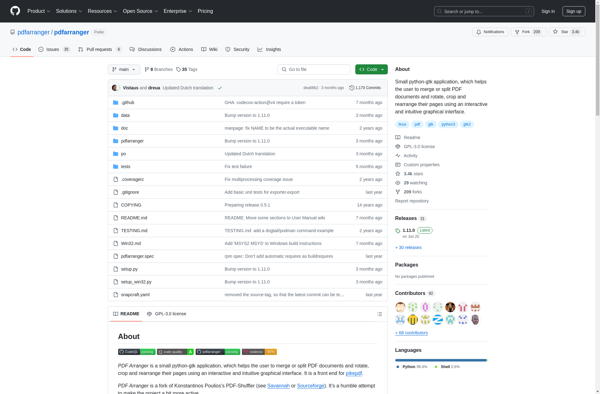
Online2PDF.com
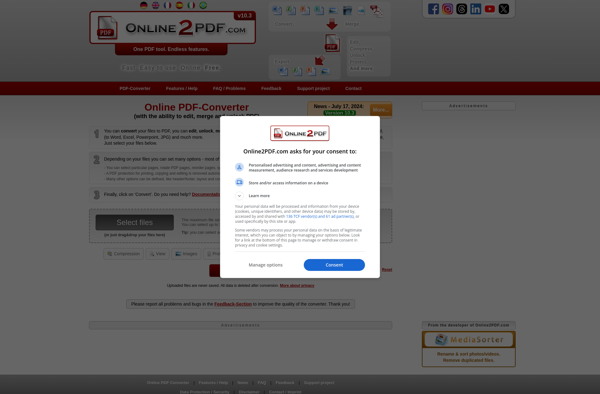
PDF Chain

Tabula
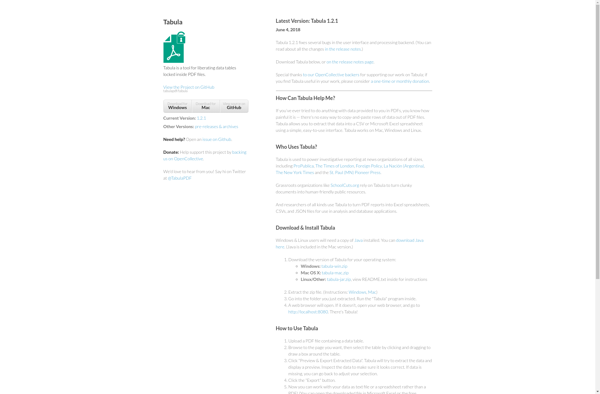
UniPDF
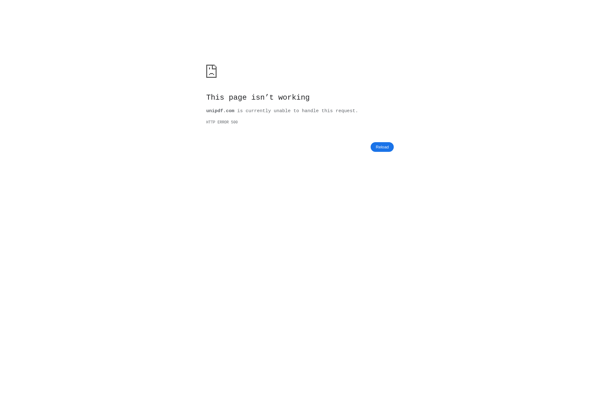
Wide Angle PDF Converter
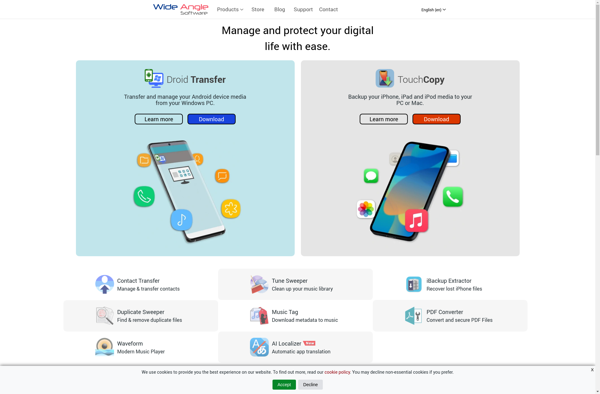
PDF Mix Tool
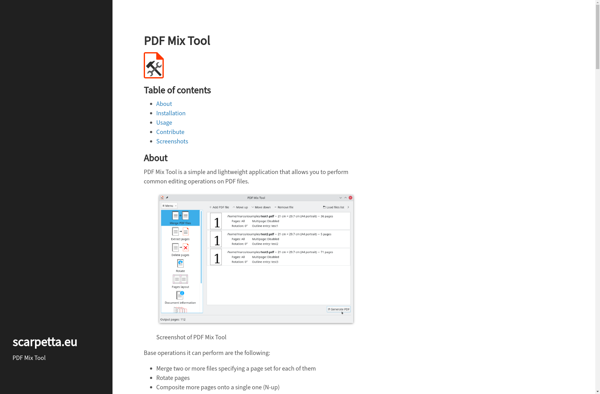
Krop by Armin Straub