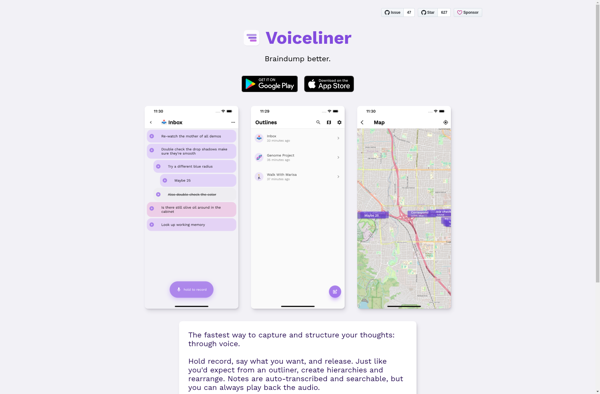TalkNotes
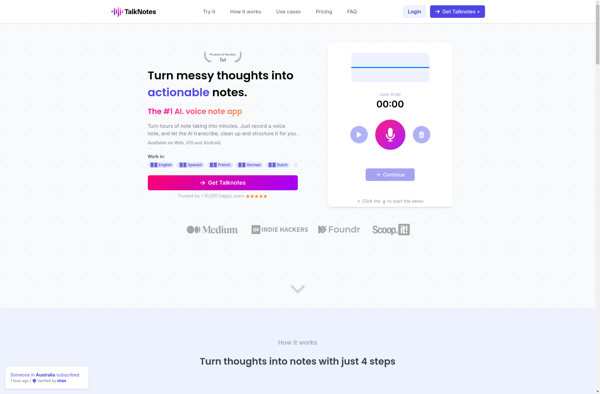
TalkNotes: Note-Taking & Collaboration Software
TalkNotes is a note-taking and collaboration software designed for meetings and team discussions. It allows users to take typed notes, drawings, screenshots etc. during meetings and share them with others.
What is TalkNotes?
TalkNotes is an innovative software designed for notetaking and collaboration during meetings, conferences, lectures, team discussions etc. It provides a digital interactive whiteboard that allows users to type notes, draw diagrams and flowcharts, take screenshots and more, all within the app interface during your discussions.
A key benefit of TalkNotes is that all the notes, drawings, images etc. can be saved, organized and shared with other members with just a click. This makes it easy to recap what was discussed after the meeting is over. The notes are neatly organized by date/time so you can easily search and access them later.
With real-time collaboration features, multiple team members can add to and edit the notes simultaneously. Comments and threaded conversations make discussions intuitive. The notes can also be exported as image files or PDFs for offline access and distribution.
TalkNotes works great for brainstorming sessions, client meetings, user interviews, standups, training sessions and more. It essentially captures the tribal knowledge that gets shared verbally in meetings but often gets lost afterwards. With TalkNotes, all that information is retained for future reference and reuse.
It has apps for all devices - web, mobile, desktop and integrations with popular tools like Slack, Google Workspace & Office 365. With its flexible pricing plans, TalkNotes is a great fit for teams of all sizes looking to improve their meeting productivity.
TalkNotes Features
Features
- Real-time collaborative note taking
- Drawing tools and screenshot capture
- Threaded conversations and comments
- Searchable history of all notes and discussions
- Integration with calendar apps
- Audio recording and playback
- Customizable templates and workflows
- Permissions and access controls
- Third-party app integrations via API
Pricing
- Freemium
Pros
Cons
Official Links
Reviews & Ratings
Login to ReviewThe Best TalkNotes Alternatives
Top Social & Communications and Team Collaboration and other similar apps like TalkNotes
Here are some alternatives to TalkNotes:
Suggest an alternative ❐Whisper
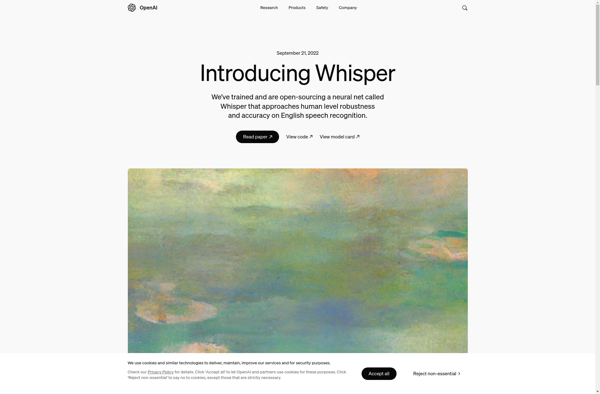
MacWhisper
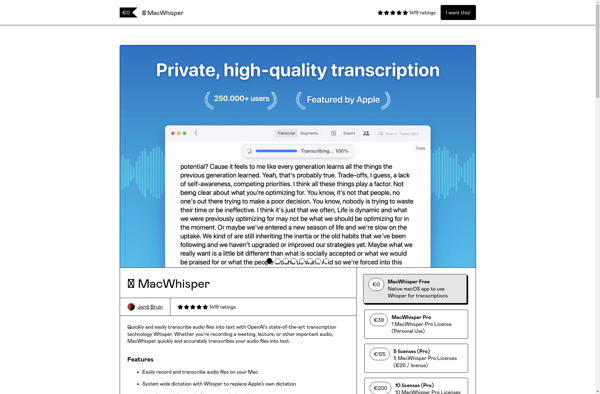
Otter Voice Notes
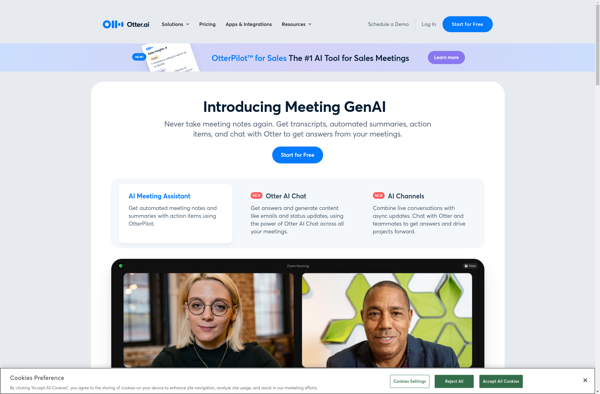
NoteVocal
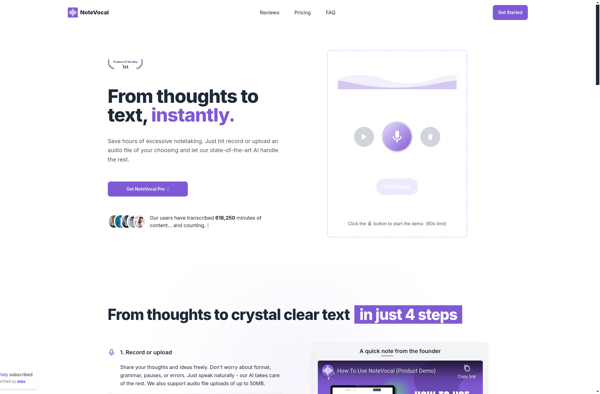
Good Tape
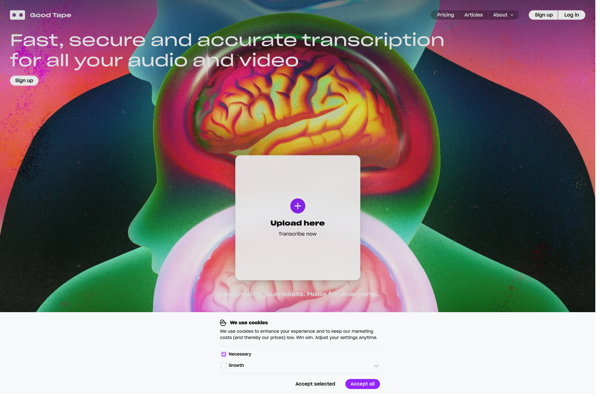
Notta
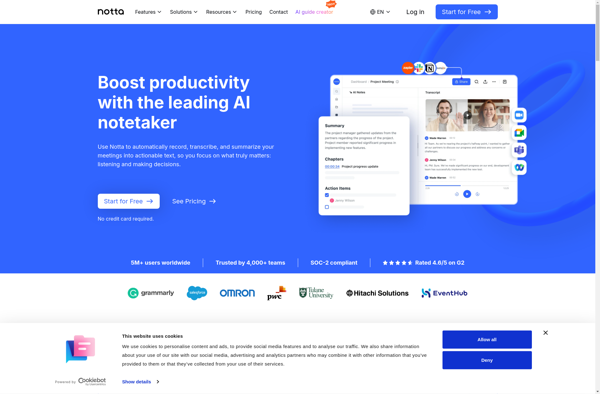
Ideaflow
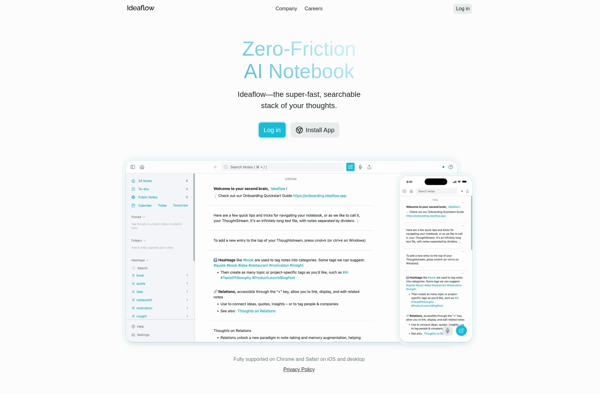
AudioPen
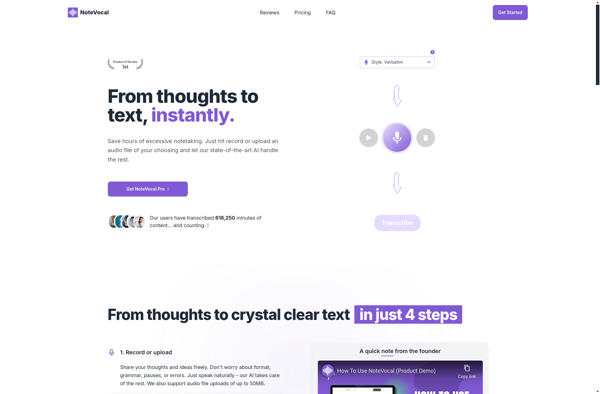
FUTO Voice Input
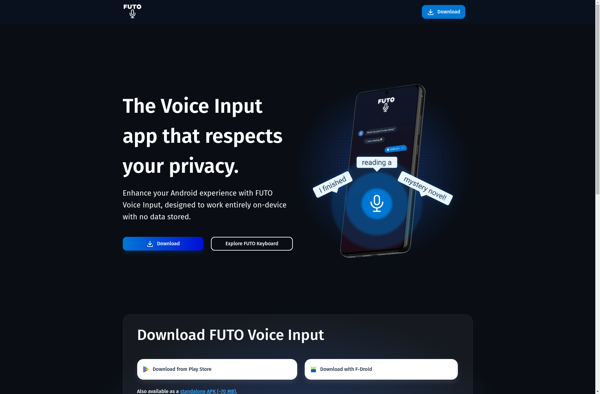
Parlatype
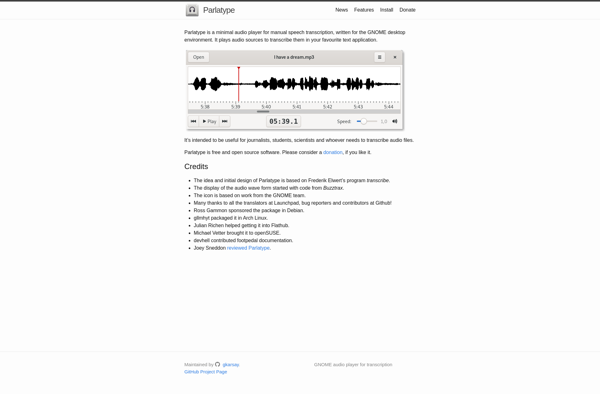
Tl;dv
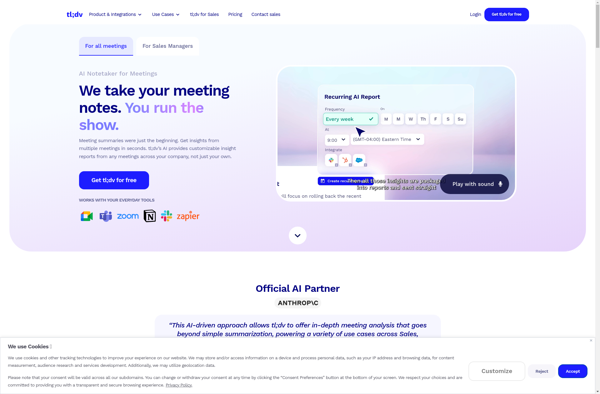
Hurd AI
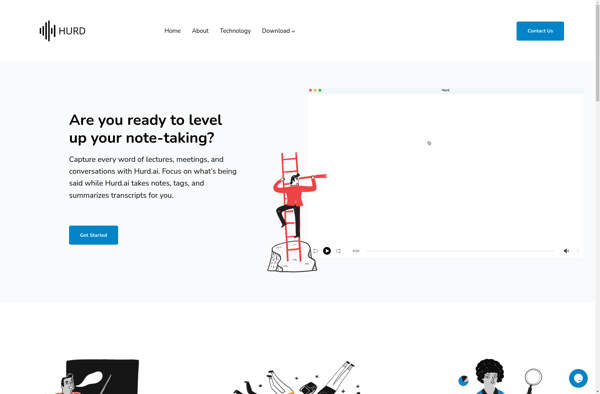
Audapolis
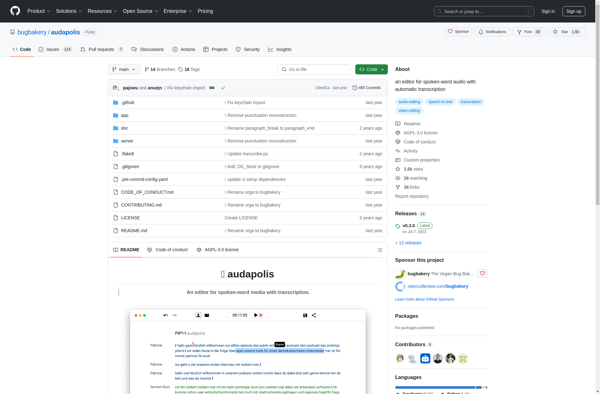
Klarity
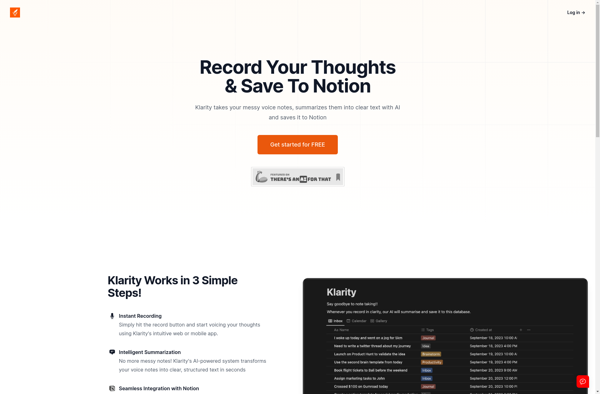
Bloks

Voiceliner