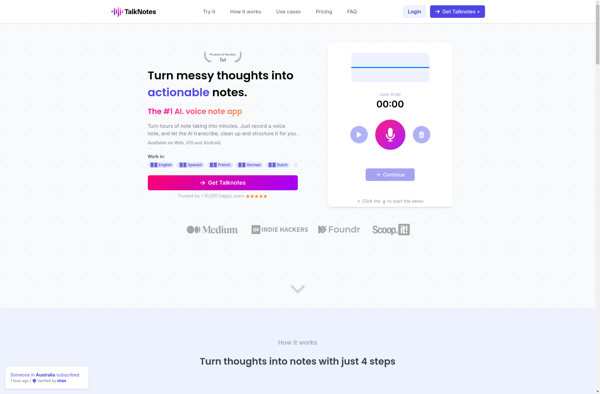Bloks

Bloks: Visual Programming Software
Visual programming software for building applications by connecting blocks of code together, simplifying the coding process with a drag and drop interface.
What is Bloks?
Bloks is a visual, block-based programming software designed to introduce beginners to coding in an intuitive way. Instead of typing code line-by-line, users simply drag and drop pre-made code blocks to build their program visually.
Some key features of Bloks include:
- A simple, colorful block interface that is easy for young learners to understand
- Blocks that represent common coding statements like variables, loops, conditionals
- The ability to create interactive games, stories and animations
- Built-in templates and tutorials to guide beginners through their first projects
- Support for Javascript, Python and other text-based languages to transition users to traditional coding
- A online community where users can explore projects made by others, ask questions and showcase their own creations
Overall, Bloks aims to provide an engaging, visual introduction to coding concepts and problem solving. By removing the need to memorize syntax, it allows beginners to focus on computational thinking skills they can build on as they progress to standard programming languages. Its creation-focused approach gets users coding immediately to bring their own ideas to life.
Bloks Features
Features
- Visual programming interface
- Drag and drop blocks of code
- Connect blocks to build apps
- Simplified coding process
- No need to write traditional code
Pricing
- Freemium
Pros
Cons
Official Links
Reviews & Ratings
Login to ReviewThe Best Bloks Alternatives
Top Development and Visual Programming and other similar apps like Bloks
Here are some alternatives to Bloks:
Suggest an alternative ❐ChatGPT
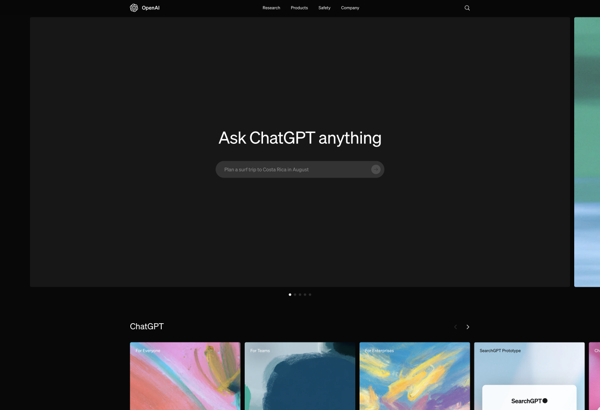
Logseq

Todoist
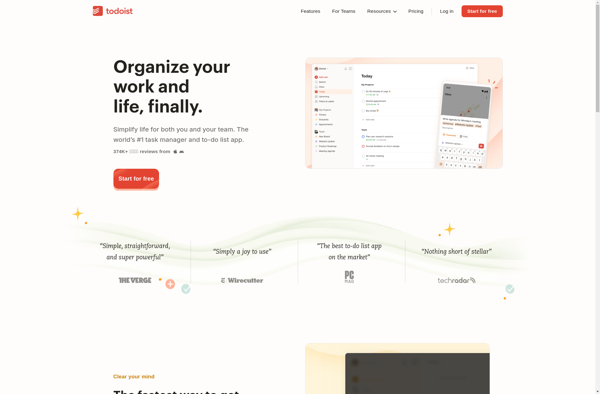
Microsoft To Do
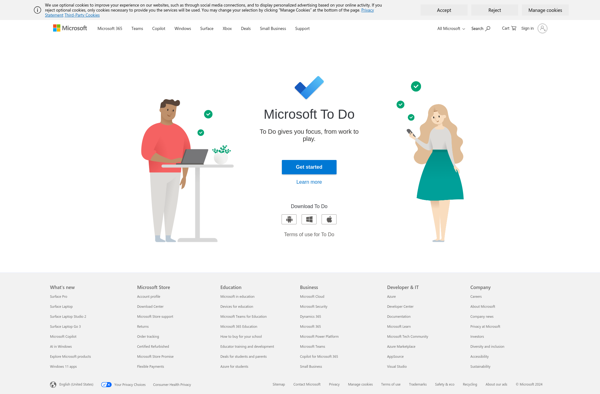
ToDoList
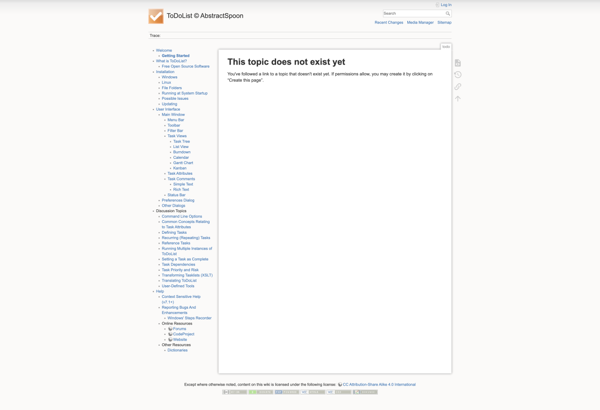
ClickUp
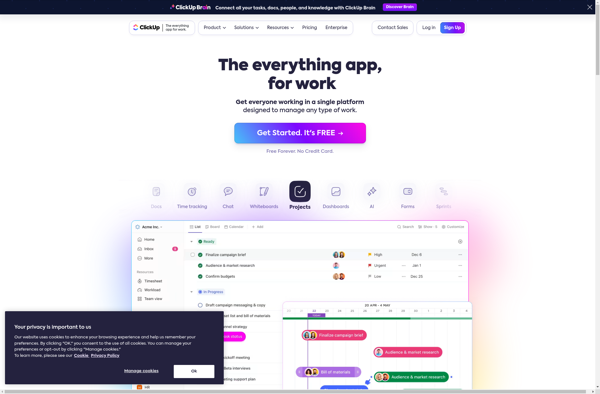
TickTick
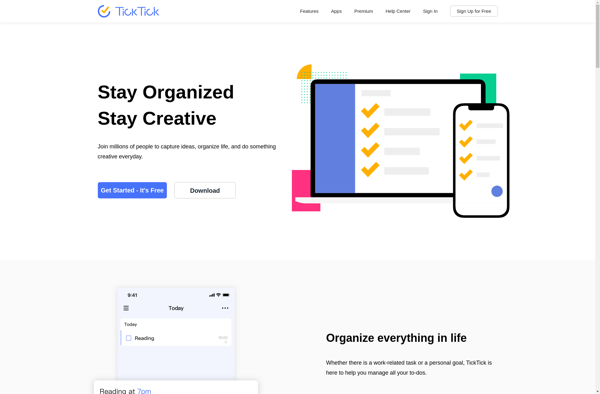
Roam Research
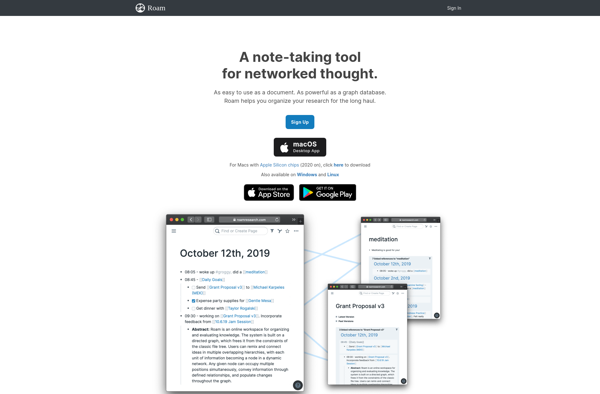
Good Tape
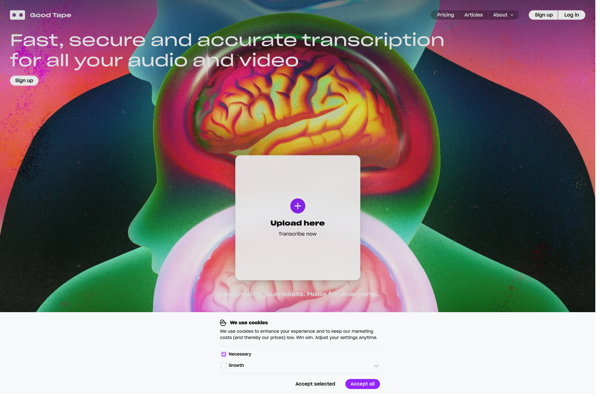
Ideaflow
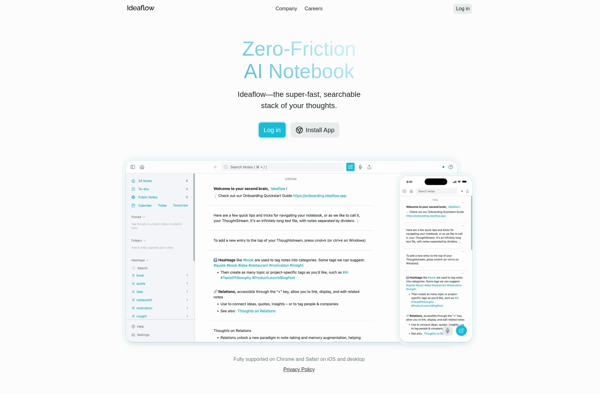
CocoonWeaver
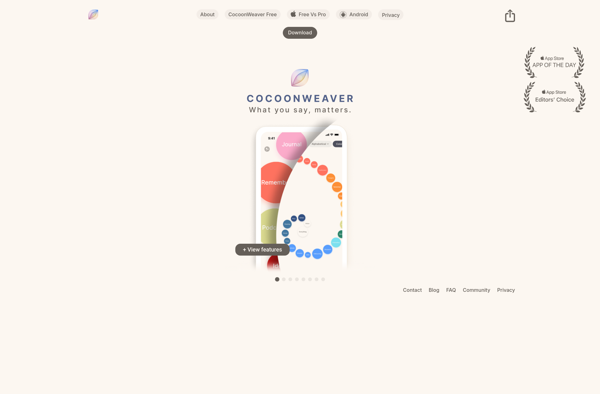
AudioPen
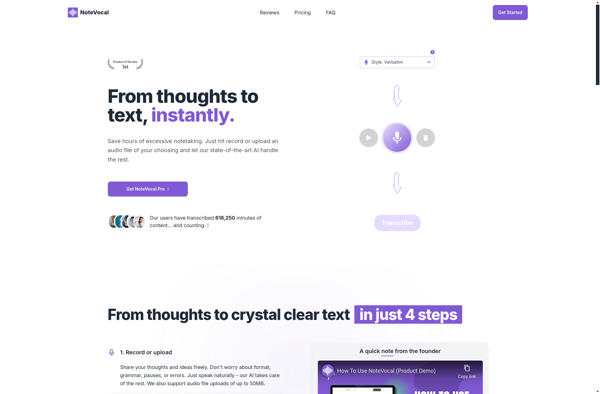
Notable
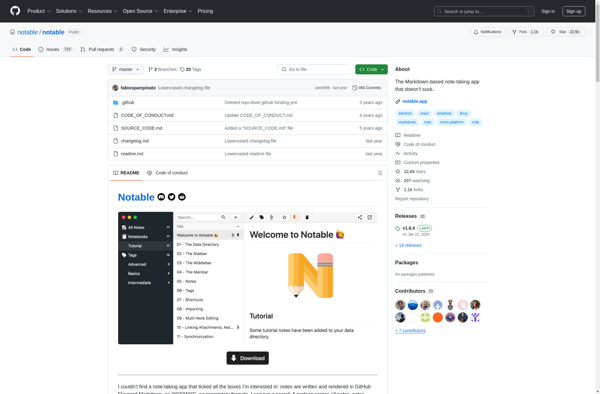
Transcript LOL
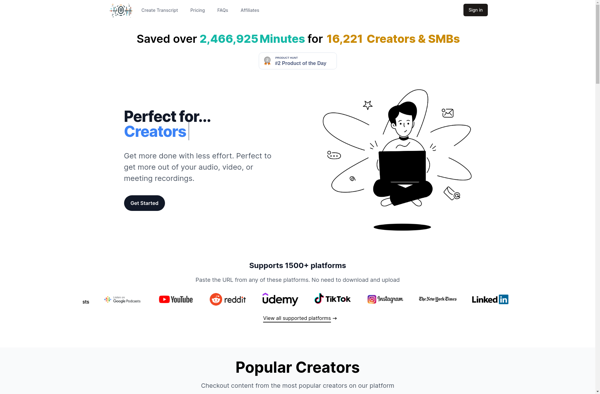
Nimbus Note
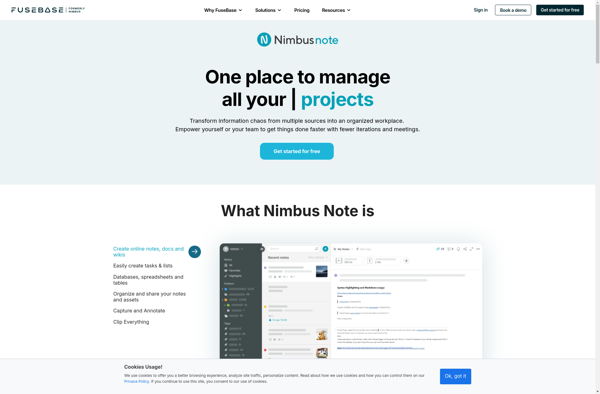
Turtl

OTranscribe
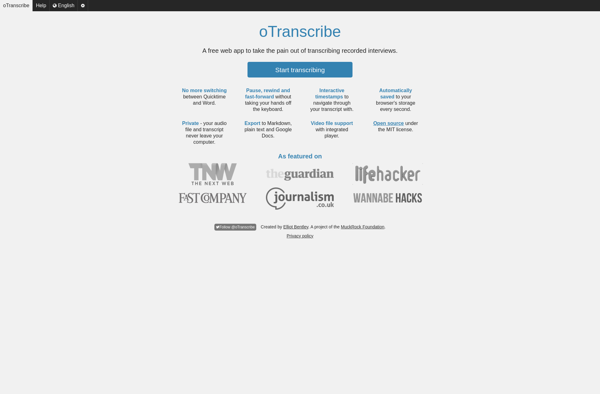
Speech to Note
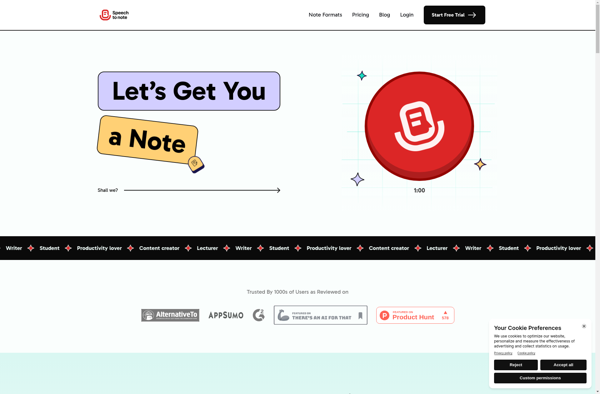
TalkNotes