Talkwith.video
Talkwith.video: Video Conferencing
Video conferencing and online meetings platform with features like screen sharing, webinars, digital whiteboards, and more, for easy engagement
What is Talkwith.video?
Talkwith.video is a versatile video conferencing and online meetings platform suitable for businesses, schools, and personal use. It makes it easy to conduct video calls, webinars, conference calls with screen sharing, chat, interactive whiteboards, and other collaboration features.
Key features of Talkwith.video include:
- HD video and audio quality
- Screen sharing
- Digital whiteboard for drawings and annotations
- Polls, surveys, Q&A to drive audience participation
- Reporting to track engagement
- Chat and private messages
- Record meetings and generate transcripts
- Breakout rooms for smaller group discussions
- Custom branding and designs
- Mobile apps available
- Secure and encrypted transmissions
Talkwith.video stands out with its easy-to-use interface, multifaceted features, competitive pricing, and ability to scale for large webinars, online courses, virtual events, and web conferencing for businesses. It's a great fit for schools, enterprises, non-profits and other use cases.
Talkwith.video Features
Features
- Video conferencing
- Screen sharing
- Webinars
- Digital whiteboards
- Polling
- Q&A
- Chat
- Breakout rooms
Pricing
- Freemium
- Subscription-Based
Pros
Cons
Official Links
Reviews & Ratings
Login to ReviewThe Best Talkwith.video Alternatives
Top Social & Communications and Video Conferencing and other similar apps like Talkwith.video
Here are some alternatives to Talkwith.video:
Suggest an alternative ❐Chatroulette
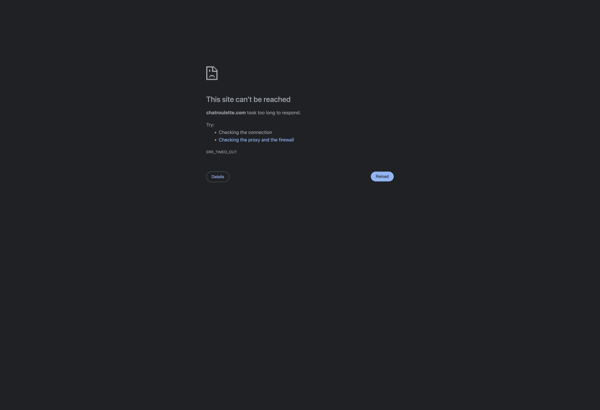
Chatous
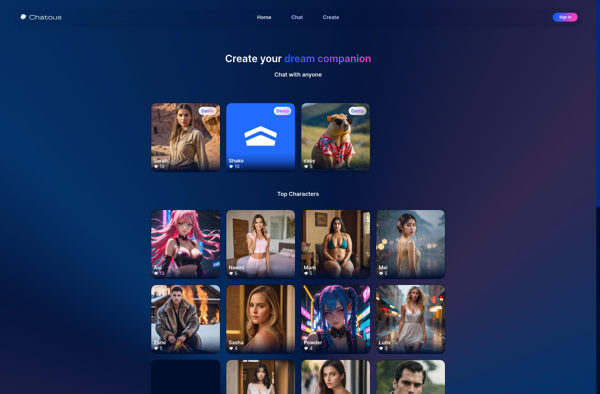
Liveeds
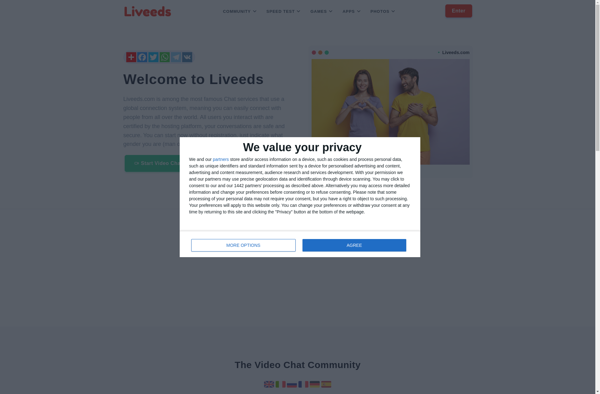
FaceFlow
