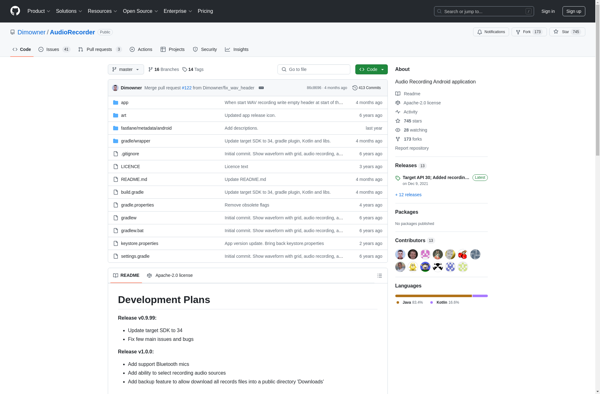Tape-a-Talk Voice Recorder
Tape-a-Talk Voice Recorder
A simple voice recorder software for Windows, allowing easy recording of audio memos, notes, or talks with a straightforward interface.
What is Tape-a-Talk Voice Recorder?
Tape-a-Talk Voice Recorder is a free software application for Windows that provides a basic yet functional way to record and play back audio recordings. Developed byNCH Software, Tape-a-Talk presents a simple user interface consisting of large buttons for recording, stopping, playing audio, and saving recordings.
Once installed, the software places an icon in the Windows system tray that when clicked opens up a small floating window. Users can immediately click the red circular button to start recording audio through their computer's microphone. A timer shows the length of the recording. Pressing the blue square stop button ends the recording and allows it to be played back with the play button.
Recordings are saved as WAV files which can then be exported to other formats if needed. The software allows for recordings of unlimited length. It also features hotkeys and global hotkeys for controlling recording, playback, etc without having the window open.
As a freeware tool, Tape-Talk provides a no-frills but easy way to capture audio recordings without learning complex software. It lacks more advanced features like editing tools, tagging, automation, or uploading to external services. But for basic quick audio recording needs, Tape-a-Talk delivers good functionality.
Tape-a-Talk Voice Recorder Features
Features
- Simple and intuitive interface
- Allows recording audio memos and voice notes
- Plays back recordings
- Saves recordings as WAV files
Pricing
- Free
Pros
Cons
Reviews & Ratings
Login to ReviewNo reviews yet
Be the first to share your experience with Tape-a-Talk Voice Recorder!
Login to ReviewThe Best Tape-a-Talk Voice Recorder Alternatives
Top Audio & Music and Voice Recorders and other similar apps like Tape-a-Talk Voice Recorder
Audacity

Sound Recorder
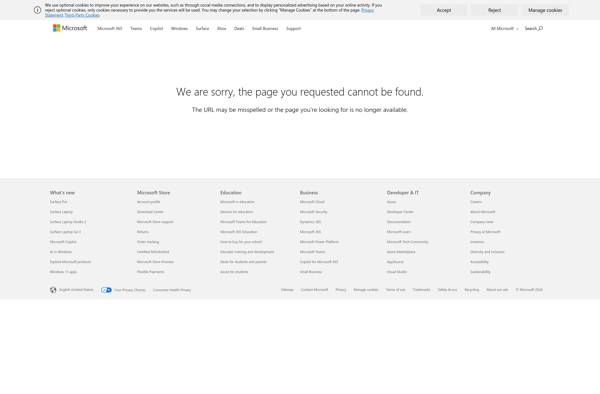
Hi-Q MP3 Voice Recorder
Ashampoo Audio Recorder Free
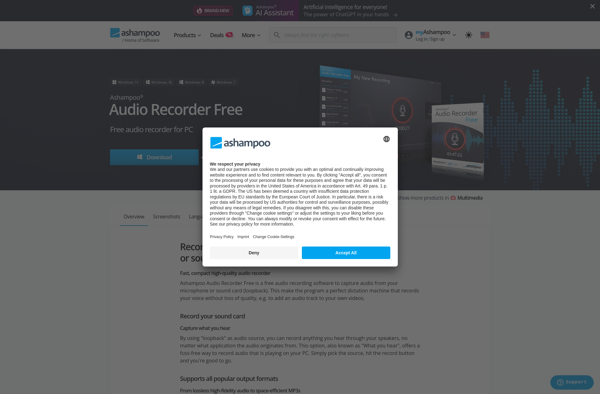
Moo0 Audio Recorder
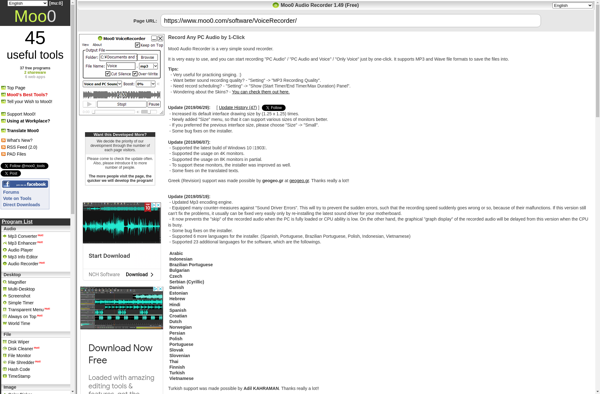
RecordPad
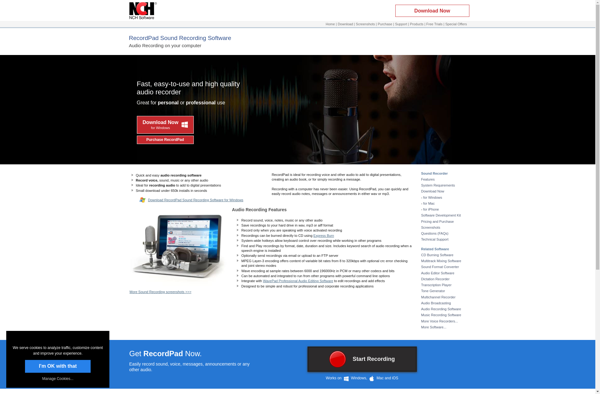
Cassette
Easy Voice Recorder

TapeACall
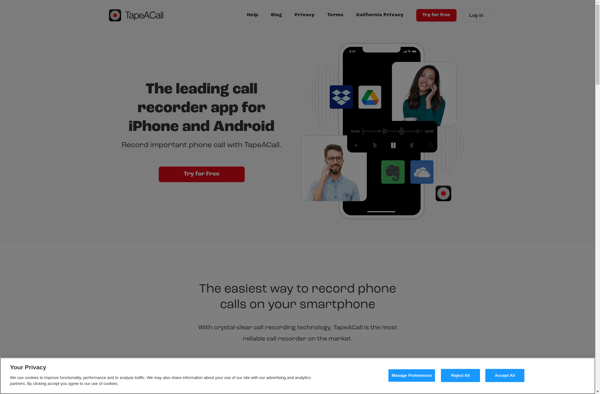
Smart Voice Recorder
Call Recorder Lite
Dictaphone.audio
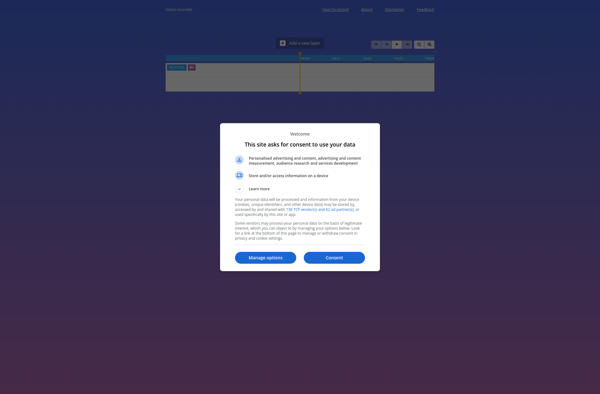
Smart Voice Recorder PRO
AudioField
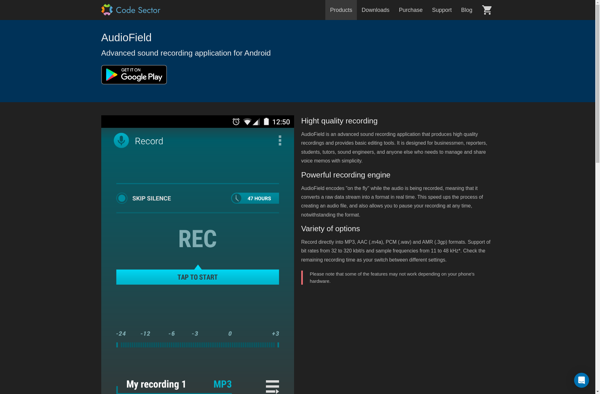
Audio Recorder by Dimowner