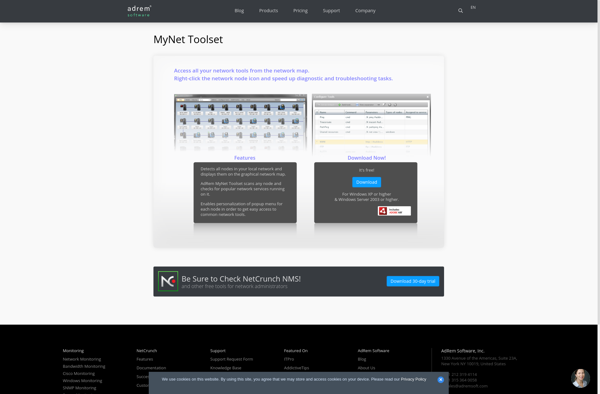TCP Optimizer
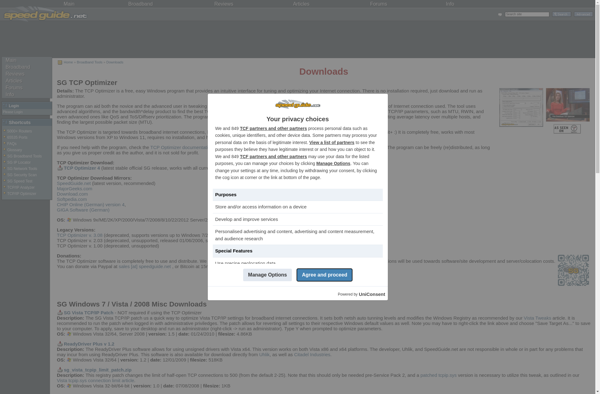
TCP Optimizer: Free Utility for Boosting Network Speeds
Discover the power of optimized TCP/IP settings with our free utility, designed to enhance your network and internet connectivity speeds.
What is TCP Optimizer?
TCP Optimizer is a free utility program for Windows that is designed to improve network and internet connection speeds by optimizing TCP/IP parameters. It aims to resolve issues like slow browsing, download speeds, latency, and disconnections by tuning various settings related to network buffers, timeouts, Nagle's algorithm, Windows registry edits, and more.
The tool offers preset optimization profiles for different types of connections - like broadband, LAN/VPN, online gaming, and P2P. These profiles automatically tweak parameters to values best suited for the selected use case. There is also an advanced mode that lets experienced users finely customize buffer sizes, timeout durations, enable/disable Nagle's algorithm, and edit Windows registry parameters.
Key features of TCP Optimizer include:
- Preset profiles for broadband, LAN, VPN, gaming, P2P connections
- Auto optimization option that detects connection type
- Customization of buffer sizes, Timeouts, Disable Nagle's algorithm
- Tweaks for Windows registry, Internet explorer, TCP bindings
- Option to test and monitor speed before/after optimizations
The interface of the utility is clean and intuitive. It automatically backs up current settings before applying any new optimizations. The tool is frequently updated by its developer to support latest Windows versions. Overall, TCP Optimizer is a useful and reliable utility to improve TCP/IP performance and internet speeds for a smooth connected experience.
TCP Optimizer Features
Features
- Preset optimization profiles for different types of connections (DSL, Cable, LAN, High-Speed Internet, etc.)
- Advanced customization of TCP/IP parameters like MTU and MSS sizes, TCP window size, RWIN, TTL, TOS, etc.
- Tweaking of Windows registry settings related to network performance
- Testing tools like ping, traceroute, DNS lookup to diagnose connection issues
- Real-time graph to monitor network traffic before and after optimization
- Undo feature to revert changes if they negatively impact performance
Pricing
- Free
Pros
Cons
Official Links
Reviews & Ratings
Login to ReviewThe Best TCP Optimizer Alternatives
Top Network & Admin and Network Optimization and other similar apps like TCP Optimizer
Here are some alternatives to TCP Optimizer:
Suggest an alternative ❐Axence netTools
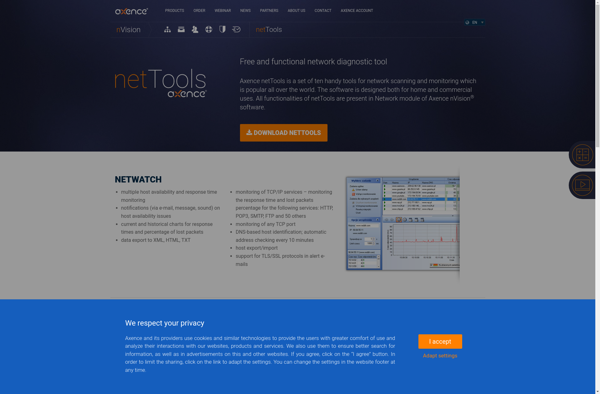
Latency Optimizer
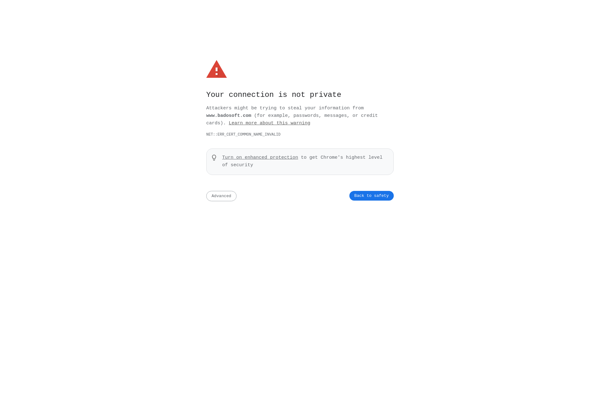
AdRem MyNet Toolset