Latency Optimizer
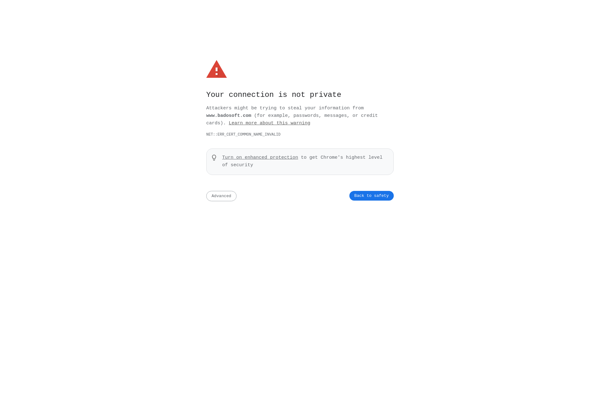
Latency Optimizer: Optimize Your PC for Lower Latency & Better Game Performance
A free utility to tweak system settings, services, and processes for reduced input lag and stutter-free gaming experience.
What is Latency Optimizer?
Latency Optimizer is a free third-party optimization tool designed specifically for gamers. It helps reduce input lag and stutters in games by tweaking various system settings, services, and processes in Windows.
The utility allows you to disable unnecessary background services and processes like Windows Search, Superfetch, Windows Defender, and more. This frees up valuable CPU and RAM resources for your games. It also adjusts GPU settings for maximum performance, closes non-essential background apps, disables visual effects in Windows, and customizes network settings for lower latency.
Latency Optimizer has preconfigured optimization profiles for a variety of popular games like Apex Legends, CS:GO, Fortnite, Overwatch, PUBG, Rainbow Six Siege, and more. Just select your game and it will automatically tweak your system for the best experience. There are also different levels of optimization to choose from depending on your needs.
The easy-to-use interface shows you exactly what changes are being made, and has real-time graphs for resource usage so you can monitor improvements. Everything can be fully customized or reset at any time. Overall, Latency Optimizer is a handy free utility for gamers looking to squeeze out every last bit of performance.
Latency Optimizer Features
Features
- Optimizes system settings for lower latency
- Tweaks services and processes to reduce input lag and stutters
- Improves game performance by reducing latency
- Easy-to-use interface with one-click optimization
Pricing
- Free
Pros
Cons
Reviews & Ratings
Login to ReviewThe Best Latency Optimizer Alternatives
Top Gaming Software and Performance Optimization and other similar apps like Latency Optimizer
Here are some alternatives to Latency Optimizer:
Suggest an alternative ❐Kill Ping
Razer Cortex

TCP Optimizer
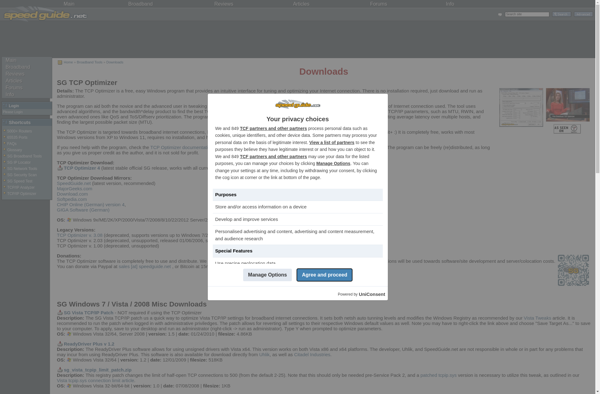
Actual Booster
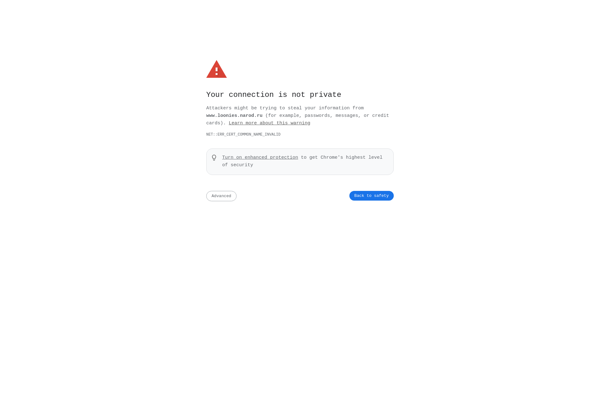
GameGain

Game Fire
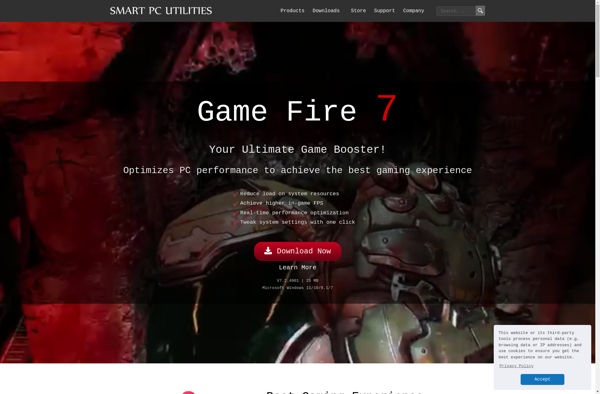
Wise Game Booster

Leatrix Latency Fix
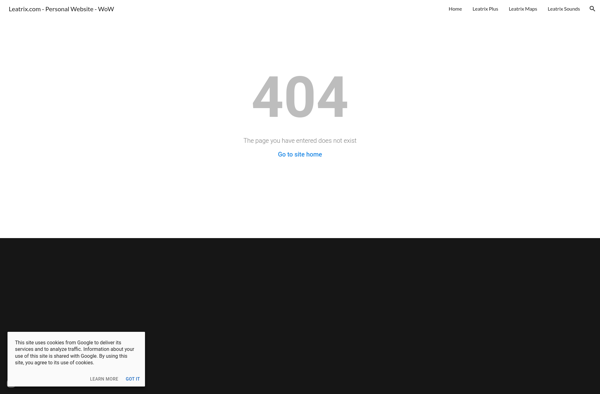
EZ Game Booster
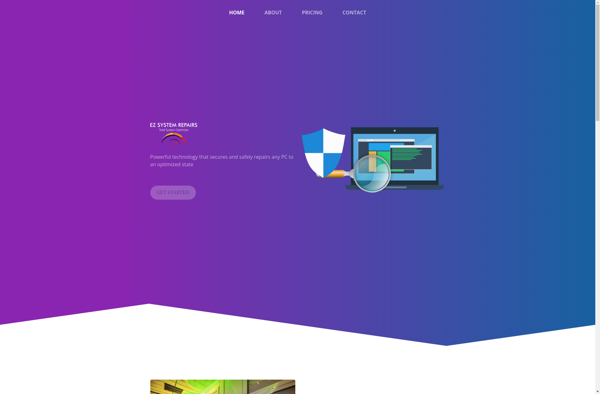
WinExt Free

GBoost
GameSwift

Dimmdrive
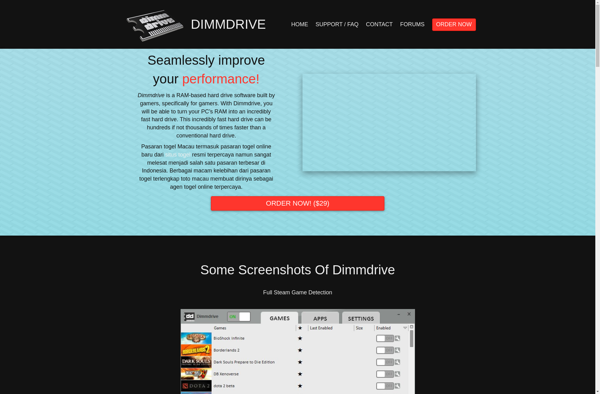
SystemSwift
