Actual Booster
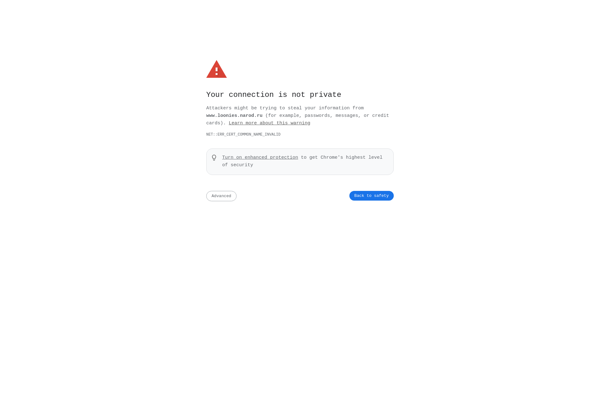
Actual Booster: System Optimization
Speed up your PC with Actual Booster, a Windows system optimization and cleaning utility that cleans the registry, temporary files, and invalid shortcuts.
What is Actual Booster?
Actual Booster is a system optimization and cleaning utility designed to help speed up your Windows PC. It provides a variety of tools to clean up unnecessary files, invalid registry entries, malware, and other clutter that can accumulate over time and slow down your computer.
Key features include:
- Registry Cleaner - Scans the Windows registry and fixes issues like invalid file extensions, obsolete and corrupted entries to improve stability.
- Disk Cleaner - Clears temporary files, downloaded program files, old Windows updates, logs etc. to free up storage space.
- Startup Manager - Controls programs that run automatically at Windows startup to reduce boot time.
- Internet Optimizer - Manages browser addons, cookies etc. for faster web browsing.
- Shortcut Fixer - Fixes broken shortcuts to restore access.
- Context Menu Manager - Allows customizing context menus for convenience.
- Secure Deletion - Securely deletes files to prevent recovery.
Actual Booster has an intuitive and easy to navigate interface. With regular scans and cleanup, it can help keep your PC running smoothly overtime. It works well in complement with antivirus software to clean up non-malware clutter. The Pro version includes added benefits like real-time optimization, automatic scanning, and priority updates and support.
Actual Booster Features
Features
- Registry cleaning and optimization
- Temporary file removal
- Invalid shortcut cleanup
- Disk defragmentation
- Startup manager
- Uninstall manager
- Duplicate file finder
- Disk space analyzer
Pricing
- Freemium
Pros
Cons
Official Links
Reviews & Ratings
Login to ReviewThe Best Actual Booster Alternatives
Top System & Hardware and System Optimization and other similar apps like Actual Booster
Here are some alternatives to Actual Booster:
Suggest an alternative ❐Kill Ping
Razer Cortex

GameGain

Game Fire
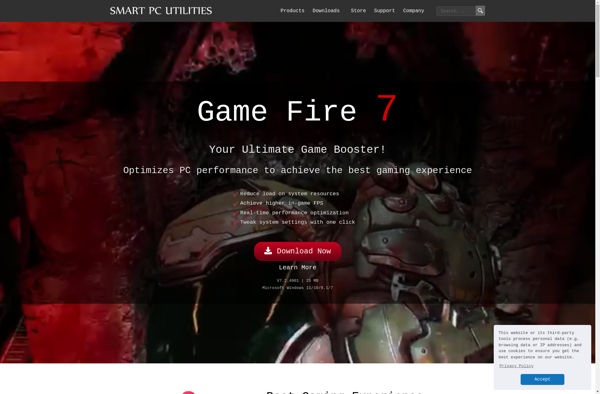
Wise Game Booster

Jetboost

EZ Game Booster
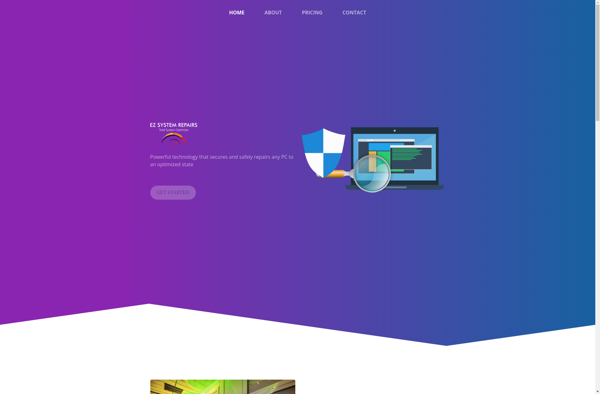
Latency Optimizer
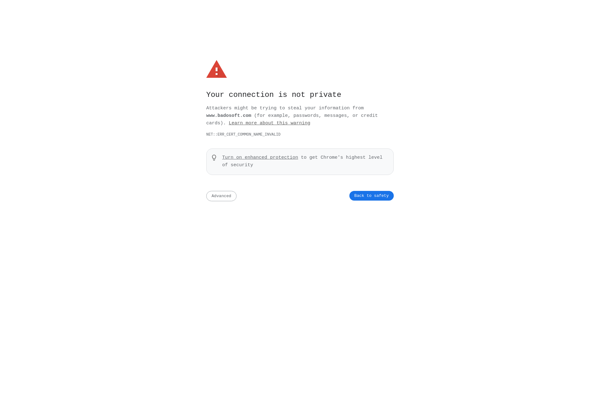
WinExt Free

Toolwiz GameBoost

PGWARE GameBoost

GBoost
GameSwift

Dimmdrive
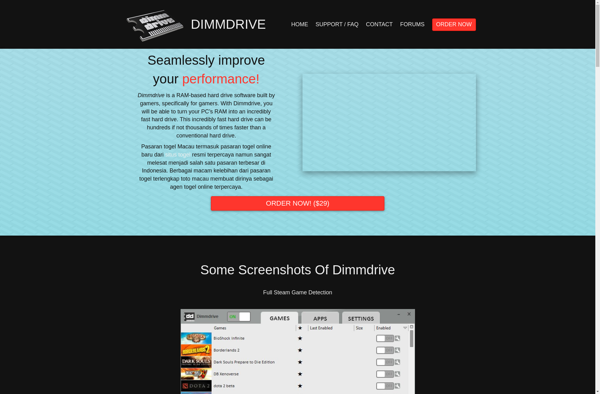
SystemSwift
